Unlock a world of possibilities! Login now and discover the exclusive benefits awaiting you.
- Qlik Community
- :
- All Forums
- :
- QlikView Integrations
- :
- Re: Word Cloud Object Extension
- Subscribe to RSS Feed
- Mark Topic as New
- Mark Topic as Read
- Float this Topic for Current User
- Bookmark
- Subscribe
- Mute
- Printer Friendly Page
- Mark as New
- Bookmark
- Subscribe
- Mute
- Subscribe to RSS Feed
- Permalink
- Report Inappropriate Content
Word Cloud Object Extension
A new app for the US Presidential election is being released on the QlikView Demo Site shortly, and it contains an extension for a word cloud that might be useful. It's built using this word cloud generation javascript library (built on the d3 JS library) which attempted to simulate the look and feel of Wordle:
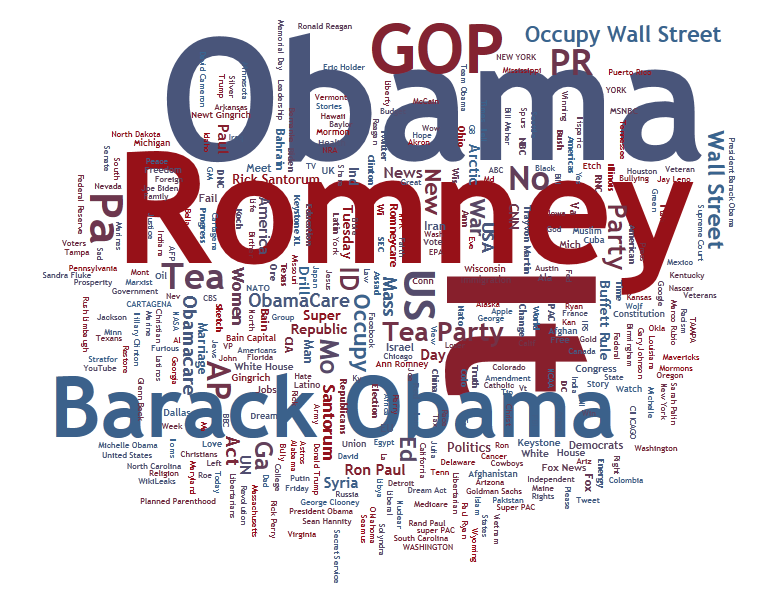
I don't use all of the options available in this library and keep it pretty bare bones, but I imagine this extension should satisfy most use cases.
The properties are fairly straightforward:
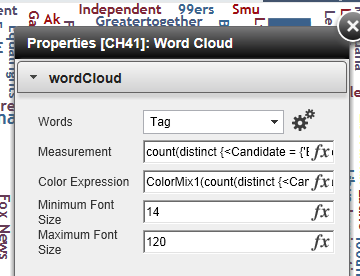
The Words dimension is simply the list of words that will be displayed in the cloud
Measurement is an expression which controls the sizes of the words. This could be anything you'd like to measure the words against.
Color Expression is the expression which controls the color of the words. If you simply want one color, you could hardcode it to a hex or RGB color, or you could use an expression and mix two colors (using the ColorMix1 function from QlikView), or use the expression like a gauge and present any number of colors based on some range.
The Maximum Font Size and Minimum Font Size properties are simply the maximum and minimum sizes of the words.
SOME THINGS TO NOTE:
The cloud can be a bit unwieldly (or maybe crash) if you pass too many words into it, so I've set a maximum data set of 700 for this extension. To change this, edit the Definition.xml file in the extension's folder and change 700 to whatever you want in this line:
<ExtensionObject Label="wordCloud" Description="wordCloud" PageHeight="700">
The only issue this might cause is if you have 1000 words in the dimension, a random selection of 700 will be passed in, in no particular order. I've tried and tried to get the extension to sort based on the expression rather than the dimension and I think it's not possible (which may be a bug), so instead returning the top x number of words based on an expression might need to be done using set analysis, firstsortvalue, or ranking function.
I think that's it. Let me know if you run into any problems.
EDIT
I now host this extension on GitHub.
brianwmunz/wordCloud-QV11 · GitHub
Please download it from there form now on. Also, feel free to update, change, improve, etc. the extension in any way you please using GitHub.
Thanks.
- Mark as New
- Bookmark
- Subscribe
- Mute
- Subscribe to RSS Feed
- Permalink
- Report Inappropriate Content
I am running into an issue with one of my extension objects and noticed something. You say QV should use IE installed right? But I am getting inconsistency in the versions.
I am using Fiddler to debug the service call that is giving me issues. If I open my test page in IE 10 then Fiddler shows the Client user agent as Mozilla/5.0 (compatible; MSIE 10.0; Windows NT 6.1; WOW64; Trident/6.0) However when I make the same call from my extension object the user agent shows as Mozilla/4.0 (compatible; MSIE 7.0; Windows NT 6.1; Win64; x64; Trident/6.0; .NET CLR 2.0.50727; SLCC2; .NET CLR 3.5.30729; .NET CLR 3.0.30729; Media Center PC 6.0; Tablet PC 2.0; .NET4.0E; .NET4.0C; InfoPath.3)
Shouldn't they be identical is QV is in fact using the version of IE I have installed?
- Mark as New
- Bookmark
- Subscribe
- Mute
- Subscribe to RSS Feed
- Permalink
- Report Inappropriate Content
It's great! Thx! ![]()
- Mark as New
- Bookmark
- Subscribe
- Mute
- Subscribe to RSS Feed
- Permalink
- Report Inappropriate Content
Hi James any luck or you have updates on a fix for what you mentioned, I am trying to display about 3000 to 4000 words in the cloud but the cloud randomly keeping changing the largest occurring word with every clear essentially not able to display all the words. any suggestions of how to overcome this..
- sun
- Mark as New
- Bookmark
- Subscribe
- Mute
- Subscribe to RSS Feed
- Permalink
- Report Inappropriate Content
Hi Brian,
I've installed theextension and it's working fine, however the words remain black in color. I have used the Colormix Wizard, manually typed in RGB, ARGB etc.. it just doesn't work. the color remains black, and the expression in the color field also disappears as if it never registered the expression.
Please can you advise?
Many thanks,
- Mark as New
- Bookmark
- Subscribe
- Mute
- Subscribe to RSS Feed
- Permalink
- Report Inappropriate Content
Really useful extension thankyou!!
Has anyone had any luck with the color function cannot seem to get this to work. Has a fix been released for IE11 and QV11 yet?
Regards
Sam
- Mark as New
- Bookmark
- Subscribe
- Mute
- Subscribe to RSS Feed
- Permalink
- Report Inappropriate Content
I couldn't get colour mixes to work however ='#FF0000' does work and I've just used If statements to control my colour ranges. ![]()
- Mark as New
- Bookmark
- Subscribe
- Mute
- Subscribe to RSS Feed
- Permalink
- Report Inappropriate Content
Hello Brian,
I tried to use this in Qlik Sense , but unfortunately it does not work. I have followed the same steps as i have done for other extensions , but its not showing under Chart Section. Can you please let me know if i can use this word cloud extension in QlikSense ?
- Mark as New
- Bookmark
- Subscribe
- Mute
- Subscribe to RSS Feed
- Permalink
- Report Inappropriate Content
Hi everyone,
I tried this extension. It works fine! But when I check it in through Harvest it stops working. It appears as a broken extension in Repository.
Have you ever coped with this?
Thanks,
Ariel
- Mark as New
- Bookmark
- Subscribe
- Mute
- Subscribe to RSS Feed
- Permalink
- Report Inappropriate Content
Doesn't work in QlikSense - shame.
- Mark as New
- Bookmark
- Subscribe
- Mute
- Subscribe to RSS Feed
- Permalink
- Report Inappropriate Content
Hi,
Attached you can find a Word Cloud extension for Qlik Sense.
I believe it was shipped as an extension example with Qlik Sense 0.95 or 1.0.
Regards.