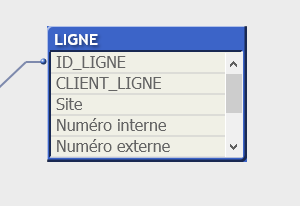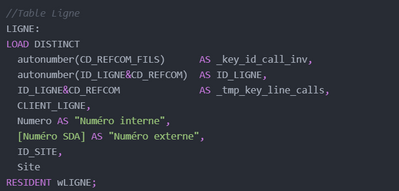Unlock a world of possibilities! Login now and discover the exclusive benefits awaiting you.
- Qlik Community
- :
- All Forums
- :
- QlikView Integrations
- :
- add data from excel to an existing table
- Subscribe to RSS Feed
- Mark Topic as New
- Mark Topic as Read
- Float this Topic for Current User
- Bookmark
- Subscribe
- Mute
- Printer Friendly Page
- Mark as New
- Bookmark
- Subscribe
- Mute
- Subscribe to RSS Feed
- Permalink
- Report Inappropriate Content
add data from excel to an existing table
Hello everyone,
i have a table called "Ligne" (see below)
I want to add 3 columns to this existing table from an excel file (see attached file)
How can i do the link between the 2 so that i can have these 3 columns in my table "Ligne "
i've tested with this code but it doesn't worked for me :
//Table Ligne
LIGNE:
LOAD DISTINCT
autonumber(CD_REFCOM_FILS) AS _key_id_call_inv,
autonumber(ID_LIGNE&CD_REFCOM) AS ID_LIGNE,
ID_LIGNE&CD_REFCOM AS _tmp_key_line_calls,
CLIENT_LIGNE,
Numero AS "Numéro interne",
[Numéro SDA] AS "Numéro externe",
ID_SITE,
Site
RESIDENT wLIGNE;
INNER JOIN
LOAD ligne.numero_interne AS "Numéro interne",
ligne.client AS CLIENT_LIGNE,
ligne.sda AS "Numéro externe",
ligne.id_site as ID_SITE,
[label1 (marque)],
[label2 (région)],
[label3 (service)]
FROM
[.\b2g_qvs\Inputs.xlsx]
(biff, embedded labels, table is [Tablib Dataset$]);
Drop table wLIGNE;
can anyone help me ?
- Mark as New
- Bookmark
- Subscribe
- Mute
- Subscribe to RSS Feed
- Permalink
- Report Inappropriate Content
@Shinigaloo Can you give more details? what you are looking to join ?
or you can also share the other table with the expected result.
Merci
Taoufiq ZARRA
"Please LIKE posts and "Accept as Solution" if the provided solution is helpful "
(you can mark up to 3 "solutions") 😉