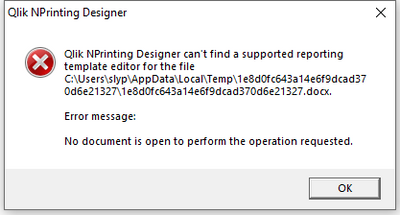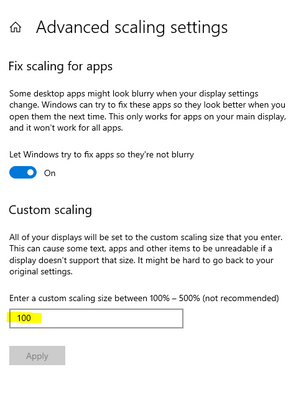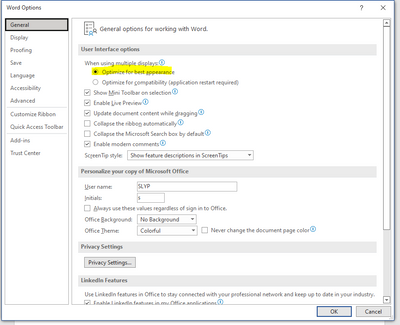Unlock a world of possibilities! Login now and discover the exclusive benefits awaiting you.
- Qlik Community
- :
- All Forums
- :
- Qlik Reporting Service
- :
- NPrinting designer
Options
- Subscribe to RSS Feed
- Mark Topic as New
- Mark Topic as Read
- Float this Topic for Current User
- Bookmark
- Subscribe
- Mute
- Printer Friendly Page
Turn on suggestions
Auto-suggest helps you quickly narrow down your search results by suggesting possible matches as you type.
Showing results for
Contributor
2022-09-06
04:09 AM
- Mark as New
- Bookmark
- Subscribe
- Mute
- Subscribe to RSS Feed
- Permalink
- Report Inappropriate Content
NPrinting designer
Hi,
When I want to edit my template in Nprinting Designer I'm receiving the following error:
I have already played with settings like "DPI scaling","run as admin...","optimize for compatibility..." but no luck...
I think it's because there were windows updates or something that suddenly my designer doesn't work anymore.
Anyone else got this problem?
Windows 10
Nprinting designer 20
MS office 365
Best regards,
Sarah
462 Views
1 Solution
Accepted Solutions
Contributor
2022-09-06
06:01 AM
Author
- Mark as New
- Bookmark
- Subscribe
- Mute
- Subscribe to RSS Feed
- Permalink
- Report Inappropriate Content
Sorry, found it.
In windows --> system --> display --> advanced scale settings --> 100
and in Word:
1 Reply
Contributor
2022-09-06
06:01 AM
Author
- Mark as New
- Bookmark
- Subscribe
- Mute
- Subscribe to RSS Feed
- Permalink
- Report Inappropriate Content
Sorry, found it.
In windows --> system --> display --> advanced scale settings --> 100
and in Word: