Unlock a world of possibilities! Login now and discover the exclusive benefits awaiting you.
- Qlik Community
- :
- Forums
- :
- Groups
- :
- Industry and Topics
- :
- Scalability
- :
- Re: Jmeter error code
- Subscribe to RSS Feed
- Mark Topic as New
- Mark Topic as Read
- Float this Topic for Current User
- Bookmark
- Subscribe
- Mute
- Printer Friendly Page
- Feature this Topic
- Mark as New
- Bookmark
- Subscribe
- Mute
- Subscribe to RSS Feed
- Permalink
- Report Inappropriate Content
Jmeter error code
Hi
I'm getting this code in the Jmeterl log when trying to run a test.
0,0,,Non HTTP response code: java.lang.NullPointerException,Non HTTP response message: null,QlikView 1-1,text,false,991,1,1,0
Here is the path to the document
http://ait-pqv-webp4/QvAJAXZfc/opendoc.htm?document=ef%5Cefecte.qvw&host=ait-pqv-webp4
Here is the variables from the script.
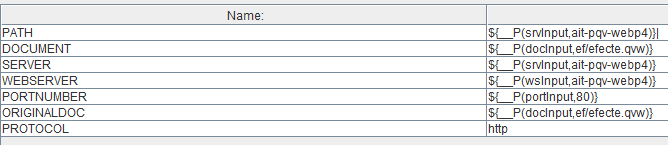
I'm using NTLM, JAVA 64 bit, jMeter 3.2, QV12.1
I'm also getting this error
2017-06-12 15:29:42,022 WARN o.a.j.p.h.c.HC4CookieHandler: Not storing invalid cookie: <LoginWIN%5cadm-aaak=True; expires=Tue, 12 Jun 2018 13:29:41 GMT; HTTPOnly> for URL http://ait-pqv-webp4/QvAJAXZfc/AccessPoint.aspx?mark=&platform=browser.gecko.3.6&dpi=96 (Cookie name may not contain blanks)
2017-06-12 15:29:42,022 WARN o.a.j.p.h.c.HC4CookieHandler: Not storing invalid cookie: <WelcomeNameWIN%5cadm-aaak=Ali+Akbar+Khalaj+(AIT-ITAdm); expires=Tue, 12 Jun 2018 13:29:42 GMT; HTTPOnly> for URL http://ait-pqv-webp4/QvAJAXZfc/AccessPoint.aspx?mark=&platform=browser.gecko.3.6&dpi=96 (Cookie name may not contain blanks)
- Tags:
- Group_Discussions
Accepted Solutions
- Mark as New
- Bookmark
- Subscribe
- Mute
- Subscribe to RSS Feed
- Permalink
- Report Inappropriate Content
Hi,
We have seen problems when using JMeter 3.2, could you please first try using an earlier version? If there's still a problem when can go from there.
From Tools page:
PLEASE NOTE:
We got some reports about problems with QVScalabilityTools and QlikView Hardware Benchmarking test when used with JMeter 3.2. Due to this we suggest to use JMeter 3.0 which can be downloaded from here: https://archive.apache.org/dist/jmeter/binaries/apache-jmeter-3.0.zip
We're investigating this issue.
- Mark as New
- Bookmark
- Subscribe
- Mute
- Subscribe to RSS Feed
- Permalink
- Report Inappropriate Content
Hi,
We have seen problems when using JMeter 3.2, could you please first try using an earlier version? If there's still a problem when can go from there.
From Tools page:
PLEASE NOTE:
We got some reports about problems with QVScalabilityTools and QlikView Hardware Benchmarking test when used with JMeter 3.2. Due to this we suggest to use JMeter 3.0 which can be downloaded from here: https://archive.apache.org/dist/jmeter/binaries/apache-jmeter-3.0.zip
We're investigating this issue.
- Mark as New
- Bookmark
- Subscribe
- Mute
- Subscribe to RSS Feed
- Permalink
- Report Inappropriate Content
THANKS!!
That solved the issue!
- Mark as New
- Bookmark
- Subscribe
- Mute
- Subscribe to RSS Feed
- Permalink
- Report Inappropriate Content
Hi @Daniel_Larsson,
We have tried using JMeter 5.3, 4.0, and 3.0.
With the 5.0 and 4.3 versions, we are getting the Not storing invalid cookie: error.
However, when we used 3.0 the preload test is failing with 11 errors, and no errors are being written in the log file which has become difficult for us to debug.
Can you please help us and let us know if we need to enable or change some other settings or try another version?