Unlock a world of possibilities! Login now and discover the exclusive benefits awaiting you.
- Qlik Community
- :
- Forums
- :
- Groups
- :
- Industry and Topics
- :
- Scalability
- :
- Qlik Sense Scalability Tool - Failed to get app st...
- Subscribe to RSS Feed
- Mark Topic as New
- Mark Topic as Read
- Float this Topic for Current User
- Bookmark
- Subscribe
- Mute
- Printer Friendly Page
- Feature this Topic
- Mark as New
- Bookmark
- Subscribe
- Mute
- Subscribe to RSS Feed
- Permalink
- Report Inappropriate Content
Qlik Sense Scalability Tool - Failed to get app structure: Failed to to connect to app. Error: Failed to connect to application
We have QS Ver 3.1 single-node and can not get the app structure.
This issue is similar to the following Community article:ScalabilityTool assistence needed
Here is what we've tried so far:
- Tried to locally install Tool on same location as Server; no luck.
- Tried to use the JSON file provided in Documentation; no luck.
- Tried a Port Scanner and used Ports open on Server; no luck.
This is the error we get: "Failed to get app structure: Failed to to connect to app. Error: Failed to connect to application"
The error log doesn't provide any insight on what is the issue.
Does anyone have any experience in debugging and getting past this issue?
- « Previous Replies
-
- 1
- 2
- Next Replies »
- Mark as New
- Bookmark
- Subscribe
- Mute
- Subscribe to RSS Feed
- Permalink
- Report Inappropriate Content
Hi Hector Lopez,
Recently I had similar issues while trying to connect to an app. As others mentioned in this thread, most of the connection issues are because of incorrect connection settings.
Looking at your screenshot,
1. SSL in not checked - is that correct?
2. Port number is not specified (it is 443 for https)
Is the app name correct? If fixing the above two didn't work then try using the app id instead of app name.
- Mark as New
- Bookmark
- Subscribe
- Mute
- Subscribe to RSS Feed
- Permalink
- Report Inappropriate Content
it did not work ![]()
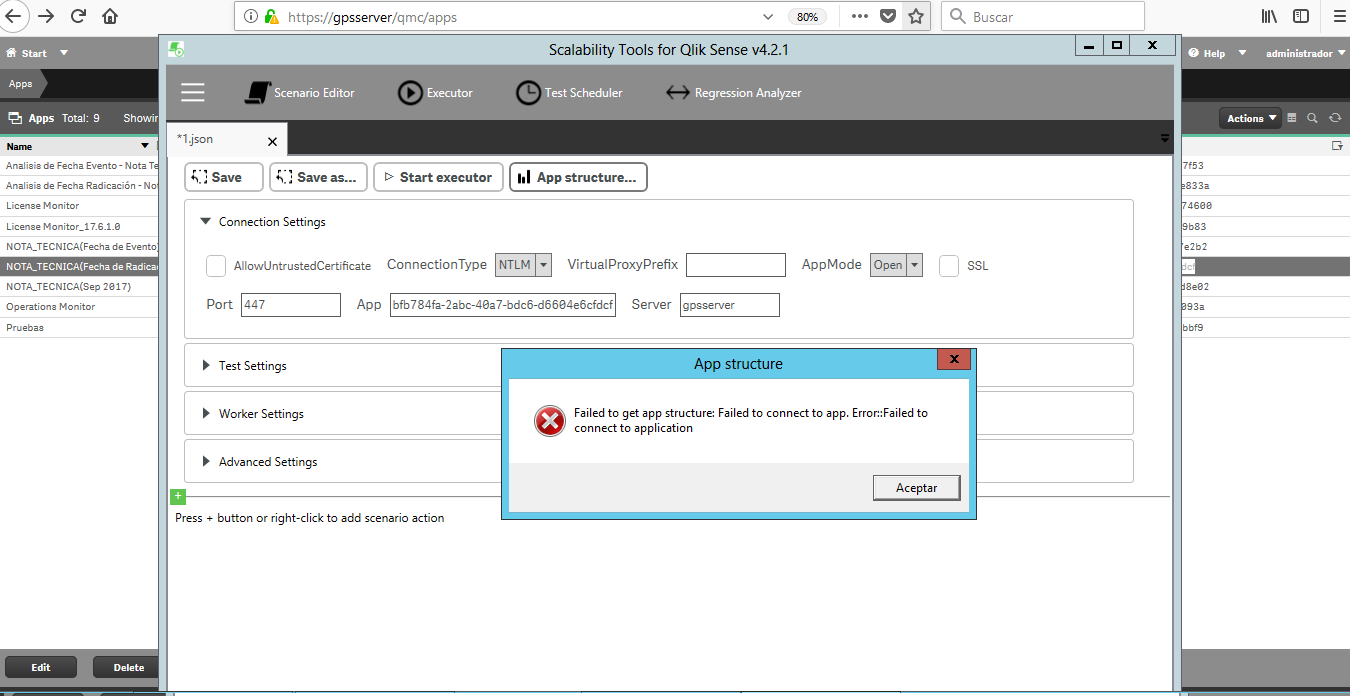
- Mark as New
- Bookmark
- Subscribe
- Mute
- Subscribe to RSS Feed
- Permalink
- Report Inappropriate Content
Thank you,
It worked (Y)
- Mark as New
- Bookmark
- Subscribe
- Mute
- Subscribe to RSS Feed
- Permalink
- Report Inappropriate Content
Hello I have a query this error that can be?
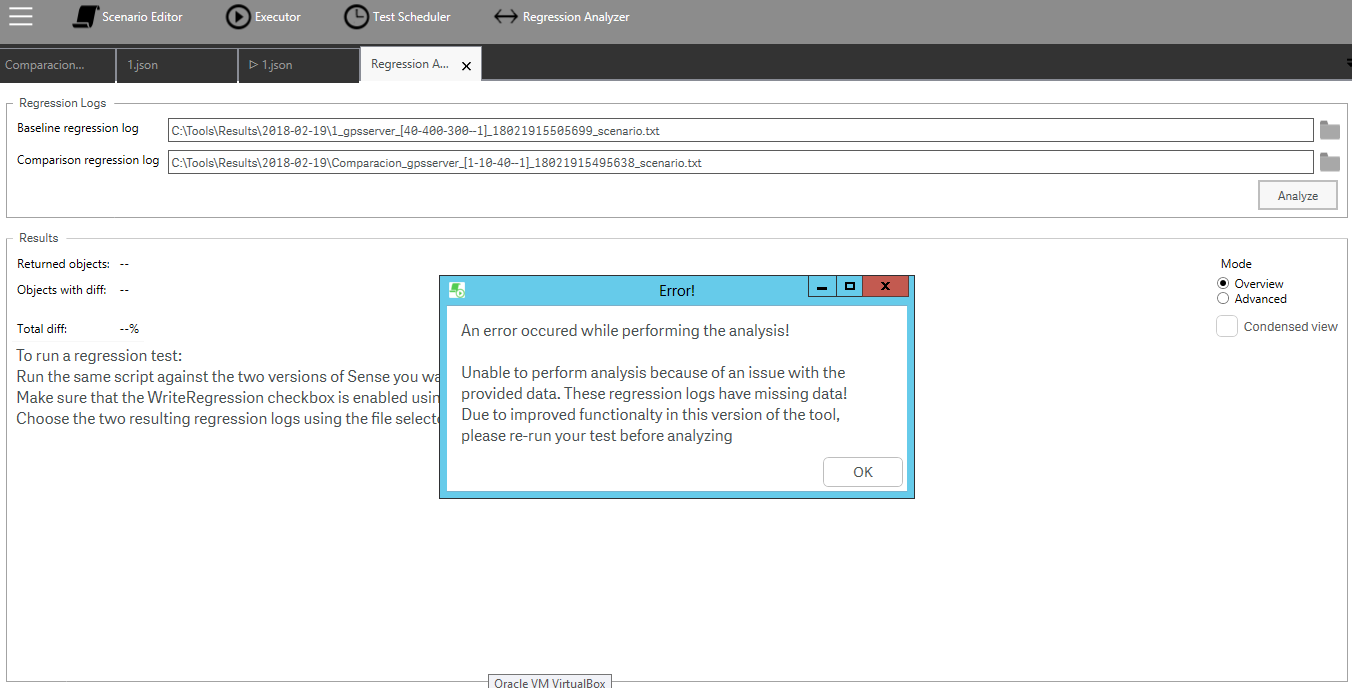
- Mark as New
- Bookmark
- Subscribe
- Mute
- Subscribe to RSS Feed
- Permalink
- Report Inappropriate Content
Hello Hector,
Judging from the screenshot, it looks like you're trying to analyze scenario log files, not the regression log files. Make sure that you check the WriteRegression box under Worker Settings in the scenario editor and save your scenario. Run the test again and you should end up with files names "_regression.log". These are the files used in the Regression Analyzer.

- Mark as New
- Bookmark
- Subscribe
- Mute
- Subscribe to RSS Feed
- Permalink
- Report Inappropriate Content
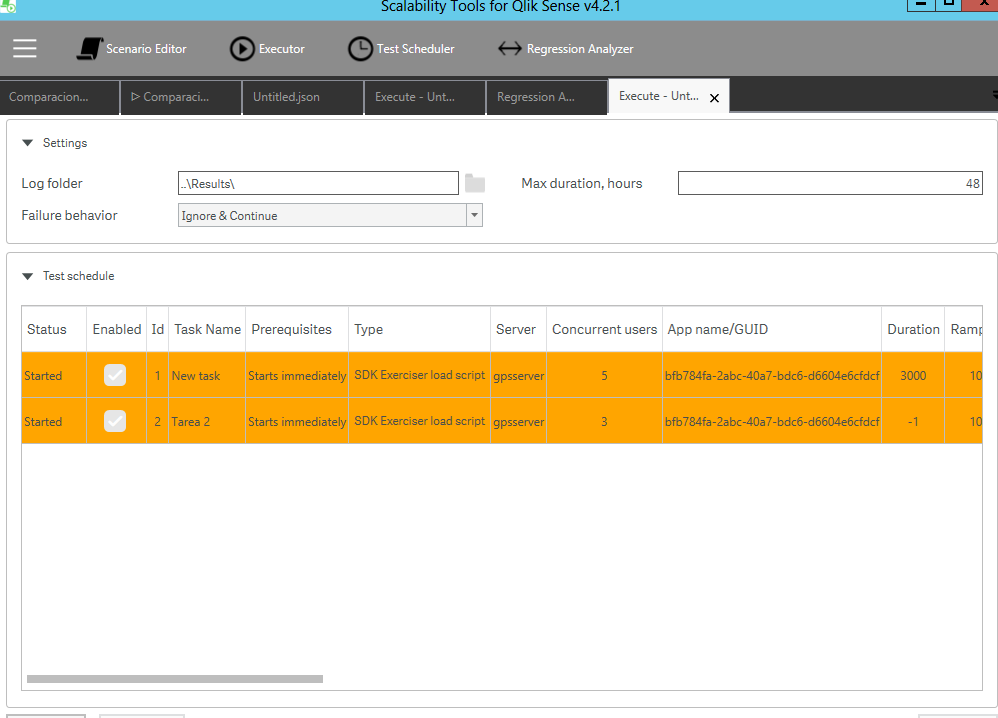 I have a question? after executing the tasks where I see consumption results and more. I do not understand the result of this application.
I have a question? after executing the tasks where I see consumption results and more. I do not understand the result of this application.
- Mark as New
- Bookmark
- Subscribe
- Mute
- Subscribe to RSS Feed
- Permalink
- Report Inappropriate Content
Hi,
Do you mean that you wonder how to analyze the results from the test execution? If that is the case, you need to read in serverlogs (performance counters) and the scalability tool logs into the Qlik Sense (or QlikView) Analyzer app:
Also, did your previous issue get resolved? In that case please mark the correct answer as correct for others encountering the same thing ![]()
And if there are additional issues, separate threads for each unique issue is also a good idea to keep track of everything.
Regards
/sebastian
- « Previous Replies
-
- 1
- 2
- Next Replies »