Unlock a world of possibilities! Login now and discover the exclusive benefits awaiting you.
- Qlik Community
- :
- Forums
- :
- Groups
- :
- Industry and Topics
- :
- Scalability
- :
- Re: Qlik Sense Scalability Tool - Failed to get ap...
- Subscribe to RSS Feed
- Mark Topic as New
- Mark Topic as Read
- Float this Topic for Current User
- Bookmark
- Subscribe
- Mute
- Printer Friendly Page
- Feature this Topic
- Mark as New
- Bookmark
- Subscribe
- Mute
- Subscribe to RSS Feed
- Permalink
- Report Inappropriate Content
Qlik Sense Scalability Tool - Failed to get app structure ...
Hi
I've tried to connect to the virtual proxy with header auth .Unfortunately without success!
I do not have a clear idea how to connect manually to the virtual proxy with header auth using modify header plugin in firefox, fiddler or similar.
Can you give me a hint how I can manually connect to the Server?
How do I have to configure and authorize the virtual Proxy?
Many Thx
Christoph
- Mark as New
- Bookmark
- Subscribe
- Mute
- Subscribe to RSS Feed
- Permalink
- Report Inappropriate Content
Hi Christoph,
For Firefox, here is a known working addon for header authentication: Header Editor – Add-ons for Firefox
Add a new rule and configure it as in the screenshot below. This will authenticate a user with the username "exerciser_1". When testing out the authentication in Firefox, don't forget to append your virtual proxy prefix to the URL, i.e https://machine/header/hub
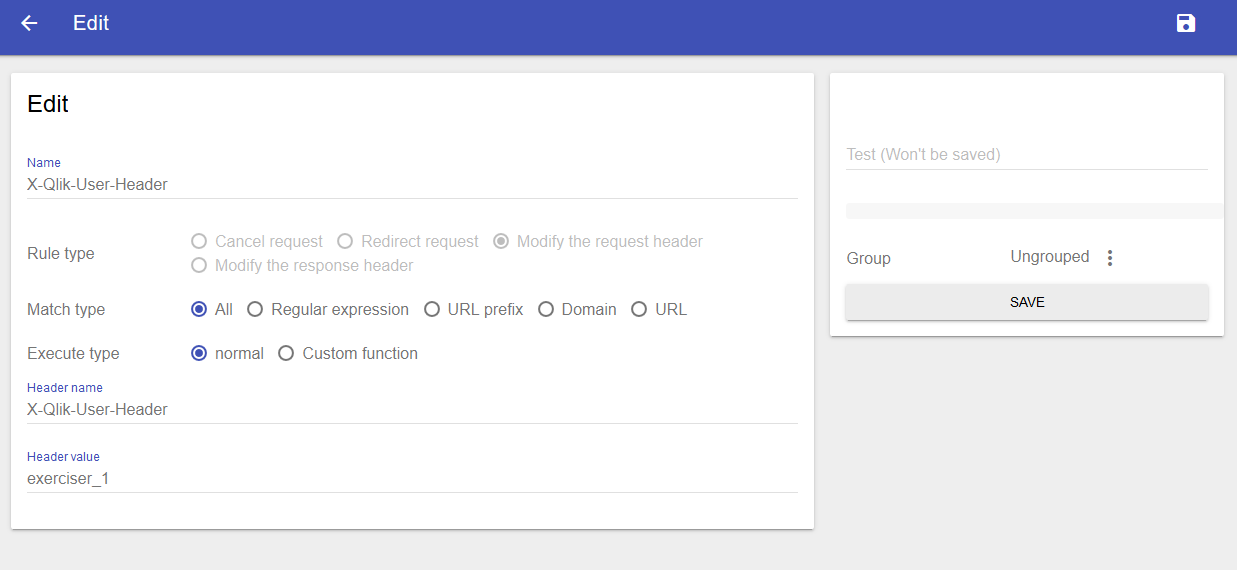
Let me know if this solves your issue!
Best regards
Sebastian
- Mark as New
- Bookmark
- Subscribe
- Mute
- Subscribe to RSS Feed
- Permalink
- Report Inappropriate Content
Hi Sabastian,
many thx!
that means I could enter https://machine/header/hub directly in the browser
- unfortunately I get a 401 error then.
Can that be the problem?
Under circumstances, there is still a rule missing so you can use the proxy also?
Thx Christoph
- Mark as New
- Bookmark
- Subscribe
- Mute
- Subscribe to RSS Feed
- Permalink
- Report Inappropriate Content
So if I understand correctly, you still cannot access the hub.
I'm not sure what could be causing the 401 if your system is configured as described above. Could you double check in Firefox that the header is in fact added? To do this, press F12 to open the console, reload the hub and check Network tab. If you click the first request in the list and check Request headers on the right hand side, you should see the X-Qlik-User-Header.
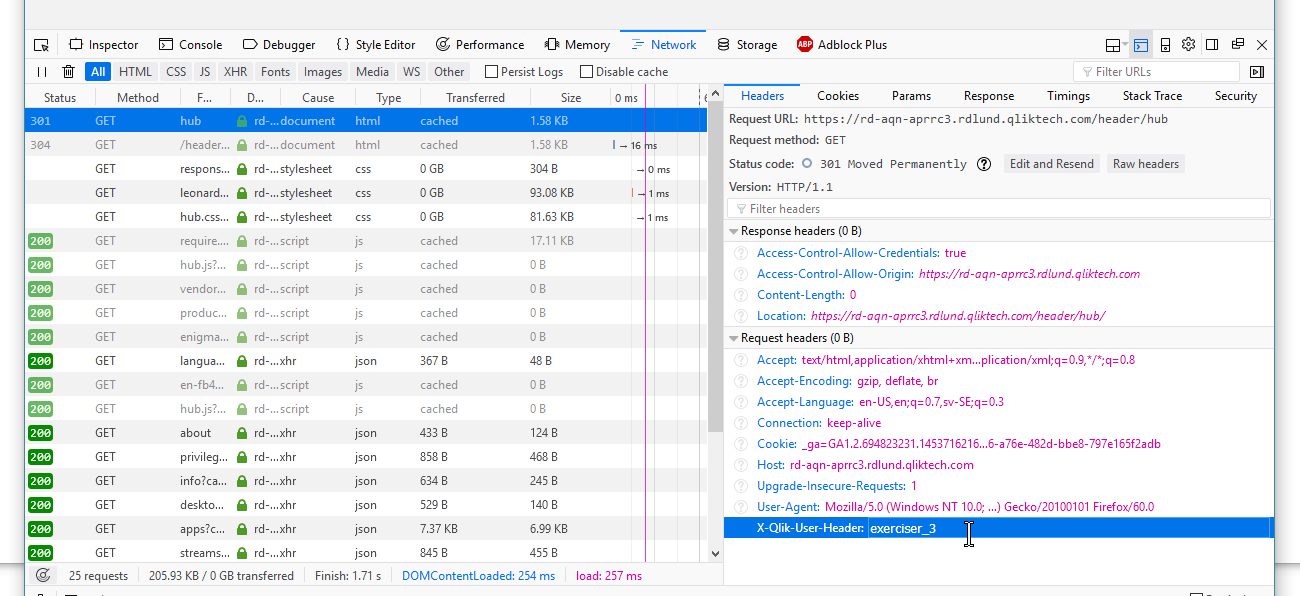
- Mark as New
- Bookmark
- Subscribe
- Mute
- Subscribe to RSS Feed
- Permalink
- Report Inappropriate Content
Hi Sebastian,
many thx!
My URL is:
https://dev.intranet.xxxxxxxxx.com:10443/header/hub/
The answer in firefox is:
HTTP/1.1 401 Die Anfrage konnte nicht authentifiziert werden: Authentifizierungsheader erwartet.
401 Unauthorized
Connection: keep-alive
Content-Type: text/html
Content-Length: 152211
Cache-Control: no-cache
-------------------------------------------------------------------------------
Could it be that we go over the port 10443?
Or that the certificate (ssl) is not installed correctly?
I want to use only for the regessions tests!
Would it make sense to use the tool directly on the server?
Thx
Christoph
- Mark as New
- Bookmark
- Subscribe
- Mute
- Subscribe to RSS Feed
- Permalink
- Report Inappropriate Content
Hi Christoph,
Judging by the error message you get it sounds like the expected header was not added. Can you see it in dev tools as per Sebastian's screenshot? The header most match the header defined in the QMC, i.e. the left part of the highlighted row in above screenshot.
After saving the the modify header entry in the firefox plugin, make sure it's enabled when going to the url.
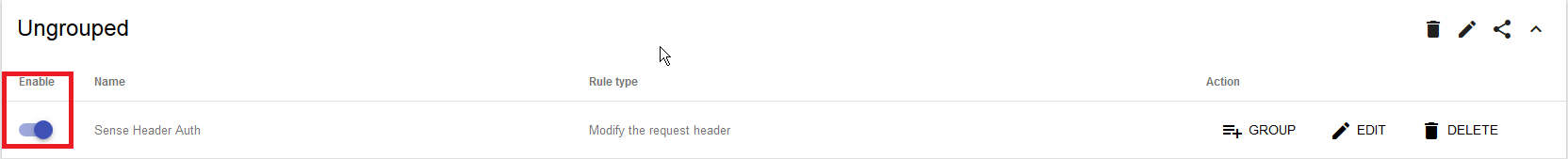
- Mark as New
- Bookmark
- Subscribe
- Mute
- Subscribe to RSS Feed
- Permalink
- Report Inappropriate Content
Authentifizierungsheader erwartet
This indicates that the authentication header has not been added as expected. So something with the header editor configuration is probably wrong. Could you post a screenshot of your configuration in Header Editor?
- Mark as New
- Bookmark
- Subscribe
- Mute
- Subscribe to RSS Feed
- Permalink
- Report Inappropriate Content
Hi Sebastian,
In order to be able to do tests with the tool, I have now gone over the desktop variant. Here, unfortunately, I have the problem that my application is obviously too big for the tool. (370MB). When opening smaller applications, I had no problems opening and reading the structure.
If the problem is with the size I have to find another way to do the regession tests.
Do you still have a hint for me?
Many Thx
Christoph
- Mark as New
- Bookmark
- Subscribe
- Mute
- Subscribe to RSS Feed
- Permalink
- Report Inappropriate Content
Yes, it is possible to create the script without using the app structure. For a regression test, I assume you want to use ChangeSheet actions to go through your sheets. To create such a scenario, start by going to a sheet in your browser. Copy the Sheet ID shown in the navigation bar to a ChangeSheet action in Scalability Tools. See the screenshot below.

- Mark as New
- Bookmark
- Subscribe
- Mute
- Subscribe to RSS Feed
- Permalink
- Report Inappropriate Content
In order to be able to do tests with the tool, I have now gone over the desktop variant. Here, unfortunately, I have the problem that my application is obviously too big for the tool. (370MB). When opening smaller applications, I had no problems opening and reading the structure.
If the problem is with the size I have to find another way to do the regession tests.
The tool does not read in the data when getting the app structure, so data size would not be a problem. You might get a problem from the tool if you have thousands of different objects in the app. Overall I would count 387mb as a small app, although it could of course explode in memory if done in a less than optimal way, this you would of course notice when going to all the different sheets manually in the app.
This comment has a description on how to get object id's through other methods: https://community.qlik.com/docs/DOC-8878#comment-48051
And in case you have the scenario of thousands of objects, this comments describes how to create a app structure file from command line: https://community.qlik.com/docs/DOC-8878#comment-49793