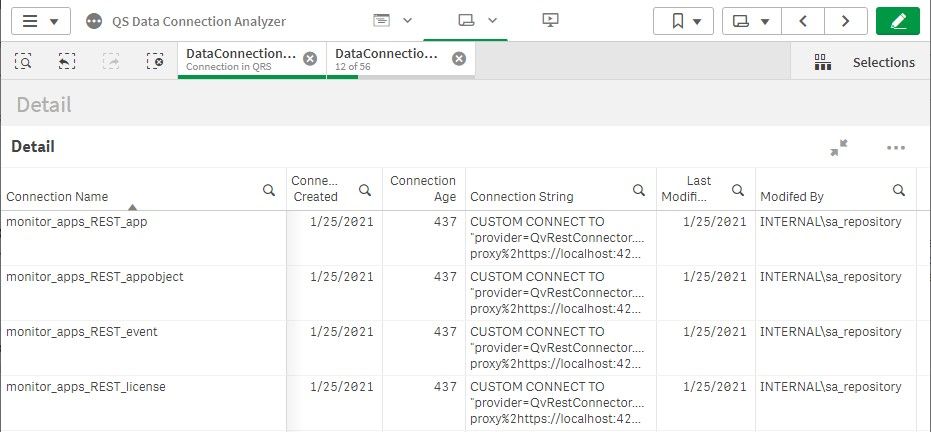Unlock a world of possibilities! Login now and discover the exclusive benefits awaiting you.
- Qlik Community
- :
- All Forums
- :
- Security & Governance
- :
- Re: Log file that captures when data connectors ar...
- Subscribe to RSS Feed
- Mark Topic as New
- Mark Topic as Read
- Float this Topic for Current User
- Bookmark
- Subscribe
- Mute
- Printer Friendly Page
- Mark as New
- Bookmark
- Subscribe
- Mute
- Subscribe to RSS Feed
- Permalink
- Report Inappropriate Content
Log file that captures when data connectors are edited
Does Qlik Sense Enterprise log when a data connector has been edited, what that data connector was and who had done the editing?
I'd looked through the Log Details sheet in the Log Monitor app, but am unable to find any log entry that specifically mentions that a data connector was edited.
Accepted Solutions
- Mark as New
- Bookmark
- Subscribe
- Mute
- Subscribe to RSS Feed
- Permalink
- Report Inappropriate Content
I think I have solution for you:
https://adminplaybook.qlik-poc.com/docs/tooling/data_connection_analyzer.html
This will do what you need.
If a post helps to resolve your issue, please mark the appropriate replies as "Accept as Solution" or Like it.
Reach out to me at kumar.rohit1609@gmail.com if there is need of any clarification or assistance
Connect with me on LinkedIn https://www.linkedin.com/in/rohit-kumar-67ba152b/
To get latest updates and articles, join Qlik community at https://www.facebook.com/QlikIntellectuals
Best,
Rohit
- Mark as New
- Bookmark
- Subscribe
- Mute
- Subscribe to RSS Feed
- Permalink
- Report Inappropriate Content
Please check QMC change log and Log details sheet in Operations Monitor app.
- Mark as New
- Bookmark
- Subscribe
- Mute
- Subscribe to RSS Feed
- Permalink
- Report Inappropriate Content
Hi, @rohitk1609 , thanks for your reply! However, I do not see any log entries in Operations Monitor app > Log Details sheet that records the change I'd made to an existing data connector nor my creating a new data connector, even though I could see the log entry (shown below, with sensitive data redacted) that did record when I'd opened the app in which I'd made that data connector change or creation.
|
Date |
Hour |
Timestamp |
Hostname |
Service |
User ID |
Object |
Description |
Command |
Message |
Proxy Session ID |
|
44650 |
16:00 |
2022-03-30 16:59:16 |
xxxxxxxx |
Repository |
xxxxxxxxxxx |
Operations Monitor |
Command=Open app;Result=0;ResultText=Success |
Open app |
Success (HTTP code: 200) |
xxxxxxxxxxxxxxxx |
- Mark as New
- Bookmark
- Subscribe
- Mute
- Subscribe to RSS Feed
- Permalink
- Report Inappropriate Content
I think I have solution for you:
https://adminplaybook.qlik-poc.com/docs/tooling/data_connection_analyzer.html
This will do what you need.
If a post helps to resolve your issue, please mark the appropriate replies as "Accept as Solution" or Like it.
Reach out to me at kumar.rohit1609@gmail.com if there is need of any clarification or assistance
Connect with me on LinkedIn https://www.linkedin.com/in/rohit-kumar-67ba152b/
To get latest updates and articles, join Qlik community at https://www.facebook.com/QlikIntellectuals
Best,
Rohit
- Mark as New
- Bookmark
- Subscribe
- Mute
- Subscribe to RSS Feed
- Permalink
- Report Inappropriate Content
Many thanks, @rohitk1609! Will try out the Data Connector Analyzer.
- Mark as New
- Bookmark
- Subscribe
- Mute
- Subscribe to RSS Feed
- Permalink
- Report Inappropriate Content
Yap, the Data Connector Analyzer does indeed show when a Data Connector was last edited (modified) and by whom. Thanks, again, @rohitk1609!
Here's a sample screenshot from the Data Connector Analyzer app > Detail sheet, in which I'd added the Last Modified and Modified By columns: