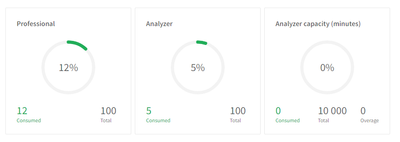Unlock a world of possibilities! Login now and discover the exclusive benefits awaiting you.
- Qlik Community
- :
- All Forums
- :
- Security & Governance
- :
- Re: Service Account Owner has access to published ...
- Subscribe to RSS Feed
- Mark Topic as New
- Mark Topic as Read
- Float this Topic for Current User
- Bookmark
- Subscribe
- Mute
- Printer Friendly Page
- Mark as New
- Bookmark
- Subscribe
- Mute
- Subscribe to RSS Feed
- Permalink
- Report Inappropriate Content
Service Account Owner in Qlik Saas has access to published app without license
Hi there, I recently dealt with some SAO related issues, essentially due to the fact that the IdP account is not active any more. The account was temporary activated again, but the only Professional license available was given to another user. We noticed, though, that the newly activated account is still able to enter and consult the only published app !!
Is the SAO granted this kind of access by default?
Thanks.
P.S. 1 : tha SAO was the owner of the app but now it is not
P.S. 2 : dynamic allocation is not activated and the SAO is not listed in the user allocation menu
- Tags:
- publish app
- Qlik SaaS
- « Previous Replies
-
- 1
- 2
- Next Replies »
Accepted Solutions
- Mark as New
- Bookmark
- Subscribe
- Mute
- Subscribe to RSS Feed
- Permalink
- Report Inappropriate Content
Hello @AG-gugelbisolutions ,
What about Analyzer capacity (minutes)? Do you have minutes on your license and such user could be consuming minutes and hence able to navigate on such app, regardless of the fact no analyser/professional license is assigned to him.
Cheers,
Albert
- Mark as New
- Bookmark
- Subscribe
- Mute
- Subscribe to RSS Feed
- Permalink
- Report Inappropriate Content
Please refer to this help site ink: https://help.qlik.com/en-US/cloud-services/Subsystems/Hub/Content/Sense_Hub/Introduction/analyzer-ca...
Also, sharing additional information about the capacity license:
- https://community.qlik.com/t5/Knowledge/How-to-Assign-an-Analyzer-Capacity-License/ta-p/1711495
- https://community.qlik.com/t5/Knowledge/Analyzer-capacity-license-and-comparison-with-other-license/...
Under the dynamic allocation option in the management console, you can choose between the below 4 options:
-
Choose between four options:
-
Dynamic assignment enabled for both professional and analyzer access:
Professional access is assigned, if available, otherwise analyzer access. If neither of those are available, analyzer capacity is assigned, if available.
-
Dynamic assignment enabled only for professional access:
Professional access is assigned, if available, otherwise analyzer capacity is assigned, if available.
-
Dynamic assignment enabled only for analyzer access:
Analyzer access is assigned, if available, otherwise analyzer capacity is assigned, if available.
-
Dynamic assignment disabled for both professional and analyzer access:
Analyzer capacity access is assigned, if available.
-
So you could choose between these options to allocate the capacity license. In Qlik cloud, you cannot allocate the capacity license manually to a user, it has to be a dynamic allocation.
I hope this clarifies. Let me know if any further assistance is needed on this.
Vinay
- Mark as New
- Bookmark
- Subscribe
- Mute
- Subscribe to RSS Feed
- Permalink
- Report Inappropriate Content
The service account owner will be able to log in to the tenant even without a license. By default, they will have a tenant admin role and can navigate within the management console. Also, if the IDP is active SAO can access the tenant using the recovery link.
Please refer below:
- https://help.qlik.com/en-US/cloud-services/Subsystems/Hub/Content/Sense_Hub/Introduction/service-acc...
- https://community.qlik.com/t5/Knowledge/Qlik-Cloud-Services-Service-Account-Owner-and-Tenant-Admin-F...
If the old SAO is no longer needed, then transfer the ownership to the new user and then remove the old SAO from the tenant itself.
I hope this helps!
- Mark as New
- Bookmark
- Subscribe
- Mute
- Subscribe to RSS Feed
- Permalink
- Report Inappropriate Content
Hi @Vinay_B , I perfectly understand this in the QMC, does it apply to the hub too?
- Mark as New
- Bookmark
- Subscribe
- Mute
- Subscribe to RSS Feed
- Permalink
- Report Inappropriate Content
Hello @AG-gugelbisolutions ,
Sorry to ask an obvious question, but how to you know the user is indeed able to open that particular app and is not facing an error when trying so? Meaning, do you have evidences she/he can see in fact the data inside the app?
Juts trying to understand your issue better 🙂
Cheers,
Albert
- Mark as New
- Bookmark
- Subscribe
- Mute
- Subscribe to RSS Feed
- Permalink
- Report Inappropriate Content
Everyone who helps identifying the issue is very welcome!
We actually reset his credentials and activated his AD account, and we are able to navigate through the app sheets without any particular restriction.
It sounds so weird that there must be something specific to this account that makes it so powerful.
- Mark as New
- Bookmark
- Subscribe
- Mute
- Subscribe to RSS Feed
- Permalink
- Report Inappropriate Content
Hi @AG-gugelbisolutions ,
do you mean that the SAO has access to apps he shouldn't have access to?
If a post helps to resolve your issue, please accept it as a Solution.
- Mark as New
- Bookmark
- Subscribe
- Mute
- Subscribe to RSS Feed
- Permalink
- Report Inappropriate Content
Hello @AG-gugelbisolutions ,
What about Analyzer capacity (minutes)? Do you have minutes on your license and such user could be consuming minutes and hence able to navigate on such app, regardless of the fact no analyser/professional license is assigned to him.
Cheers,
Albert
- Mark as New
- Bookmark
- Subscribe
- Mute
- Subscribe to RSS Feed
- Permalink
- Report Inappropriate Content
Well, he is still included in Section Access, but he has no license!
- Mark as New
- Bookmark
- Subscribe
- Mute
- Subscribe to RSS Feed
- Permalink
- Report Inappropriate Content
To be honest, I'm not aware of it, but, if I remember correctly, no, there is not Analyzer Capacity; but it is worth a check as it would explain the behavior.
Thanks
- Mark as New
- Bookmark
- Subscribe
- Mute
- Subscribe to RSS Feed
- Permalink
- Report Inappropriate Content
If you have access to the tenant console, please go to "User overview" section and then "overview" and check if you have it there as below:
Cheers,
Albert
- « Previous Replies
-
- 1
- 2
- Next Replies »