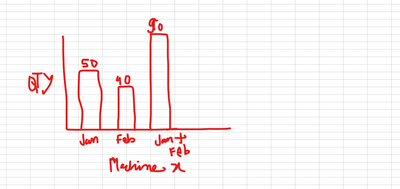Unlock a world of possibilities! Login now and discover the exclusive benefits awaiting you.
- Qlik Community
- :
- Forums
- :
- Analytics & AI
- :
- Products & Topics
- :
- Visualization and Usability
- :
- Bar Chart multiple measures
- Subscribe to RSS Feed
- Mark Topic as New
- Mark Topic as Read
- Float this Topic for Current User
- Bookmark
- Subscribe
- Mute
- Printer Friendly Page
- Mark as New
- Bookmark
- Subscribe
- Mute
- Subscribe to RSS Feed
- Permalink
- Report Inappropriate Content
Bar Chart multiple measures
Need Help. I would like to make a Bar chart like above. For Machine X, I want to show Jan (50 pcs) and Feb (40 pcs) production quantity separately. Then third bar will show sum of two months (90 pcs). Anyone can help me please? Thanks.
Accepted Solutions
- Mark as New
- Bookmark
- Subscribe
- Mute
- Subscribe to RSS Feed
- Permalink
- Report Inappropriate Content
This is possible with no dimension and 3 measures using set analysis. Do you want this to be dynamically changing in terms of months?
- Mark as New
- Bookmark
- Subscribe
- Mute
- Subscribe to RSS Feed
- Permalink
- Report Inappropriate Content
This is possible with no dimension and 3 measures using set analysis. Do you want this to be dynamically changing in terms of months?
- Mark as New
- Bookmark
- Subscribe
- Mute
- Subscribe to RSS Feed
- Permalink
- Report Inappropriate Content
it would be ideal to change dynamically but manually doing is fine as well for now. I am still at the beginners phase. I don't even know how to do that right now. I am going to try doing with no dimension and three measures. Hope it works. Thank you for replying.
- Mark as New
- Bookmark
- Subscribe
- Mute
- Subscribe to RSS Feed
- Permalink
- Report Inappropriate Content
Thanks. I was able to add 3 measures and 1 dimension using set analysis. It would be nice to know how to change dynamically. Right now, I have "Feb" and "March". I will be adding "April and "May". Would be nice if I don't have to type in April and May in expression window.