Unlock a world of possibilities! Login now and discover the exclusive benefits awaiting you.
- Qlik Community
- :
- Forums
- :
- Analytics & AI
- :
- Products & Topics
- :
- Visualization and Usability
- :
- Bell curve changes
- Subscribe to RSS Feed
- Mark Topic as New
- Mark Topic as Read
- Float this Topic for Current User
- Bookmark
- Subscribe
- Mute
- Printer Friendly Page
- Mark as New
- Bookmark
- Subscribe
- Mute
- Subscribe to RSS Feed
- Permalink
- Report Inappropriate Content
Bell curve changes
Hi all,
The discussion Re: Bell curve was helpful.
1) I was using below script to load the data for 5 minutes time interval:
LOAD *,
If(total_time_taken<='00:05:00' ,Dual('00:00-05:00',0),
If(total_time_taken>='00:05:00' and total_time_taken<='00:10:00' ,Dual('05:00-0:10:00',1),
If(total_time_taken>='00:10:00' and total_time_taken<='00:15:00' ,Dual('10:00-15:00',2),
If(total_time_taken>='00:15:00' and total_time_taken<='00:20:00' ,Dual('15:00-20:00',3),
If(total_time_taken>='00:20:00' and total_time_taken<='00:25:00' ,Dual('20:00-25:00',4),
If(total_time_taken>='00:25:00' and total_time_taken<='00:30:00' ,Dual('25:00-30:00',5),
If(total_time_taken>='00:30:00' and total_time_taken<='00:35:00' ,Dual('30:00-35:00',6),
If(total_time_taken>='00:35:00' and total_time_taken<='00:40:00' ,Dual('35:00-40:00',7),
If(total_time_taken>='00:40:00' and total_time_taken<='00:45:00' ,Dual('40:00-45:00',8),
If(total_time_taken>='00:45:00' and total_time_taken<='00:50:00' ,Dual('45:00-50:00',9),
If(total_time_taken>'00:50:00',Dual('>50:00',10)
))))))))))) as time_interval;
but now i need show the data for every 1 minute interval , so i need to hard code like below,
If(total_time_taken>='00:01:00' and total_time_taken<='00:02:00' ,Dual('01:00-02:00',1),
If(total_time_taken>='00:02:00' and total_time_taken<='00:03:00' ,Dual('02:00-03:00',2),
Is their any other way to display without hard coding ?
2) I need to display the data values of bar in combo chart. how can i done this?
3) I need to disable the selection so, i have using {1}, but how this can be used for below expression: which should be applied for whole expression:
only(Normdist(round(total_time_taken,avgTime),Avg({1<subject_id={'2'},subject_status={'passed','completed'}>}total total_time_taken),
Stdev({1<subject_id={'2'},subject_status={'passed','completed'}>}total total_time_taken),1))
*avgTime*Count({1<subject_id={'2'},subject_status={'passed','completed'}>}total_time_taken)
Thanks,
Pramod
- Mark as New
- Bookmark
- Subscribe
- Mute
- Subscribe to RSS Feed
- Permalink
- Report Inappropriate Content
Have you looked at Class()?
What format is your total_time_taken? Assuming it is a proper QV time interval (numeric):
If(total_time_taken <= '00:50:00', // or 50/(24*60)
Class(total_time_taken, 1 / (24*60)),
Dual('>50:00',51)
) As time_interval;
- Mark as New
- Bookmark
- Subscribe
- Mute
- Subscribe to RSS Feed
- Permalink
- Report Inappropriate Content
For 1), can't you use class()?
I'm creating a histogram in a sense app with a bar chart using class() to create a dynamic dimension, and then a simple count to create the height of the bars:
Dimension: =class(aggr(sum([weight]*[performance])-1,value_date),0.005)
Measure: =Count(distinct value_date)
Which gives me this:
You should be able to use the class() function in the load script as well. You might need to fiddle around a bit with the number formats, but it should save you some hard-coding if nothing else.
Cheers,
Per Christian
- Mark as New
- Bookmark
- Subscribe
- Mute
- Subscribe to RSS Feed
- Permalink
- Report Inappropriate Content
Beaten to it by Jonathan. Oh well ![]()
- Mark as New
- Bookmark
- Subscribe
- Mute
- Subscribe to RSS Feed
- Permalink
- Report Inappropriate Content
Hi Pramod
1) You can dinamically assign those values, ie:
If(total_time_taken<='00:01:00' ,Dual('00:00-01:00',0),
If(total_time_taken>'00:22:00',Dual('>22:00',22),
Dual(Num(Floor(total_time_taken*1440), '00') & ':00-' & Num(Floor(total_time_taken*1440+1), '00'), Floor(total_time_taken*1440))
2) I don't understant, aren't the values already showed?
3) you must add {1} to any funtion wich allows set analisys: Only(), Avg()...
From the qvf you posted expresions can be:
Count({1<subject_id={'2'},subject_status={'passed','completed'}>}time_interval)
Only({1} Normdist(Round(time_interval,1),Avg({1<subject_id={'2'},subject_status={'passed','completed'}>}total time_interval),Stdev({1<subject_id={'2'},subject_status={'passed','completed'}>}total time_interval), 0))*
1*Count({1<subject_id={'2'},subject_status={'passed','completed'}>}total time_interval)
- Mark as New
- Bookmark
- Subscribe
- Mute
- Subscribe to RSS Feed
- Permalink
- Report Inappropriate Content
Hi Ruben Marin,
Thanks a lot for the reply.
1) it's working fine.
2) In bar chart we have value labels, in combo chart i am not able to find that. How can i add value labels?
3) It's working fine.
Thanks,
Pramod
- Mark as New
- Bookmark
- Subscribe
- Mute
- Subscribe to RSS Feed
- Permalink
- Report Inappropriate Content
Ok, now I understand the 2), but I don't have a solution to that, hope another user gives us a hint.
- Mark as New
- Bookmark
- Subscribe
- Mute
- Subscribe to RSS Feed
- Permalink
- Report Inappropriate Content
HI jonathan,
I am getting the values in decimal points.
I have used the script given by ruben. it's working fine.
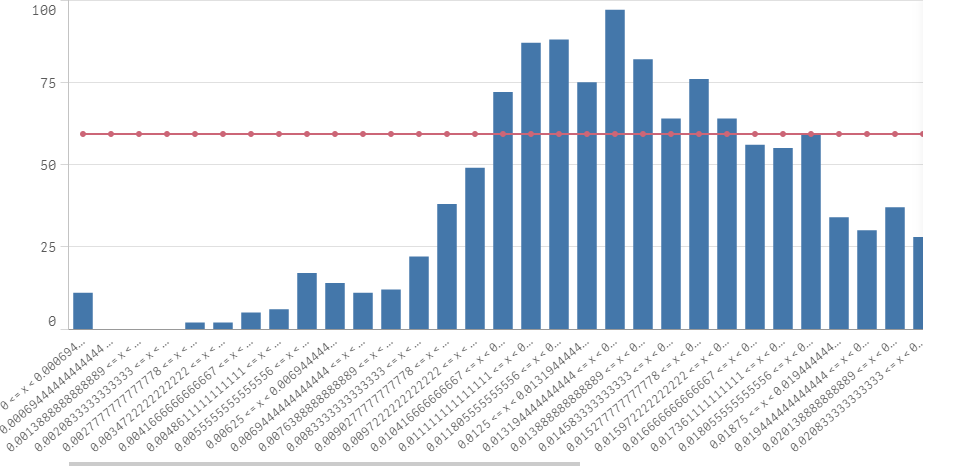
Thanks,
Pramod