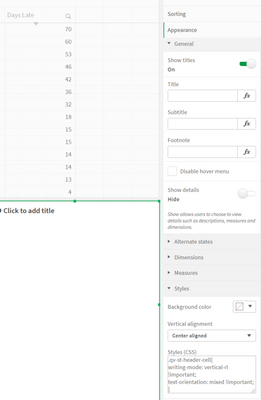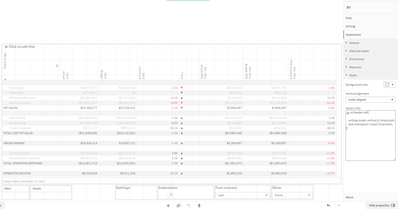Unlock a world of possibilities! Login now and discover the exclusive benefits awaiting you.
- Qlik Community
- :
- Forums
- :
- Analytics & AI
- :
- Products & Topics
- :
- Visualization and Usability
- :
- Change Table Label Text Orientation
- Subscribe to RSS Feed
- Mark Topic as New
- Mark Topic as Read
- Float this Topic for Current User
- Bookmark
- Subscribe
- Mute
- Printer Friendly Page
- Mark as New
- Bookmark
- Subscribe
- Mute
- Subscribe to RSS Feed
- Permalink
- Report Inappropriate Content
Change Table Label Text Orientation
Hi
I have a straight table and was wondering if you change the label text orientation so that it is vertical?
Thanks
- « Previous Replies
-
- 1
- 2
- Next Replies »
Accepted Solutions
- Mark as New
- Bookmark
- Subscribe
- Mute
- Subscribe to RSS Feed
- Permalink
- Report Inappropriate Content
so I am using 14.20.6. Also, see the image below of what i am seeing:
- Mark as New
- Bookmark
- Subscribe
- Mute
- Subscribe to RSS Feed
- Permalink
- Report Inappropriate Content
Hi @ZebLearney ,
Can you please share the image of the structure of the table?
Abhijit
keep Qliking...
Help users find answers! Don't forget to mark a solution that worked for you!
- Mark as New
- Bookmark
- Subscribe
- Mute
- Subscribe to RSS Feed
- Permalink
- Report Inappropriate Content
Thank you for looking at my problem. I want the header labels to display vertically so that the column widths can be smaller where applicable, like it does in Excel. Can this be achieved?
- Mark as New
- Bookmark
- Subscribe
- Mute
- Subscribe to RSS Feed
- Permalink
- Report Inappropriate Content
Hi @ZebLearney ,
Unfortunately, there is only text-wrapped functionality in Qliksense for the table and that has been already used in your scenario.
Abhijit
keep Qliking...
Help users find answers! Don't forget to mark a solution that worked for you!
- Mark as New
- Bookmark
- Subscribe
- Mute
- Subscribe to RSS Feed
- Permalink
- Report Inappropriate Content
OK Thank you for looking.
- Mark as New
- Bookmark
- Subscribe
- Mute
- Subscribe to RSS Feed
- Permalink
- Report Inappropriate Content
Hi maybe you can try to add CSS using the multi KPI object and create desire result . try this :
.qv-st-header-cell{
writing-mode: vertical-rl !important;
text-orientation: mixed !important;
}
more about text orientation you can find on this site https://developer.mozilla.org/en-US/docs/Web/CSS/text-orientation
- Mark as New
- Bookmark
- Subscribe
- Mute
- Subscribe to RSS Feed
- Permalink
- Report Inappropriate Content
Hey Saso,
Could you elaborate further? I tried the CSS code you posted but I didnt see any effect on my chart. I added it to a Multi KPI object and have a table which needs to have the headers rotated.
.qv-st-header-cell{
writing-mode: vertical-lr !important;
text-orientation: mixed !important;}
- Mark as New
- Bookmark
- Subscribe
- Mute
- Subscribe to RSS Feed
- Permalink
- Report Inappropriate Content
Hi are you using the straight table?
- Mark as New
- Bookmark
- Subscribe
- Mute
- Subscribe to RSS Feed
- Permalink
- Report Inappropriate Content
In my case is work i use the Qlik sense May 2022 SR4 , please check image
- Mark as New
- Bookmark
- Subscribe
- Mute
- Subscribe to RSS Feed
- Permalink
- Report Inappropriate Content
so I am using 14.20.6. Also, see the image below of what i am seeing:
- « Previous Replies
-
- 1
- 2
- Next Replies »