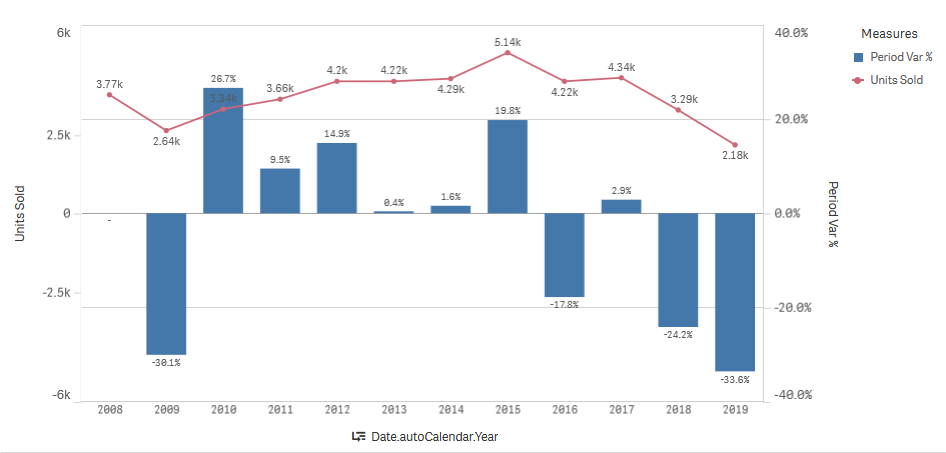- Mark as New
- Bookmark
- Subscribe
- Mute
- Subscribe to RSS Feed
- Permalink
- Report Inappropriate Content
Combo Chart Sync Primary and Secondary Y-Axis to same x-Axis
Dear Qlik Community,
I am trying to setup a Combo chart showing yearly sales development on a line and the YoY % Difference on the bar. Primary axis shows absolute Units Sold (Sum(UNITS_SOLD)), Secondary shows change in % (Sum(UNITS_SOLD) / above(Sum(UNITS_SOLD))-1).
The issue I have is, that both y-axis should cross the X-Axis at 0.
I understand that this can be achieved by adjusting the Min/Max range with an expression for both Axis but I am not sure how to achieve this exactly.
Appreciate your help.
Accepted Solutions
- Mark as New
- Bookmark
- Subscribe
- Mute
- Subscribe to RSS Feed
- Permalink
- Report Inappropriate Content
Hi Tm,
thanks for your input. You pushed me in the right direction with "as long as the min and max are the same number but + & - your 0 point will be in the middle of the chart"
However, the formula provided would not work. Reason being that I have to use Aggr over Year. In the end my dynamic solution looks like this:
for Units Sold Axis:
Min: =-Ceil(Max(Aggr(Sum(UNITS_SOLD),[Date.autoCalendar.Year])),1000)
Max: =Ceil(Max(Aggr(Sum(UNITS_SOLD),[Date.autoCalendar.Year])),1000)
For Period Var %:
Min:
= - if(
Ceil( Max( Aggr(Sum(UNITS_SOLD)/above(Sum(UNITS_SOLD))-1,[Date.autoCalendar.Year]) ), 0.1) >
- Floor( Min( Aggr(Sum(UNITS_SOLD)/above(Sum(UNITS_SOLD))-1,[Date.autoCalendar.Year]) ), 0.1),
Ceil( Max( Aggr(Sum(UNITS_SOLD)/above(Sum(UNITS_SOLD))-1,[Date.autoCalendar.Year]) ), 0.1),
Floor( Min( Aggr(Sum(UNITS_SOLD)/above(Sum(UNITS_SOLD))-1,[Date.autoCalendar.Year]) ), 0.1)
)
Max:
=if(
Ceil( Max( Aggr(Sum(UNITS_SOLD)/above(Sum(UNITS_SOLD))-1,[Date.autoCalendar.Year]) ), 0.1) >
- Floor( Min( Aggr(Sum(UNITS_SOLD)/above(Sum(UNITS_SOLD))-1,[Date.autoCalendar.Year]) ), 0.1),
Ceil( Max( Aggr(Sum(UNITS_SOLD)/above(Sum(UNITS_SOLD))-1,[Date.autoCalendar.Year]) ), 0.1),
Floor( Min( Aggr(Sum(UNITS_SOLD)/above(Sum(UNITS_SOLD))-1,[Date.autoCalendar.Year]) ), 0.1)
)
I wish there was a more efficient way of doing this but it works for now:
Thanks again for the input.
- Mark as New
- Bookmark
- Subscribe
- Mute
- Subscribe to RSS Feed
- Permalink
- Report Inappropriate Content
Change the Range on the Secondary Axis from Auto to Min/Max - and set the min to -6000 and the max to 6000; also you should set a min/max on your Primary axis as well; so that changed in the data don't affect it. Maybe a Min of -.5 and a max of .5 based on what I see in your chart.
If you wanted the min/max to still be dynamic you could do a formula to determine the max's in your data set.
ie . Min = -(ceil(max(sum[UNITS_SOLD]),1000)
Max = ceil(max(sum[UNITS_SOLD]),1000)
as long as the min and max are the same number but + & - your 0 point will be in the middle of the chart.
- Mark as New
- Bookmark
- Subscribe
- Mute
- Subscribe to RSS Feed
- Permalink
- Report Inappropriate Content
Hi Tm,
thanks for your input. You pushed me in the right direction with "as long as the min and max are the same number but + & - your 0 point will be in the middle of the chart"
However, the formula provided would not work. Reason being that I have to use Aggr over Year. In the end my dynamic solution looks like this:
for Units Sold Axis:
Min: =-Ceil(Max(Aggr(Sum(UNITS_SOLD),[Date.autoCalendar.Year])),1000)
Max: =Ceil(Max(Aggr(Sum(UNITS_SOLD),[Date.autoCalendar.Year])),1000)
For Period Var %:
Min:
= - if(
Ceil( Max( Aggr(Sum(UNITS_SOLD)/above(Sum(UNITS_SOLD))-1,[Date.autoCalendar.Year]) ), 0.1) >
- Floor( Min( Aggr(Sum(UNITS_SOLD)/above(Sum(UNITS_SOLD))-1,[Date.autoCalendar.Year]) ), 0.1),
Ceil( Max( Aggr(Sum(UNITS_SOLD)/above(Sum(UNITS_SOLD))-1,[Date.autoCalendar.Year]) ), 0.1),
Floor( Min( Aggr(Sum(UNITS_SOLD)/above(Sum(UNITS_SOLD))-1,[Date.autoCalendar.Year]) ), 0.1)
)
Max:
=if(
Ceil( Max( Aggr(Sum(UNITS_SOLD)/above(Sum(UNITS_SOLD))-1,[Date.autoCalendar.Year]) ), 0.1) >
- Floor( Min( Aggr(Sum(UNITS_SOLD)/above(Sum(UNITS_SOLD))-1,[Date.autoCalendar.Year]) ), 0.1),
Ceil( Max( Aggr(Sum(UNITS_SOLD)/above(Sum(UNITS_SOLD))-1,[Date.autoCalendar.Year]) ), 0.1),
Floor( Min( Aggr(Sum(UNITS_SOLD)/above(Sum(UNITS_SOLD))-1,[Date.autoCalendar.Year]) ), 0.1)
)
I wish there was a more efficient way of doing this but it works for now:
Thanks again for the input.