Unlock a world of possibilities! Login now and discover the exclusive benefits awaiting you.
- Qlik Community
- :
- Forums
- :
- Analytics & AI
- :
- Products & Topics
- :
- Visualization and Usability
- :
- Conditional Backgroud Colors
- Subscribe to RSS Feed
- Mark Topic as New
- Mark Topic as Read
- Float this Topic for Current User
- Bookmark
- Subscribe
- Mute
- Printer Friendly Page
- Mark as New
- Bookmark
- Subscribe
- Mute
- Subscribe to RSS Feed
- Permalink
- Report Inappropriate Content
Conditional Backgroud Colors
Hi
In a table or pivot table I would like to set the background color dependent on a couple of conditions.
If area= West, then Apply colors if western goals are met/missed.
If area= East then Apply colors if Eastern goals are met/missed
(East and West goals are different)
I can get one or the other to work but not both.
If I use the following the West is color coded but the East has no background colors.
Since it did not past well, I also put this in the note pad attachment
| //if( | |||
| // | [AREA]='West', |
// if ([% OT] <= .121, green(),
| // | if ([% OT] > .121 AND [% OT] < .25, rgb(255,255,102), | |||||
| // | if( | |||||
| // | [AREA]='East', | |||||
| // | if ([% OT] <= .1175, green(), | |||||
| // | if ([% OT] > .1175 AND [% OT] < .25, rgb(255,255,102), red() )))))) |
//WEST GOAL COLOUR CODES
//if ([% OT] <= .121, green(),If ([% OT] >.121 and [% OT] <.25, rgb(255,255,102), red()))
//EAST GOAL COLOUR CODES
//if ([% OT] <= .1175, green(),If ([% OT] >.1175 and [% OT] <.25, rgb(255,255,102), red()))
- Mark as New
- Bookmark
- Subscribe
- Mute
- Subscribe to RSS Feed
- Permalink
- Report Inappropriate Content
Hi,
Your "common" algorithm looks like this
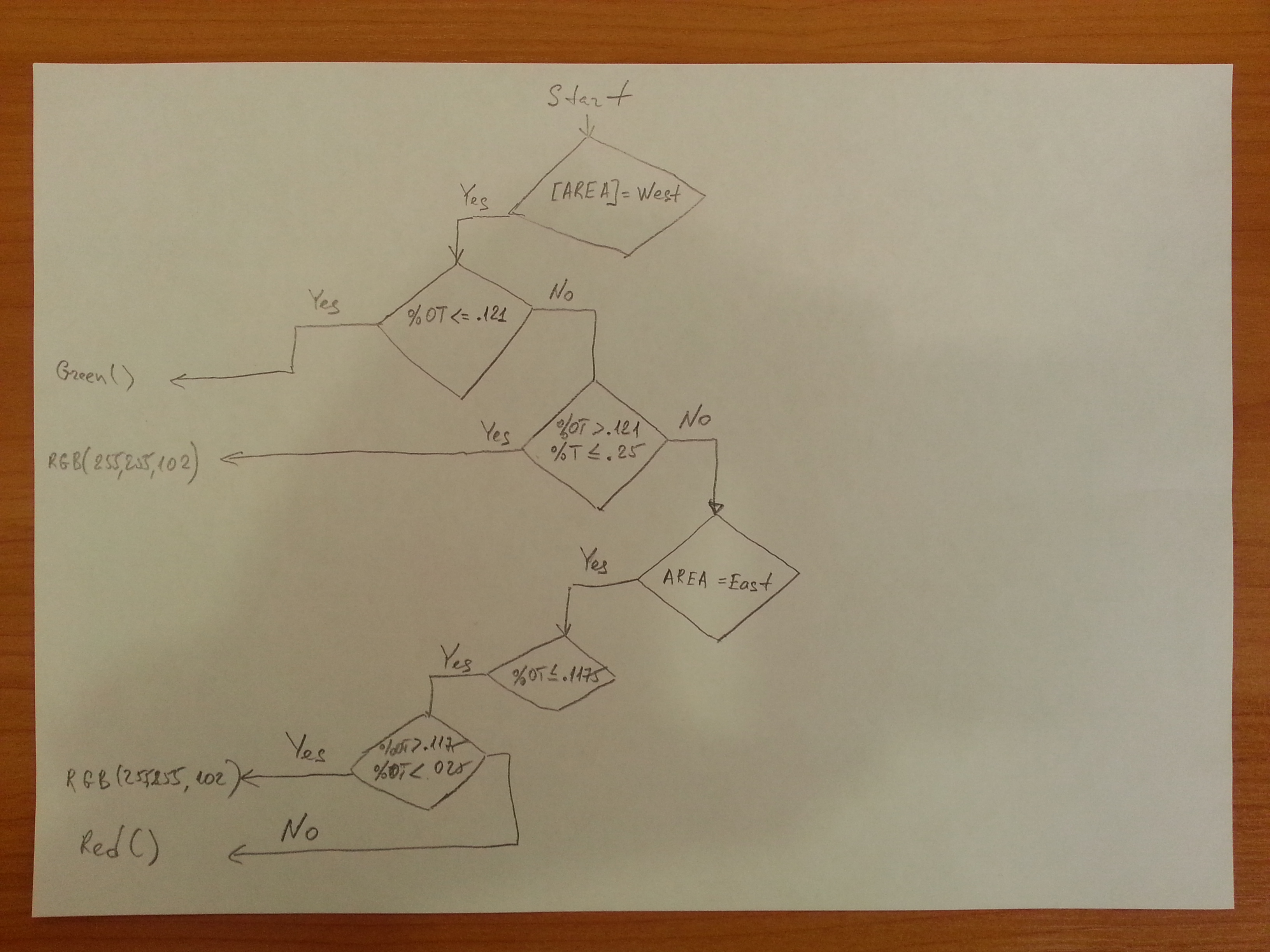
You try to use the following code
if([AREA]='West',
if ([% OT] <= .121, green(),If ([% OT] >.121 and [% OT] <.25, rgb(255,255,102), red())),
if ([% OT] <= .1175, green(),If ([% OT] >.1175 and [% OT] <.25, rgb(255,255,102), red())))
Regards,
Andrey
- Mark as New
- Bookmark
- Subscribe
- Mute
- Subscribe to RSS Feed
- Permalink
- Report Inappropriate Content
Thanks Worked like a charm.