Unlock a world of possibilities! Login now and discover the exclusive benefits awaiting you.
- Qlik Community
- :
- Forums
- :
- Analytics & AI
- :
- Products & Topics
- :
- Visualization and Usability
- :
- Re: Count a number of mins
- Subscribe to RSS Feed
- Mark Topic as New
- Mark Topic as Read
- Float this Topic for Current User
- Bookmark
- Subscribe
- Mute
- Printer Friendly Page
- Mark as New
- Bookmark
- Subscribe
- Mute
- Subscribe to RSS Feed
- Permalink
- Report Inappropriate Content
Count a number of mins
Hi!
I have a problem with counting number of min values.
So I have a table with orders in one special status. It is sorted by date (orders without date), and in column "Min step number" i have the min step number of order, which has an employee (Name).
How can i count a total amount of mins in this table? It should be grouped by Name, I think.
Thanks in advance!
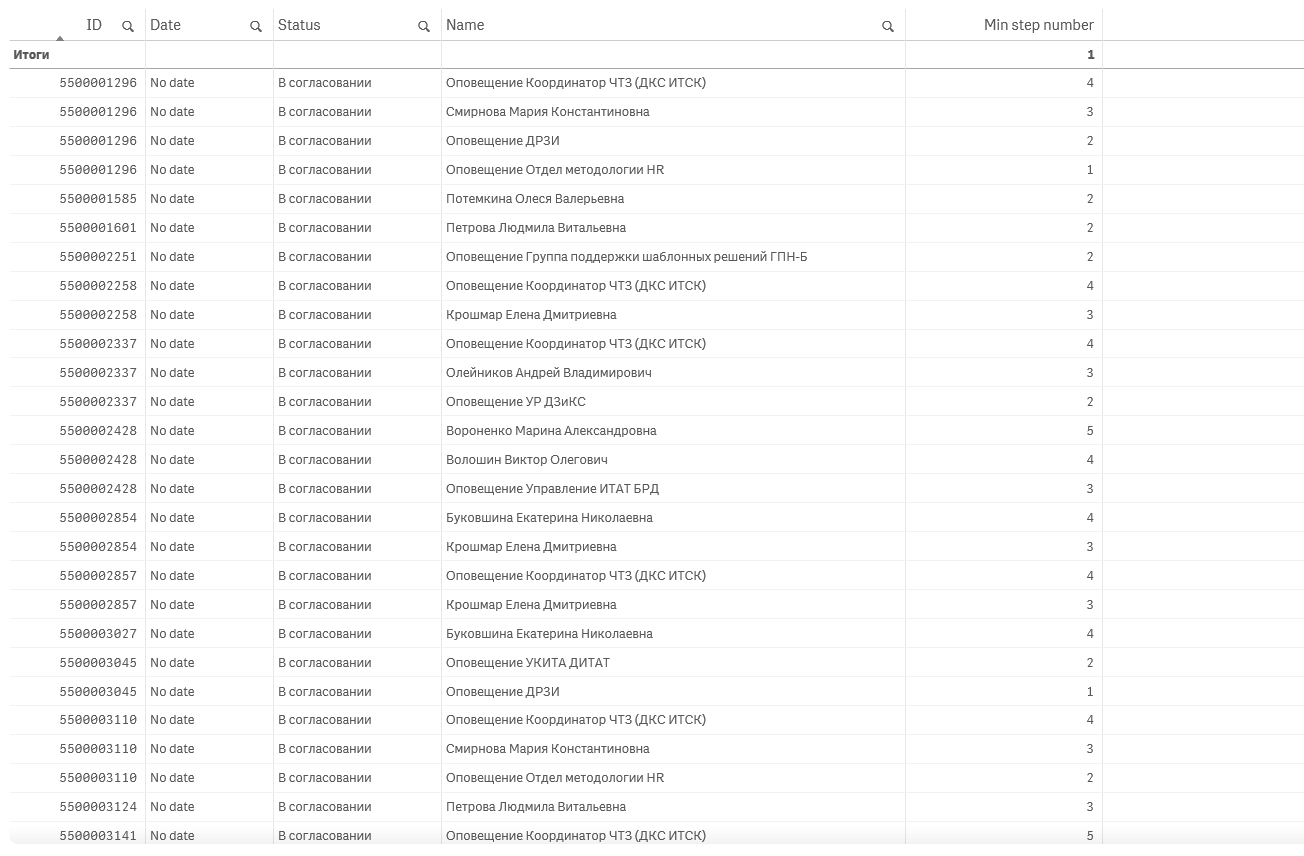
- Mark as New
- Bookmark
- Subscribe
- Mute
- Subscribe to RSS Feed
- Permalink
- Report Inappropriate Content
Is Min Step Number a field or an Measure here? Can you share the expression if it is a measure.
or can you just count distinct name? -> Count(DISTINCT Name)
- Mark as New
- Bookmark
- Subscribe
- Mute
- Subscribe to RSS Feed
- Permalink
- Report Inappropriate Content
Measure:
Min([ZSLM_E021_MNDT.STEP_NO])
- Mark as New
- Bookmark
- Subscribe
- Mute
- Subscribe to RSS Feed
- Permalink
- Report Inappropriate Content
I feel Count(DISTINCT Name) should meet the requirement. But you can try this as well:
Count(Aggr(Min([ZSLM_E021_MNDT.STEP_NO]), Name))
- Mark as New
- Bookmark
- Subscribe
- Mute
- Subscribe to RSS Feed
- Permalink
- Report Inappropriate Content
This "count(aggr(min([ZSLM_E021_MNDT.STEP_NO]), [ID],[Name]))" works!
Thanks!
But there is another problem to put it on the chart. I can't understand how to write it in set analysis.
count({<[Date]={'No date'},[Status]={'В согласовании'} >} [Номер изменения]) - what's ok
but where should i put with part with aggr?
- Mark as New
- Bookmark
- Subscribe
- Mute
- Subscribe to RSS Feed
- Permalink
- Report Inappropriate Content
May be like this:
Count({<[Date]={'No date'},[Status]={'В согласовании'}>} Aggr(Min({<[Date]={'No date'},[Status]={'В согласовании'}>} [ZSLM_E021_MNDT.STEP_NO]), Name))