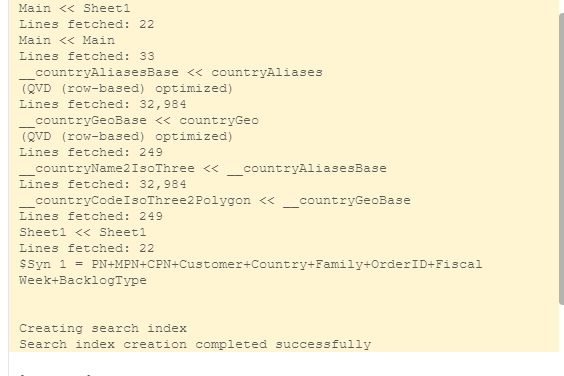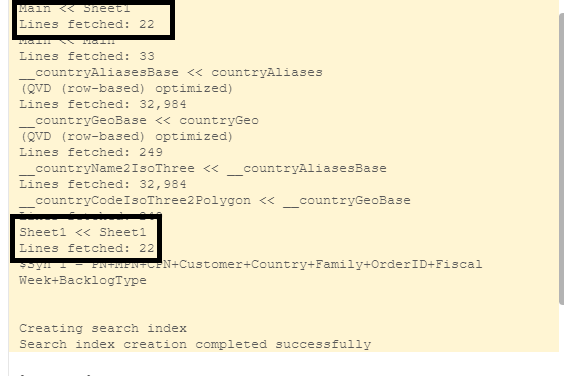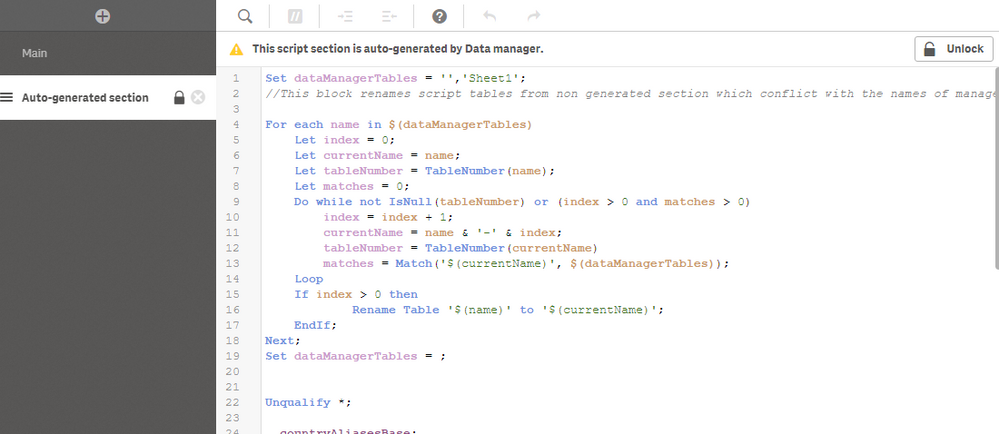Unlock a world of possibilities! Login now and discover the exclusive benefits awaiting you.
- Qlik Community
- :
- Forums
- :
- Analytics & AI
- :
- Products & Topics
- :
- Visualization and Usability
- :
- Re: Cumulative Sum in Script
- Subscribe to RSS Feed
- Mark Topic as New
- Mark Topic as Read
- Float this Topic for Current User
- Bookmark
- Subscribe
- Mute
- Printer Friendly Page
- Mark as New
- Bookmark
- Subscribe
- Mute
- Subscribe to RSS Feed
- Permalink
- Report Inappropriate Content
Cumulative Sum in Script
Hi Qlik Community,
I have the below data whereby I have two Backlog Types (CRS and RS) and I would need to add another Backlog Type "Cumulative Delta" where I pre-calculate the cumulative difference between RS and CRS in the load script so that I can do a pivot in Qlik NPrinting. For example I have the below set of data:
| PN | MPN | CPN | Customer | Country | Family | OrderID | Fiscal Week | BacklogType | Sum(Qty) |
| CP123 | AB2334 | CDF345 | John | MALAYSIA | A | 12345 | 201912 | CRS | 2000 |
| CP123 | AB2334 | CDF345 | John | MALAYSIA | A | 12345 | 201912 | RS | 1000 |
| CP123 | AB2334 | CDF345 | John | MALAYSIA | A | 12345 | 201913 | CRS | 2000 |
| CP123 | AB2334 | CDF345 | John | MALAYSIA | A | 12345 | 201913 | RS | 2000 |
| CP123 | AB2334 | CDF345 | John | MALAYSIA | A | 12345 | 201914 | CRS | 2000 |
| CP123 | AB2334 | CDF345 | John | MALAYSIA | A | 12345 | 201914 | RS | 3000 |
| CP123 | AB2334 | CDF345 | John | MALAYSIA | A | 12345 | 201915 | CRS | 2000 |
| CP123 | AB2334 | CDF345 | John | MALAYSIA | A | 12345 | 201915 | RS | 2000 |
| CP123 | AB2334 | CDF345 | John | MALAYSIA | A | 12345 | 201916 | CRS | 2000 |
| CP123 | AB2334 | CDF345 | John | MALAYSIA | A | 12345 | 201916 | RS | 2000 |
| CP123 | AB2334 | CDF345 | John | MALAYSIA | A | 12345 | 201917 | CRS | 1000 |
| CP123 | AB2334 | CDF345 | John | MALAYSIA | A | 12345 | 201917 | RS | 1000 |
| CDS345 | B234 | DBF889 | Karl | GERMANY | B | 98080 | 201912 | CRS | 5000 |
| CDS345 | B234 | DBF889 | Karl | GERMANY | B | 98080 | 201912 | RS | 5000 |
| CDS345 | B234 | DBF889 | Karl | GERMANY | B | 98080 | 201913 | CRS | 7500 |
| CDS345 | B234 | DBF889 | Karl | GERMANY | B | 98080 | 201913 | RS | 7500 |
| CDS345 | B234 | DBF889 | Karl | GERMANY | B | 98080 | 201914 | CRS | 7500 |
| CDS345 | B234 | DBF889 | Karl | GERMANY | B | 98080 | 201914 | RS | 7500 |
| CDS345 | B234 | DBF889 | Karl | GERMANY | B | 98080 | 201915 | CRS | 7500 |
| CDS345 | B234 | DBF889 | Karl | GERMANY | B | 98080 | 201915 | RS | 7500 |
| CDS345 | B234 | DBF889 | Karl | GERMANY | B | 98080 | 201918 | CRS | 5000 |
| CDS345 | B234 | DBF889 | Karl | GERMANY | B | 98080 | 201918 | RS | 5000 |
I'd like to pre-calculate Cumulative Delta in the load script. The calculation should be -1*CRS+RS and accumulate by week, ordered by PN, MPN, CPN, Customer, Country, Family and OrderID. But the sum(Qty) of CRS and RS should not be cumulative. I've attached the calculation method of the Cumulative Delta in excel, the desired pivot table output and my current script in Nprinting in the excel file. I'm thinking if I should be using the If(Peek() function with Rangesum, but not sure how exactly to apply.
| PN | MPN | CPN | Customer | Country | Family | OrderID | Fiscal Week | BacklogType | Sum(Qty) |
| CP123 | AB2334 | CDF345 | John | MALAYSIA | A | 12345 | 201912 | CRS | 2000 |
| CP123 | AB2334 | CDF345 | John | MALAYSIA | A | 12345 | 201912 | RS | 1000 |
| CP123 | AB2334 | CDF345 | John | MALAYSIA | A | 12345 | 201912 | Cumulative Delta | -1000 |
| CP123 | AB2334 | CDF345 | John | MALAYSIA | A | 12345 | 201913 | CRS | 2000 |
| CP123 | AB2334 | CDF345 | John | MALAYSIA | A | 12345 | 201913 | RS | 2000 |
| CP123 | AB2334 | CDF345 | John | MALAYSIA | A | 12345 | 201913 | Cumulative Delta | -1000 |
| CP123 | AB2334 | CDF345 | John | MALAYSIA | A | 12345 | 201914 | CRS | 2000 |
| CP123 | AB2334 | CDF345 | John | MALAYSIA | A | 12345 | 201914 | RS | 3000 |
| CP123 | AB2334 | CDF345 | John | MALAYSIA | A | 12345 | 201914 | Cumulative Delta | 0 |
| CP123 | AB2334 | CDF345 | John | MALAYSIA | A | 12345 | 201915 | CRS | 2000 |
| CP123 | AB2334 | CDF345 | John | MALAYSIA | A | 12345 | 201915 | RS | 2000 |
| CP123 | AB2334 | CDF345 | John | MALAYSIA | A | 12345 | 201915 | Cumulative Delta | 0 |
| CP123 | AB2334 | CDF345 | John | MALAYSIA | A | 12345 | 201916 | CRS | 2000 |
| CP123 | AB2334 | CDF345 | John | MALAYSIA | A | 12345 | 201916 | RS | 2000 |
| CP123 | AB2334 | CDF345 | John | MALAYSIA | A | 12345 | 201916 | Cumulative Delta | 0 |
| CP123 | AB2334 | CDF345 | John | MALAYSIA | A | 12345 | 201917 | CRS | 1000 |
| CP123 | AB2334 | CDF345 | John | MALAYSIA | A | 12345 | 201917 | RS | 1000 |
| CP123 | AB2334 | CDF345 | John | MALAYSIA | A | 12345 | 201917 | Cumulative Delta | 0 |
| CDS345 | B234 | DBF889 | Karl | GERMANY | B | 98080 | 201912 | CRS | 5000 |
| CDS345 | B234 | DBF889 | Karl | GERMANY | B | 98080 | 201912 | RS | 5000 |
| CDS345 | B234 | DBF889 | Karl | GERMANY | B | 98080 | 201912 | Cumulative Delta | 0 |
| CDS345 | B234 | DBF889 | Karl | GERMANY | B | 98080 | 201913 | CRS | 7500 |
| CDS345 | B234 | DBF889 | Karl | GERMANY | B | 98080 | 201913 | RS | 7500 |
| CDS345 | B234 | DBF889 | Karl | GERMANY | B | 98080 | 201913 | Cumulative Delta | 0 |
| CDS345 | B234 | DBF889 | Karl | GERMANY | B | 98080 | 201914 | CRS | 7500 |
| CDS345 | B234 | DBF889 | Karl | GERMANY | B | 98080 | 201914 | RS | 7500 |
| CDS345 | B234 | DBF889 | Karl | GERMANY | B | 98080 | 201914 | Cumulative Delta | 0 |
| CDS345 | B234 | DBF889 | Karl | GERMANY | B | 98080 | 201915 | CRS | 7500 |
| CDS345 | B234 | DBF889 | Karl | GERMANY | B | 98080 | 201915 | RS | 7500 |
| CDS345 | B234 | DBF889 | Karl | GERMANY | B | 98080 | 201915 | Cumulative Delta | 0 |
| CDS345 | B234 | DBF889 | Karl | GERMANY | B | 98080 | 201918 | CRS | 5000 |
| CDS345 | B234 | DBF889 | Karl | GERMANY | B | 98080 | 201918 | RS | 5000 |
| CDS345 | B234 | DBF889 | Karl | GERMANY | B | 98080 | 201918 | Cumulative Delta | 0 |
Dear @sunny_talwar, you can ignore the previous thread about grouping historical data, I'll close it. But do you have any ideas how to solve this one? Thanks!
Anyone else who knows the solution, please help as well!
Thanks in advanced 🙂
- « Previous Replies
-
- 1
- 2
- Next Replies »
- Mark as New
- Bookmark
- Subscribe
- Mute
- Subscribe to RSS Feed
- Permalink
- Report Inappropriate Content
Hi,
Check the attached qvf and see how it should be 🙂
- Mark as New
- Bookmark
- Subscribe
- Mute
- Subscribe to RSS Feed
- Permalink
- Report Inappropriate Content
Hi Channa,
The script is in the second tab of the attached excel.
- Mark as New
- Bookmark
- Subscribe
- Mute
- Subscribe to RSS Feed
- Permalink
- Report Inappropriate Content
Hi @kaanerisen, I can't open the qvf file as I'm using QlikSense Web & Desktop. I don't have QlikView. Are you able to resend in qvw format?
- Mark as New
- Bookmark
- Subscribe
- Mute
- Subscribe to RSS Feed
- Permalink
- Report Inappropriate Content
If you need qvw file then you have qlikview not qlik sense. But unfortunetly I don't have qlikview.
If you copy and past the same script and change the file paths as it should be, it will work on qlikview.
- Mark as New
- Bookmark
- Subscribe
- Mute
- Subscribe to RSS Feed
- Permalink
- Report Inappropriate Content
Hi @kaanerisen, I have managed to open with Qlik Sense Desktop, but I'm still getting a synthetic error when I load the data. Am I supposed to ignore it?
- Mark as New
- Bookmark
- Subscribe
- Mute
- Subscribe to RSS Feed
- Permalink
- Report Inappropriate Content
I assume that you added the script to the app and there is a different script section on script editor. Because I see some geo tables which is created by qlik sense itself and fetch the data table twice.
Comment out the the other script part or delete the section itself and run again. It will work.
- Mark as New
- Bookmark
- Subscribe
- Mute
- Subscribe to RSS Feed
- Permalink
- Report Inappropriate Content
Hi @kaanerisen, there's an auto-generated section that i'm not able to comment out. Would this be the problem?
- Mark as New
- Bookmark
- Subscribe
- Mute
- Subscribe to RSS Feed
- Permalink
- Report Inappropriate Content
Definetely. I guess the script that I post is in main section. If it is, unlock the auto generated section, delete the section itself and load data. It will work.
- Mark as New
- Bookmark
- Subscribe
- Mute
- Subscribe to RSS Feed
- Permalink
- Report Inappropriate Content
Hi @kaanerisen, got it and the script has been incorporated into my existing one. Thank you very much!
- Mark as New
- Bookmark
- Subscribe
- Mute
- Subscribe to RSS Feed
- Permalink
- Report Inappropriate Content
Hi All, just wanted to ask a quick question. Basically I did three Noconcatenate tables to calculate the delta first then using if previous with rangesum and peek to do the cumulative delta calculation and then name Delta as the backlog type. But I realised that whenever I open my Qlik app, the Backlog Type = Delta will be missing from my straight table but after I reload the data, it will reappear. Then the same happens again if I close the Qlik Sense app and reopen again. Any ideas why this is happening and how to resolve it?
- « Previous Replies
-
- 1
- 2
- Next Replies »