Unlock a world of possibilities! Login now and discover the exclusive benefits awaiting you.
- Qlik Community
- :
- Forums
- :
- Analytics & AI
- :
- Products & Topics
- :
- Visualization and Usability
- :
- Re: Date filter Issues
- Subscribe to RSS Feed
- Mark Topic as New
- Mark Topic as Read
- Float this Topic for Current User
- Bookmark
- Subscribe
- Mute
- Printer Friendly Page
- Mark as New
- Bookmark
- Subscribe
- Mute
- Subscribe to RSS Feed
- Permalink
- Report Inappropriate Content
Date filter Issues
I am trying to insert a filter for "year".
My date column currently contains month, date, year, and time stamp.
When I select the 'Date/Time Closed.autoCalendar.Year" option, I am able to see both 2017 and 2018.
2017 is correct, but when I select only 2018, the number count is not correct. It only displays the count that would've been for the first month in 2018.
any ideas why this is happening?
- Mark as New
- Bookmark
- Subscribe
- Mute
- Subscribe to RSS Feed
- Permalink
- Report Inappropriate Content
Hi,
If you can share some data or script that would help solving this fast. Plenty of people here that knows date issues very well.
Is the data coming from the same source?
Best,
Ali A
- Mark as New
- Bookmark
- Subscribe
- Mute
- Subscribe to RSS Feed
- Permalink
- Report Inappropriate Content
Share expressions or script or screenshot, easy to understand the issue.
- Mark as New
- Bookmark
- Subscribe
- Mute
- Subscribe to RSS Feed
- Permalink
- Report Inappropriate Content
I guess the issue is that Qlik is not recognizing all the timestamp dates in my column, causing the discrepancy in the count.
My date is currently formatted like this: 01/01/2021 12:00 PM
In the data manger, this is a screenshot of how Qlik is interpreting my data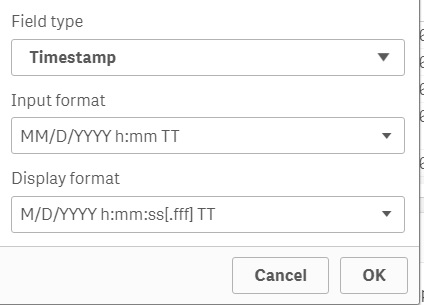
Next is the screenshot showing how some of the dates are marked with a "-"
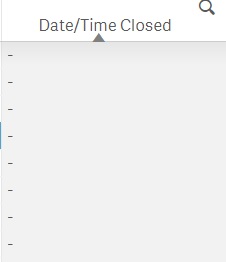
- Mark as New
- Bookmark
- Subscribe
- Mute
- Subscribe to RSS Feed
- Permalink
- Report Inappropriate Content
The data is all coming from the same excel file that was extracted from the database