Unlock a world of possibilities! Login now and discover the exclusive benefits awaiting you.
- Qlik Community
- :
- Forums
- :
- Analytics & AI
- :
- Products & Topics
- :
- Visualization and Usability
- :
- Re: Division calculation in Qlik Sense
- Subscribe to RSS Feed
- Mark Topic as New
- Mark Topic as Read
- Float this Topic for Current User
- Bookmark
- Subscribe
- Mute
- Printer Friendly Page
- Mark as New
- Bookmark
- Subscribe
- Mute
- Subscribe to RSS Feed
- Permalink
- Report Inappropriate Content
Division calculation in Qlik Sense
Hello ![]()
I have a table that shows the amount of inspections done per room and I need to calculate the percentage done based on it if passed or not.
So for the "Dated" inspections there was 3 in total and only 2 passed, so it's 2/3 = 67% which I wrote out the expression like this:
Count({<Dated={'Yes'}>}Dated)/Count([Unit])
*Count the total Dated inspections that = yes and / it by the count of units
I'm getting 100% but I know it should be 67%. Any ideas?
Thanks!!
- « Previous Replies
-
- 1
- 2
- Next Replies »
- Mark as New
- Bookmark
- Subscribe
- Mute
- Subscribe to RSS Feed
- Permalink
- Report Inappropriate Content
Do you have Dated as a dimension?? May be this in that case
Count(Dated)/Count(TOTAL <FirstDimensionHere> [Unit])
- Mark as New
- Bookmark
- Subscribe
- Mute
- Subscribe to RSS Feed
- Permalink
- Report Inappropriate Content
Hi,
Try like below,
Count({<Dated={'Yes'}>}Dated)/Count(Total [Unit])
- Mark as New
- Bookmark
- Subscribe
- Mute
- Subscribe to RSS Feed
- Permalink
- Report Inappropriate Content
I tried this one also, still getting 100%
- Mark as New
- Bookmark
- Subscribe
- Mute
- Subscribe to RSS Feed
- Permalink
- Report Inappropriate Content
Is Dated your dimension where you are trying to calculate this?
- Mark as New
- Bookmark
- Subscribe
- Mute
- Subscribe to RSS Feed
- Permalink
- Report Inappropriate Content
I was just trying your suggestion, yes Dated is a dimension. Does that make a difference?
Thank you as always for your help!
- Mark as New
- Bookmark
- Subscribe
- Mute
- Subscribe to RSS Feed
- Permalink
- Report Inappropriate Content
Try this in that case
Count(Dated)/Count(TOTAL <FirstDimensionHere> [Unit])
or
Count(TOTAL {<Dated={'Yes'}>}Dated)/Count([Unit])
Replace FirstDimensionHere with whatever other dimension you have in your chart
- Mark as New
- Bookmark
- Subscribe
- Mute
- Subscribe to RSS Feed
- Permalink
- Report Inappropriate Content
Hi,
Can you share your app with mock data. Thanks
- Mark as New
- Bookmark
- Subscribe
- Mute
- Subscribe to RSS Feed
- Permalink
- Report Inappropriate Content
Assuming you have 2 dimensions (Dim1, Dated), you can try this
Count(Dated)/Count(TOTAL <Dim1> [Unit])
Assuming you have 3 dimension(Dim1, Dim2, Dates), you can try this
Count(Dated)/Count(TOTAL <Dim1, Dim2> [Unit])
- Mark as New
- Bookmark
- Subscribe
- Mute
- Subscribe to RSS Feed
- Permalink
- Report Inappropriate Content
Hi,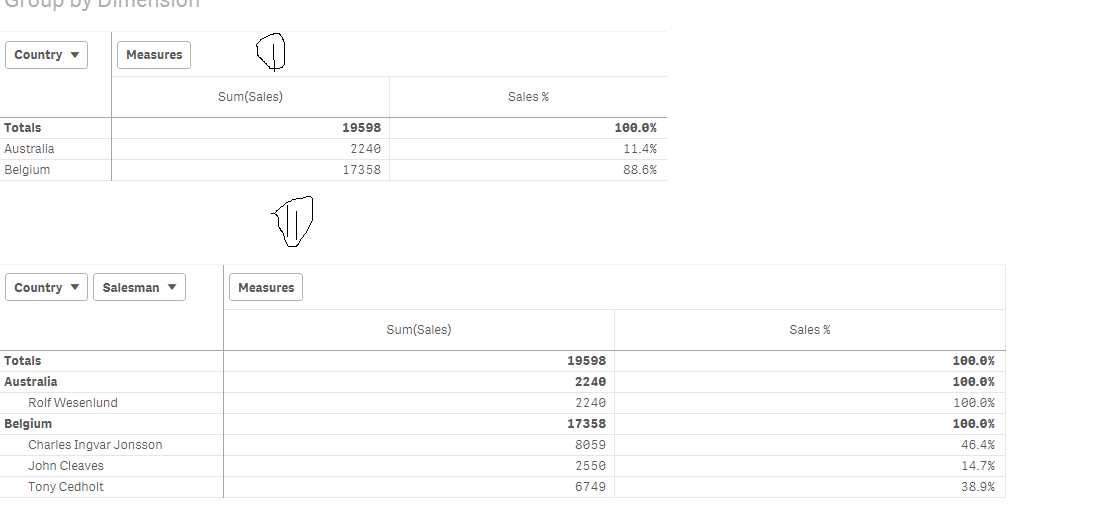
Sample posted,
Sales/ total sales:
sum(Sales)/sum(TOtal Sales)
Sales/ Group by Country Sales Total:
sum({<write u r sets here>}Sales)/sum(TOtal <Country>Sales)
- « Previous Replies
-
- 1
- 2
- Next Replies »