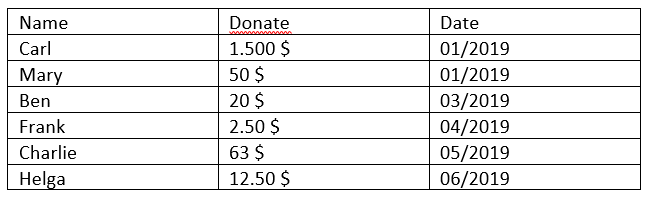Unlock a world of possibilities! Login now and discover the exclusive benefits awaiting you.
- Qlik Community
- :
- Forums
- :
- Analytics & AI
- :
- Products & Topics
- :
- Visualization and Usability
- :
- Re: Filling missing Date
- Subscribe to RSS Feed
- Mark Topic as New
- Mark Topic as Read
- Float this Topic for Current User
- Bookmark
- Subscribe
- Mute
- Printer Friendly Page
- Mark as New
- Bookmark
- Subscribe
- Mute
- Subscribe to RSS Feed
- Permalink
- Report Inappropriate Content
Filling missing Date
Good Morning everyone,
my table Looks like
If you look to the table, you can see 02/2019 isn't present. If 02/2019 isn't present, the value is also not seen in my Chart. So my idea is to loop over all values. The first date (01/2019) is the start of the Loop and the last date (06/2019) is the end of the Loop.
From 01/2019 to 03/2019 there is a gap of 1 = 02/2019. Give me another example from 02/2018 to 05/2018 there is a gap of 2 = 03/2018 and 04/2018.
The result should Looks like
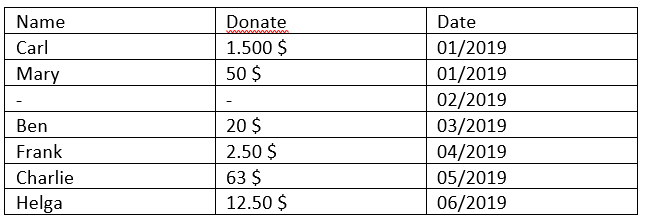
Date values that in the first Picture doesn't exist should be exist in the result, but only the date.
How can I do that? I Hope you can help me! Thank you very much!
Accepted Solutions
- Mark as New
- Bookmark
- Subscribe
- Mute
- Subscribe to RSS Feed
- Permalink
- Report Inappropriate Content
What you need is a Master Calendar. Check this video https://www.youtube.com/watch?v=ek_ITfvCnHw
See also this post for the script to generate Master Calendar https://community.qlik.com/t5/QlikView-Scripting/Creating-A-Master-Calendar/td-p/341286
Hope it helps!
BR,
Vu Nguyen
- Mark as New
- Bookmark
- Subscribe
- Mute
- Subscribe to RSS Feed
- Permalink
- Report Inappropriate Content
What you need is a Master Calendar. Check this video https://www.youtube.com/watch?v=ek_ITfvCnHw
See also this post for the script to generate Master Calendar https://community.qlik.com/t5/QlikView-Scripting/Creating-A-Master-Calendar/td-p/341286
Hope it helps!
BR,
Vu Nguyen
- Mark as New
- Bookmark
- Subscribe
- Mute
- Subscribe to RSS Feed
- Permalink
- Report Inappropriate Content
Thank you very much, that helped a lot!