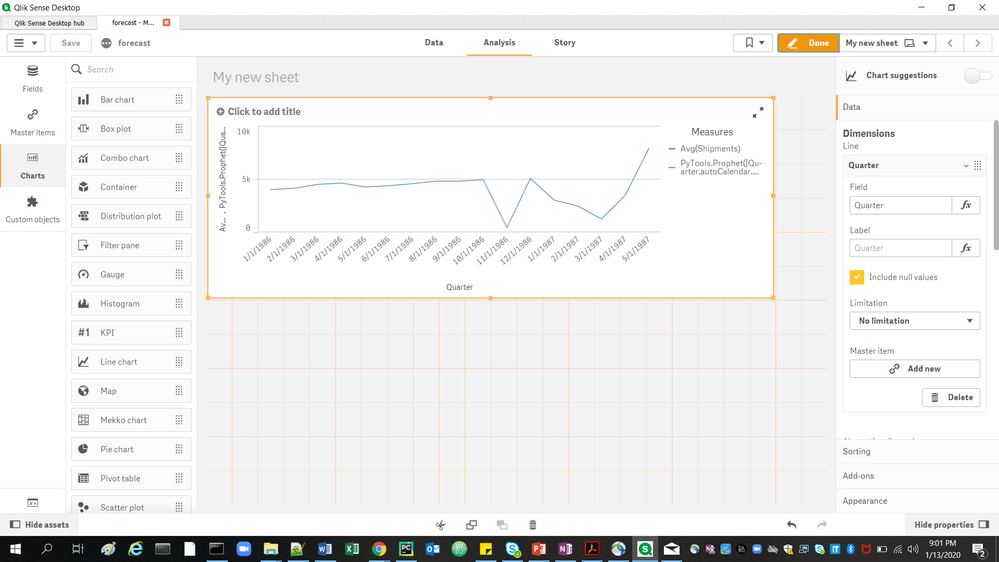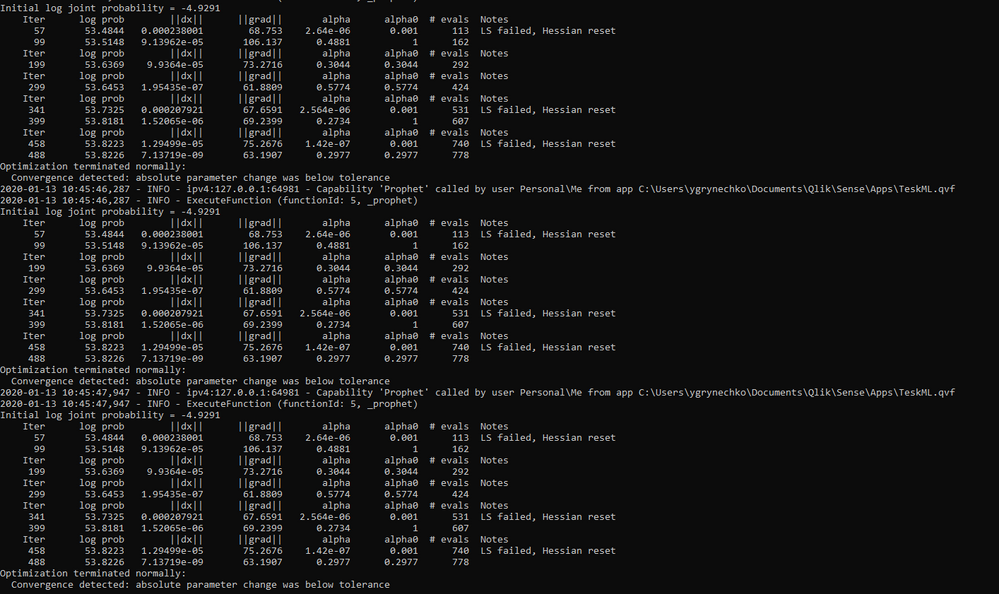Unlock a world of possibilities! Login now and discover the exclusive benefits awaiting you.
- Qlik Community
- :
- Forums
- :
- Analytics & AI
- :
- Products & Topics
- :
- Visualization and Usability
- :
- Forecasting using Python(Pytools) in QlikSense Des...
- Subscribe to RSS Feed
- Mark Topic as New
- Mark Topic as Read
- Float this Topic for Current User
- Bookmark
- Subscribe
- Mute
- Printer Friendly Page
- Mark as New
- Bookmark
- Subscribe
- Mute
- Subscribe to RSS Feed
- Permalink
- Report Inappropriate Content
Forecasting using Python(Pytools) in QlikSense Desktop
Hi Team,
I am using QlikSense Desktop latest version and trying to run forecasting using Pytools.Prophet.
But it's not showing me the output. Here is the data and function I have used.
PyTools.Prophet([Data_col.autoCalendar.Date],Avg(Shipments),'freq=M'). I am not getting the forecast line.
Here is the data that I am using:
| Quarter | Shipments |
| 1/1/1986 | 4009 |
| 2/1/1986 | 4123 |
| 3/1/1986 | 4493 |
| 4/1/1986 | 4595 |
| 5/1/1986 | 4245 |
| 6/1/1986 | 4321 |
| 7/1/1986 | 4522 |
| 8/1/1986 | 4806 |
| 9/1/1986 | 4799 |
| 10/1/1986 | 4900 |
| 11/1/1986 | 400 |
| 12/1/1986 | 5000 |
| 1/1/1987 | 3000 |
| 2/1/1987 | 2456 |
| 3/1/1987 | 1234 |
| 4/1/1987 | 3456 |
| 5/1/1987 | 7878 |
It's a monthly data.
Please help.
- Mark as New
- Bookmark
- Subscribe
- Mute
- Subscribe to RSS Feed
- Permalink
- Report Inappropriate Content
Hey, did you start: Qlik-Py-Start.bat?
If you did, do you get any results in the window that should open with start bat.
Something like this:
- Mark as New
- Bookmark
- Subscribe
- Mute
- Subscribe to RSS Feed
- Permalink
- Report Inappropriate Content
Hi, The Qlik py tools is in C:\Users\user-name\Documents\qlik-py-tools-6.2 folder and I start the file "Qlik-Py-Start.bat".
I start the .bat file and then open the Qliksense Desktop app which is in C:\Users\user-name\Documents\Qlik\Sense\Apps.
Its just showing this:
2020-01-13 21:49:45,114 - INFO - Adding to capabilities: Prophet_Multivariate(['a_date', 'b_value', 'c_holidays', 'd_added_regressors', 'e_regressor_args', 'f_other_args'])
2020-01-13 21:49:45,114 - INFO - Adding to capabilities: Prophet_Seasonality_Multivariate(['a_season', 'b_time_series', 'c_holidays', 'd_added_regressors', 'e_regressor_args', 'f_other_args'])
2020-01-13 21:49:45,114 - INFO - Adding to capabilities: sklearn_Calculate_Metrics_Sequence(['a_model_name', 'b_key', 'n_features'])
2020-01-13 21:54:15,378 - INFO - ipv6:[::1]:55612 - Capability 'Prophet' called by user Personal\Me from app C:\Users\user-name\Documents\Qlik\Sense\Apps\forecastv2.qvf
2020-01-13 21:54:15,379 - INFO - ExecuteFunction (functionId: 5, _prophet)
- Mark as New
- Bookmark
- Subscribe
- Mute
- Subscribe to RSS Feed
- Permalink
- Report Inappropriate Content
Any help?
- Mark as New
- Bookmark
- Subscribe
- Mute
- Subscribe to RSS Feed
- Permalink
- Report Inappropriate Content
Hi Manish,
You need to have future dates in the Quarter columns already present for which you want to forecast the data. The corresponding data to these dates would be left as blank or NULL.
If these dummy dates are present in your data then Prophet will be able to fill the forecasted values for those dates.