Unlock a world of possibilities! Login now and discover the exclusive benefits awaiting you.
- Qlik Community
- :
- Forums
- :
- Analytics & AI
- :
- Products & Topics
- :
- Visualization and Usability
- :
- Re: How to add 3 conditions in one expression in q...
- Subscribe to RSS Feed
- Mark Topic as New
- Mark Topic as Read
- Float this Topic for Current User
- Bookmark
- Subscribe
- Mute
- Printer Friendly Page
- Mark as New
- Bookmark
- Subscribe
- Mute
- Subscribe to RSS Feed
- Permalink
- Report Inappropriate Content
How to add 3 conditions in one expression in qlik sense.
Hi,
I have a dataset like below:
| Policy Number | Type | TOTAL |
| 118 | 1 | 90 |
| 181 | 1 | 100 |
| 181 | 1 | 100 |
| 182 | 1 | 15 |
| 183 | 1 | 15 |
| 184 | 1 | 25 |
| 186 | 1 | 80 |
| 188 | 1 | 150 |
| 189 | 1 | 250 |
I have to include 3 below conditions in one expression.
1. Sum of field Total
2. Distinct of Policy Number
3. Type = 1
Like in above dataset, some policy number have same records with type 1 and so the total gets wrong so wanted to use all 3 below conditions.
I was trying with some what below but it din't work.
Sum( { <[TYPE] = {'1'},{<Distinct Policy_Number>}>} [TC_TOTAL] )
Kindly help me to get it as it is required for my project.
Thanks in advance.
- Mark as New
- Bookmark
- Subscribe
- Mute
- Subscribe to RSS Feed
- Permalink
- Report Inappropriate Content
maybe this:
sum( aggr( sum( {< TYPE = {'1'} >} [TC_TOTAL] ), Policy_Number ) )
- Mark as New
- Bookmark
- Subscribe
- Mute
- Subscribe to RSS Feed
- Permalink
- Report Inappropriate Content
Hi Akshada,
I think you should Load Distinct the data set on Script Load
Something like this : Load Distinct * from abc ....
Then Chart Function :
sum({<[TYPE] = {'1'}>} Total)
Hope this helps.
Justin.
- Mark as New
- Bookmark
- Subscribe
- Mute
- Subscribe to RSS Feed
- Permalink
- Report Inappropriate Content
Hi,
by default qlik will remove the duplicate. what is your expected output. Thanks
try below method to show the total amount by using set analysis
=sum( total {$<Type={1}>}TC_TOTAL)
or u can try this
=sum( {$<Type={1},[Policy Number]={"=Count(distinct [Policy Number])"}>}TC_TOTAL)
Thanks,
Deva
- Mark as New
- Bookmark
- Subscribe
- Mute
- Subscribe to RSS Feed
- Permalink
- Report Inappropriate Content
Hi devarasu07,
I has test the Remove Duplicate
If you view on Table, the data duplicate not View (Only View unique)
But if you use Sum(Value), it's duplicates of sum
Examples : I have a duplicate data (2015 15)
LOAD * INLINE [
YearMonth, Value
2015, 15
2015, 15
2016, 16
];
Then I create Table :
Dimension : YearMonth ,Value
Measure : Sum(Value)
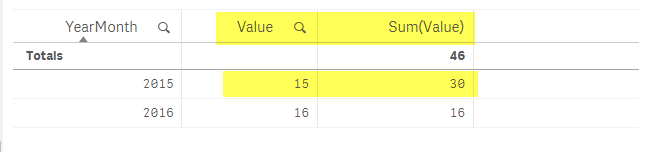
So I think we should Load Distinct * from Table to Remove the duplicates data.
Regards,
Justin.
- Mark as New
- Bookmark
- Subscribe
- Mute
- Subscribe to RSS Feed
- Permalink
- Report Inappropriate Content
Hi,
in that case, yes u can simple do the distinct function during the load script itself.
like this
Fact:
LOAD distinct * INLINE [
YearMonth, Value
2015, 15
2015, 15
2016, 16
];
- Mark as New
- Bookmark
- Subscribe
- Mute
- Subscribe to RSS Feed
- Permalink
- Report Inappropriate Content
Hi devarasu07,
I'm confuse "default qlik will remove the duplicate"
So I recommend Load Distinct the data, if you NOT load distinct and you use =sum( total {$<Type={1}>}TC_TOTAL)
I think the result will wrong (duplicates data not Remove)
I hope you understand me ![]()
Thank you ![]()
Justin.
- Mark as New
- Bookmark
- Subscribe
- Mute
- Subscribe to RSS Feed
- Permalink
- Report Inappropriate Content
Hi,
if you don't use distinct function in the load script then result will be aggregated by YearMonth dimension
like our sql query: select YearMonth, sum(value) from fact group by YearMonth
note: if you just add your YearMonth field in a list box it will show only distinct value
but you case u don't want show the aggregated value so we simply use distinct keyword to remove the duplicated row and it will return only the unique record.
LOAD distinct * INLINE [
YearMonth, Value
2015, 15
2015, 15 ---> this entire row will be removed
2016, 16
];
or by using set analysis also u can remove that duplicate row
sum( distinct Value)
or
=sum( distinct total {$<Type={1}>}TC_TOTAL)
also check this article about the aggregation and distinct function,
https://www.analyticsvidhya.com/blog/2014/02/aggr/
http://www.qlikfix.com/2013/07/30/distinct-can-be-deceiving/
Thanks,
Deva
- Mark as New
- Bookmark
- Subscribe
- Mute
- Subscribe to RSS Feed
- Permalink
- Report Inappropriate Content
It's greats!
Thank you ![]()
Justin.
- Mark as New
- Bookmark
- Subscribe
- Mute
- Subscribe to RSS Feed
- Permalink
- Report Inappropriate Content
Hi,
Once your clear, you can proceed to close this thread by marking helpful and correct. it might useful for others. Thanks Deva