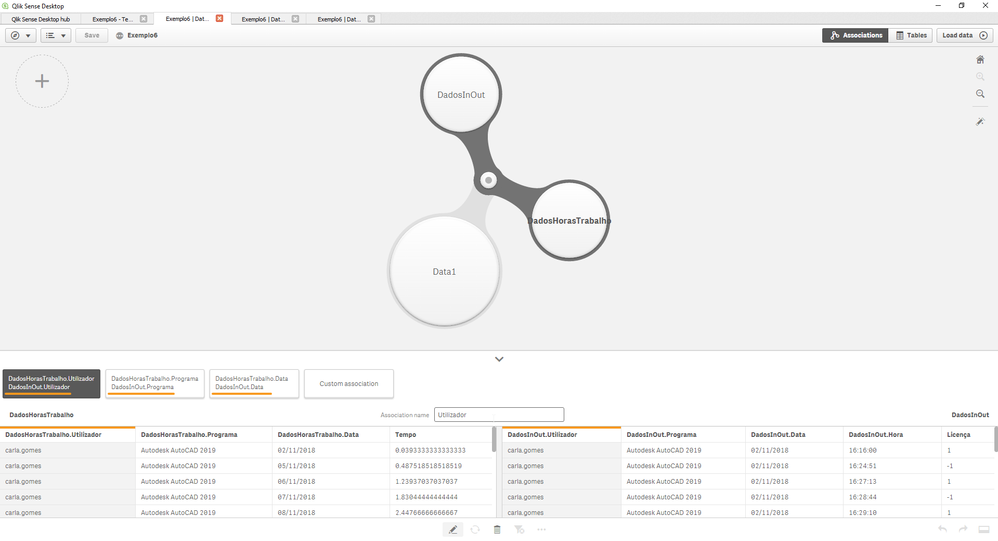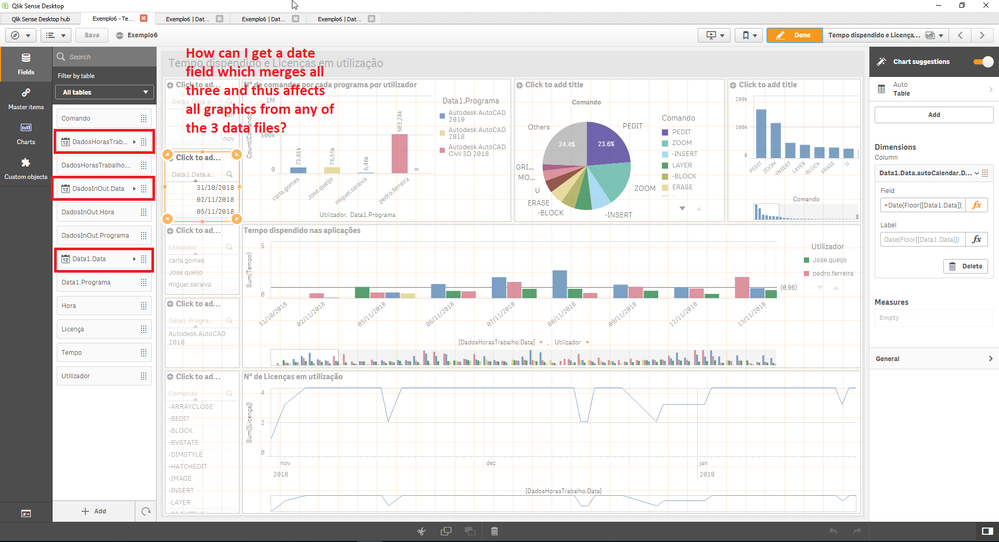Unlock a world of possibilities! Login now and discover the exclusive benefits awaiting you.
- Qlik Community
- :
- Forums
- :
- Analytics
- :
- Topics
- :
- Visualization and Usability
- :
- How to associate the date field from 3 data files?
- Subscribe to RSS Feed
- Mark Topic as New
- Mark Topic as Read
- Float this Topic for Current User
- Bookmark
- Subscribe
- Mute
- Printer Friendly Page
- Mark as New
- Bookmark
- Subscribe
- Mute
- Subscribe to RSS Feed
- Permalink
- Report Inappropriate Content
How to associate the date field from 3 data files?
Hi there,
I have a Qlik Sense with three .txt data files. Each of the .txt data files has three fields in commom: Utilizador (Username), Data (Date), and Programa (Program).
I woould like to have a field block on my sheet which filters all graphics with data from any of these three files.
How can I get a date field which merges all three and thus affects all graphics from any of the 3 data files?
You may notice that the Username field (Utilizador) and the Program field (Programa) are both successfully filtering all graphics. I would like that to happen to the date field as well.
I have tried to associate the Date fields but everytime I try that it dissassociates the other Username and Program fields...
- Mark as New
- Bookmark
- Subscribe
- Mute
- Subscribe to RSS Feed
- Permalink
- Report Inappropriate Content
I cheked the data. They are comma separeted by saved as xlsx so whike loading there is a issue in loading . If they are in proper excel or csv , it will be easier to load. If you can correct them i can do a sample qvf for you today.
Please feel free to reach out to me or tag me whenever you need help in any topic. Happy to help.
- Mark as New
- Bookmark
- Subscribe
- Mute
- Subscribe to RSS Feed
- Permalink
- Report Inappropriate Content
https://help.qlik.com/en-US/sense/November2018/Subsystems/Hub/Content/Sense_Hub/LoadData/use-data-lo...
A simple google search can give you may results. I can suggest you videos of michale Tarallo of Qlik. They will help you understand the data more.
- Mark as New
- Bookmark
- Subscribe
- Mute
- Subscribe to RSS Feed
- Permalink
- Report Inappropriate Content
@pradosh_thakur Thanks. I would like to know how to do what you just did manually in the script, but now by automatically loading all data files. I will study the content of the link you sent me.
The data files are actually .txt files, but unfortunately I'm not able to attach any .txt files here. I can open the .txt again in excel but instead separate them in columns.
- Mark as New
- Bookmark
- Subscribe
- Mute
- Subscribe to RSS Feed
- Permalink
- Report Inappropriate Content
- Mark as New
- Bookmark
- Subscribe
- Mute
- Subscribe to RSS Feed
- Permalink
- Report Inappropriate Content
- Mark as New
- Bookmark
- Subscribe
- Mute
- Subscribe to RSS Feed
- Permalink
- Report Inappropriate Content
It would be very helpful to have a filter date field for month or year for example. I am noticing that the "Data" (date) field does not have that little icon for the calendar next to it, and so I also don't see any options to create such items for month and year filter. What can I do? I think I need to edit the script to change "Data" to a calendar type field or something, I'n not sure.
I have attacked the .qvf file to this post.
- Mark as New
- Bookmark
- Subscribe
- Mute
- Subscribe to RSS Feed
- Permalink
- Report Inappropriate Content
I will have a look once my day is done. 🙂
You need to change the strings to date first then use function to change it.
Search for date# ,date,month,year functions in Qliksense.
- Mark as New
- Bookmark
- Subscribe
- Mute
- Subscribe to RSS Feed
- Permalink
- Report Inappropriate Content
@pradosh_thakur Thank you.
Now I'm only missing figuring out how to do the graphic on the question post https://community.qlik.com/t5/New-to-Qlik-Sense/How-to-represent-time-on-x-axis-in-dates/m-p/1541453.... Because since the Date field was not created in the data manager, but rather in the data load editor (there's no calendar icon next to the field as well), I haven't managed to get the x axis right for that graphic that shows the number of licences in use at each moment in time. Only the middle graphic which is a combo char line is a time aware chart with a continuous timescale. Bit I haven't got the measure right yet :S

- Mark as New
- Bookmark
- Subscribe
- Mute
- Subscribe to RSS Feed
- Permalink
- Report Inappropriate Content
Sorry for the delay @ritaaguiar . Due to restriction at the work i can't open the qvf now. I will definitely get back with the script. If the dates are the only blocker , consider it's done. the dates are simpler to work with.
I will give a detail explanation on what i did so that you will be better with the dates next time. Keep Qliking . 🙂
- Mark as New
- Bookmark
- Subscribe
- Mute
- Subscribe to RSS Feed
- Permalink
- Report Inappropriate Content
I manage to get the time aware chart for all charts 😉
For the actual graphic I want to make, I think it makes more sense to use the Combo Chart Line with continuous scale for the time. Now I just need to get the measure right!