Unlock a world of possibilities! Login now and discover the exclusive benefits awaiting you.
- Qlik Community
- :
- Forums
- :
- Analytics & AI
- :
- Products & Topics
- :
- Visualization and Usability
- :
- Re: Include
- Subscribe to RSS Feed
- Mark Topic as New
- Mark Topic as Read
- Float this Topic for Current User
- Bookmark
- Subscribe
- Mute
- Printer Friendly Page
- Mark as New
- Bookmark
- Subscribe
- Mute
- Subscribe to RSS Feed
- Permalink
- Report Inappropriate Content
Include
I saved a script externally but when I try include, the script just skips over the line.
If I use must_include, i do not get an error.
$(Include=lib://folder\path\file.qvs)
also tried
$(Include=lib://folder/path/file.qvs) and
$(Include=lib:\\folder\path\file.qvs)
I have not tried quotes or square brackets.
Accepted Solutions
- Mark as New
- Bookmark
- Subscribe
- Mute
- Subscribe to RSS Feed
- Permalink
- Report Inappropriate Content
Here's what finally worked.
$(Include=[lib://FolderConnection\Subfolder under FolderConnection\Scripts\code.qvs]);
- Mark as New
- Bookmark
- Subscribe
- Mute
- Subscribe to RSS Feed
- Permalink
- Report Inappropriate Content
Try with the same script but in a .txt
- Mark as New
- Bookmark
- Subscribe
- Mute
- Subscribe to RSS Feed
- Permalink
- Report Inappropriate Content
Try this
$(Must_Include=Lib:\\Folder\Path\file.qvs);
- Mark as New
- Bookmark
- Subscribe
- Mute
- Subscribe to RSS Feed
- Permalink
- Report Inappropriate Content
Are your sure your are executing that line of code. Check if it might be omitted as a part of a If-statement or similar.
Qlik Community MVP
- Mark as New
- Bookmark
- Subscribe
- Mute
- Subscribe to RSS Feed
- Permalink
- Report Inappropriate Content
Hi,
1) Specify an absolute file path,
example like lib:// folder connection. (i.e: Create new Connection - define your root folder of your script or .qvs file)
2) example:
$(Include=[lib://Sample/TraceRowCount.qvs]);
$(Include=[lib://Apps/Apps\Config.qvs]);
$(Include=[lib://Apps/Apps\SetVariables.txt]);
or
$(Must_Include=[lib://Apps/Apps\Config.qvs]);
$(Must_Include=[lib://Apps/Apps\SetVariables.txt]);
There are two versions of the variable:
Include does not generate an error if the file cannot be found, it will fail silently.
Must_Include generates an error if the file cannot be found.
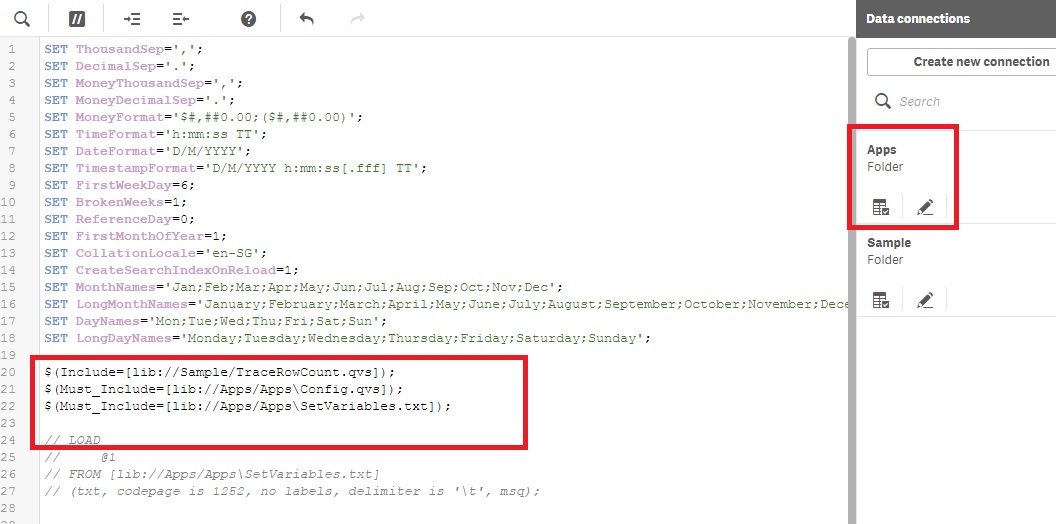
Ref:
https://help.qlik.com/en-US/sense/3.1/Subsystems/Hub/Content/Scripting/SystemVariables/Include.htm
- Mark as New
- Bookmark
- Subscribe
- Mute
- Subscribe to RSS Feed
- Permalink
- Report Inappropriate Content
Here's what finally worked.
$(Include=[lib://FolderConnection\Subfolder under FolderConnection\Scripts\code.qvs]);