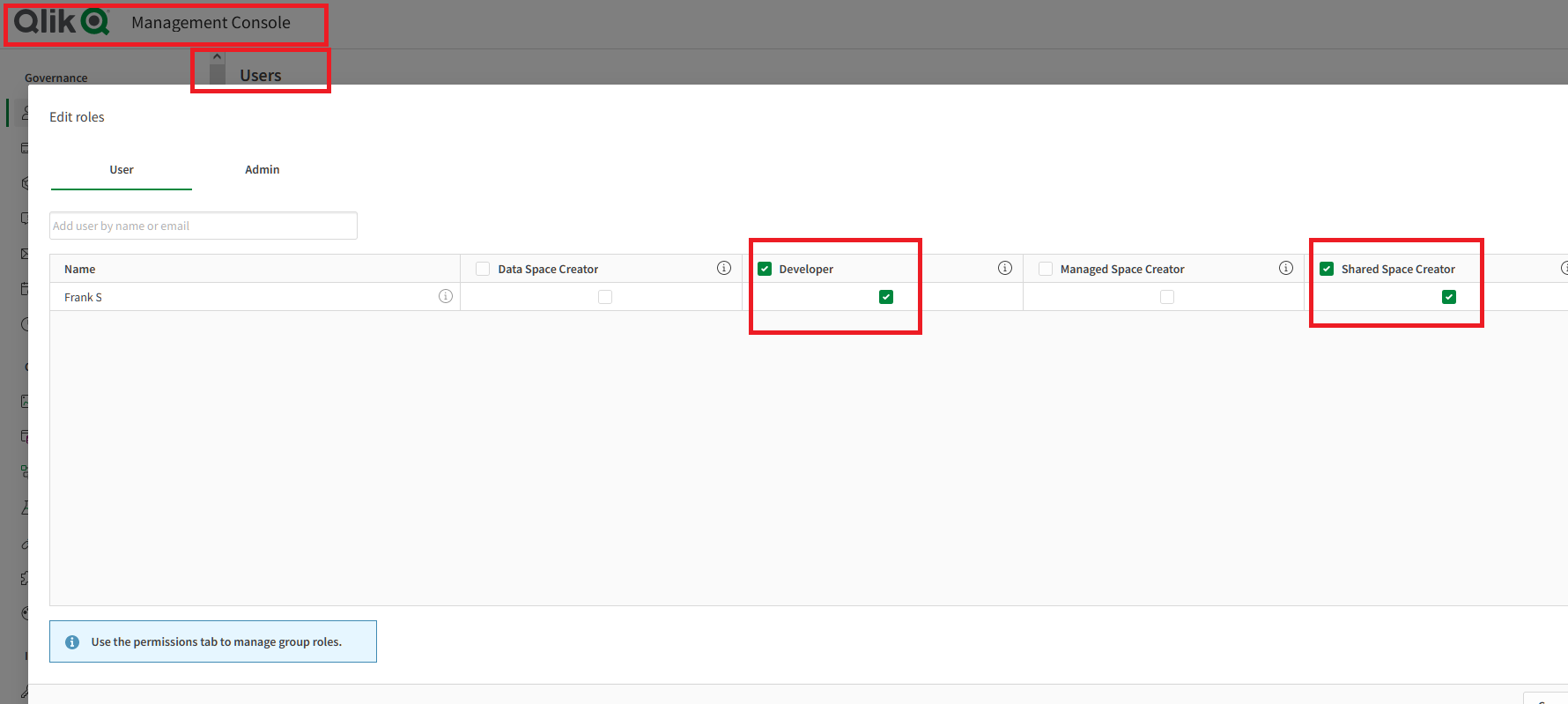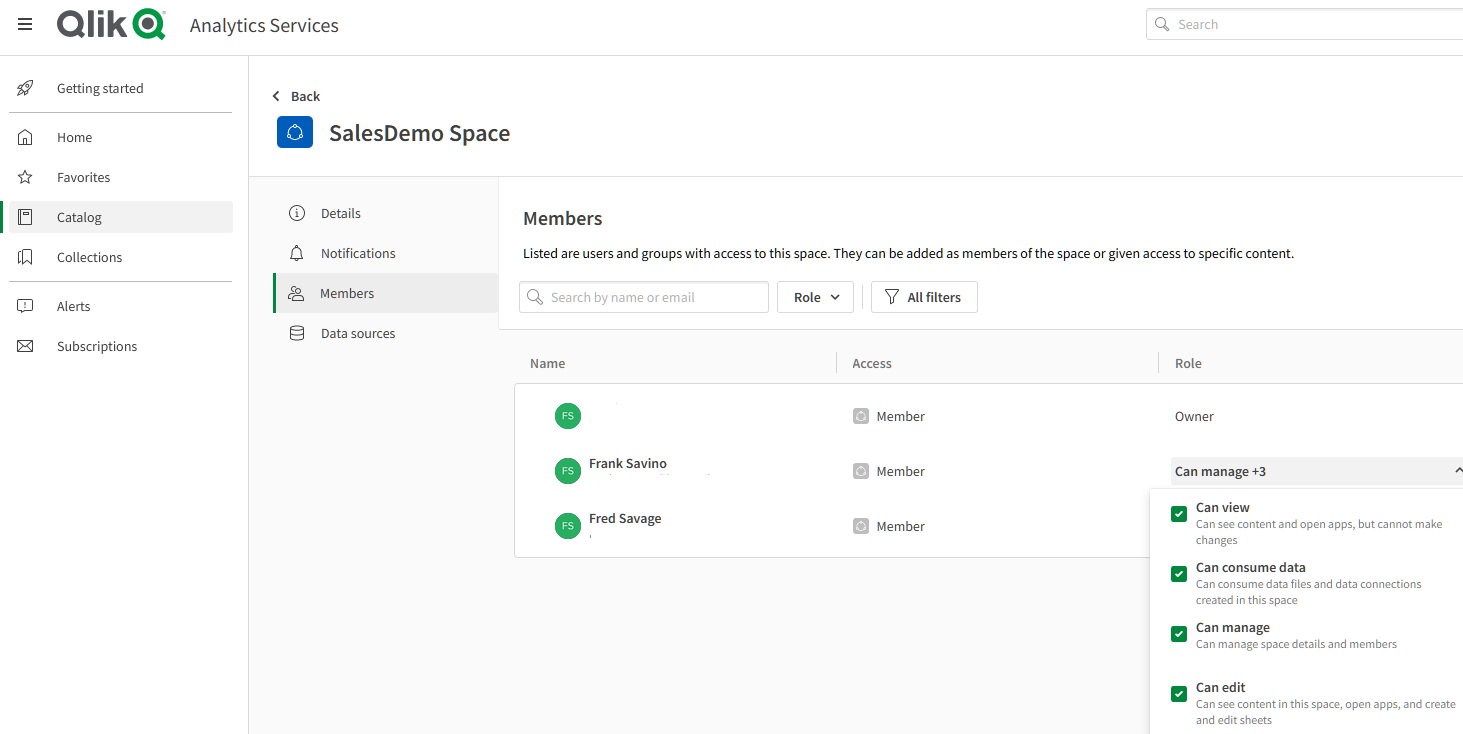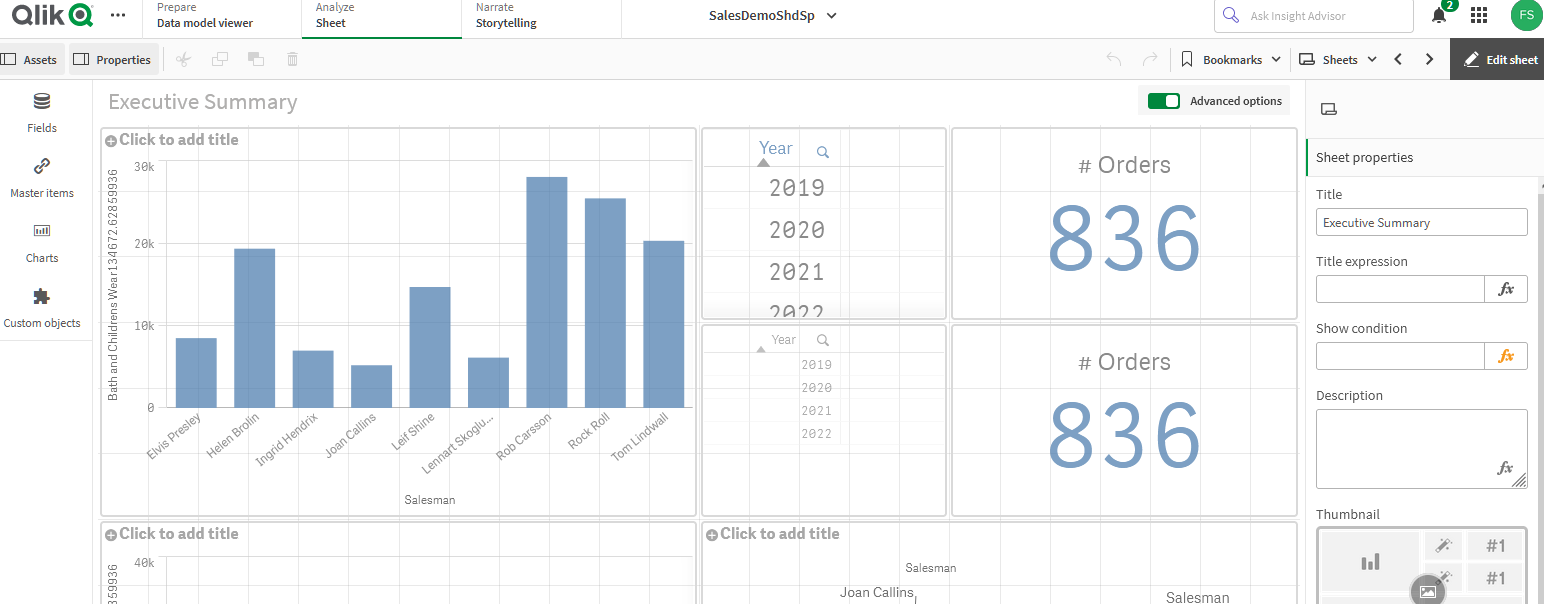Unlock a world of possibilities! Login now and discover the exclusive benefits awaiting you.
- Qlik Community
- :
- Forums
- :
- Analytics & AI
- :
- Products & Topics
- :
- Visualization and Usability
- :
- Master items
- Subscribe to RSS Feed
- Mark Topic as New
- Mark Topic as Read
- Float this Topic for Current User
- Bookmark
- Subscribe
- Mute
- Printer Friendly Page
- Mark as New
- Bookmark
- Subscribe
- Mute
- Subscribe to RSS Feed
- Permalink
- Report Inappropriate Content
Master items
Hi All
I am using Qlik Sense SaaS
i created one APP and it is in Shared Space , my colleague has all required permissions but still she can't create master items
i am not sure why, any suggestions?
Accepted Solutions
- Mark as New
- Bookmark
- Subscribe
- Mute
- Subscribe to RSS Feed
- Permalink
- Report Inappropriate Content
Hi @Channa
You need to add the developer role (and shared space creator in this example) in the Management console
Then open n the Qlik Cloud hub
Go to the Catalog and find your space
Click on Members
Add the user Role permissions
Edit sheet and master items should now be accessible.
You need your tenant admin to do part of this in the management console if you are not the tenant admin.
Kind regards...
- Mark as New
- Bookmark
- Subscribe
- Mute
- Subscribe to RSS Feed
- Permalink
- Report Inappropriate Content
Hi @Channa
You need to add the developer role (and shared space creator in this example) in the Management console
Then open n the Qlik Cloud hub
Go to the Catalog and find your space
Click on Members
Add the user Role permissions
Edit sheet and master items should now be accessible.
You need your tenant admin to do part of this in the management console if you are not the tenant admin.
Kind regards...