Unlock a world of possibilities! Login now and discover the exclusive benefits awaiting you.
- Qlik Community
- :
- Forums
- :
- Analytics & AI
- :
- Products & Topics
- :
- Visualization and Usability
- :
- Re: Match using a variable that contains a list of...
- Subscribe to RSS Feed
- Mark Topic as New
- Mark Topic as Read
- Float this Topic for Current User
- Bookmark
- Subscribe
- Mute
- Printer Friendly Page
- Mark as New
- Bookmark
- Subscribe
- Mute
- Subscribe to RSS Feed
- Permalink
- Report Inappropriate Content
Match using a variable that contains a list of values
Hi everyone,
I need your help. I have a table(visualization)(table1) that I need to filter by the results of another table(visualization)(table2).
Table1 has to show only ID's that are not present on table2.
I created, based on table2 data, a variable that contains the list of records to be avoided.
vRSC_IDE = Text(Chr(39)&concat(Distinct(If([TSH_DTE.autoCalendar.Date]>= Date('28/02/2019')
and (RST < 2 or RST >= 8),[TSH_HIST.RSC_IDE])&Chr(39)&Chr(44))&Chr(39))&Chr(39)).
The result of the variable is something like this:
'','12',1242','2312','1452','1276','5512','1452','1223','1982','6712','8712','7812','1212','4312',''
and on table1, I am trying to use match see the results, and later, filter it using
=If(match([RSC.RSC_IDE],vRSC_IDE) = 0,[RSC.RSC_IDE])
The problem lies on the result showing on the = match([RSC.RSC_IDE],vRSC_IDE) portion... it is all showing 0s as you can see bellow
Can you please help me solve this issue?
Thanks in advance.
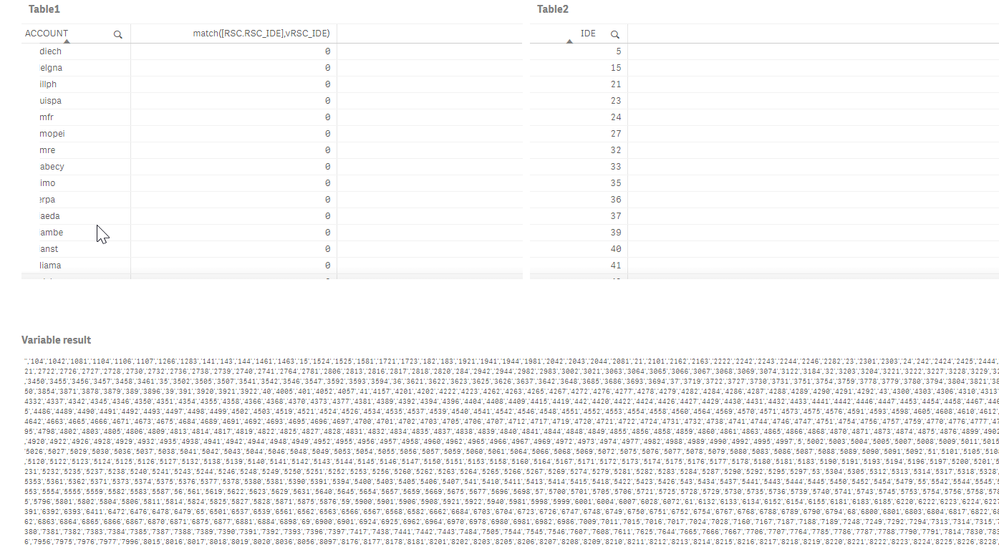
Accepted Solutions
- Mark as New
- Bookmark
- Subscribe
- Mute
- Subscribe to RSS Feed
- Permalink
- Report Inappropriate Content
- Mark as New
- Bookmark
- Subscribe
- Mute
- Subscribe to RSS Feed
- Permalink
- Report Inappropriate Content
Hi
Have you tried this ?
match([RSC.RSC_IDE],$(vRSC_IDE))
- Mark as New
- Bookmark
- Subscribe
- Mute
- Subscribe to RSS Feed
- Permalink
- Report Inappropriate Content
@santhiqlik wrote:Hi
Have you tried this ?
match([RSC.RSC_IDE],$(vRSC_IDE))
Thanks for the reply. That worked.