Unlock a world of possibilities! Login now and discover the exclusive benefits awaiting you.
- Qlik Community
- :
- Forums
- :
- Analytics & AI
- :
- Products & Topics
- :
- Visualization and Usability
- :
- Re: Only show equal values of different fields
- Subscribe to RSS Feed
- Mark Topic as New
- Mark Topic as Read
- Float this Topic for Current User
- Bookmark
- Subscribe
- Mute
- Printer Friendly Page
- Mark as New
- Bookmark
- Subscribe
- Mute
- Subscribe to RSS Feed
- Permalink
- Report Inappropriate Content
Only show equal values of different fields
Hi guys,
I'm new to Qlik and are using Qlik Sense.
I was wondering how I can do a check for duplicates or equal values of two different fields.
Example:
I have [FIELD A] and [FIELD B]
[FIELD A] [FIELD B]
1242 1242
14851 14851
185 165
1891 122
18454 151
Now I would like to return the equal values in [FIELD B] wich is
1242
14851
I already tried: IF(MATCH([FIELD A], [FIELD B]),[FIELD B]) this doesn't work.
Please bear with me.
Thanks!
- Mark as New
- Bookmark
- Subscribe
- Mute
- Subscribe to RSS Feed
- Permalink
- Report Inappropriate Content
t1:
load * Inline
[
FIELD A ,FIELD B
1242 ,1242
14851 ,14851
185 , 165
1891 , 122
18454 , 151
]
;
NoConcatenate
t2:
load
[FIELD A] AS match
Resident t1
Where [FIELD A] =[FIELD B]
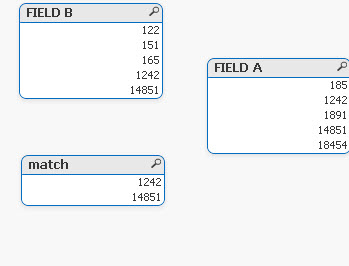
- Mark as New
- Bookmark
- Subscribe
- Mute
- Subscribe to RSS Feed
- Permalink
- Report Inappropriate Content
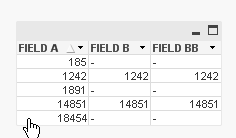
t1:
load
[FIELD A],
if([FIELD A]=[FIELD B],[FIELD B]) as [FIELD B],
if(match([FIELD A],[FIELD B]),[FIELD B]) as [FIELD BB]
Inline
[
FIELD A ,FIELD B
1242 ,1242
14851 ,14851
185 , 165
1891 , 122
18454 , 151
]
;
- Mark as New
- Bookmark
- Subscribe
- Mute
- Subscribe to RSS Feed
- Permalink
- Report Inappropriate Content
Please take a look at the attached file.
Thanks