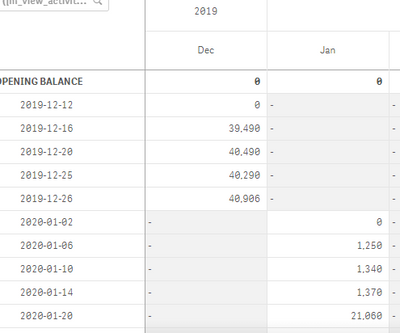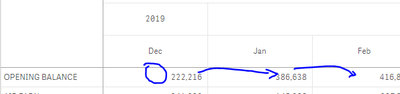Unlock a world of possibilities! Login now and discover the exclusive benefits awaiting you.
- Qlik Community
- :
- Forums
- :
- Analytics & AI
- :
- Products & Topics
- :
- Visualization and Usability
- :
- Re: Opening Balance
- Subscribe to RSS Feed
- Mark Topic as New
- Mark Topic as Read
- Float this Topic for Current User
- Bookmark
- Subscribe
- Mute
- Printer Friendly Page
- Mark as New
- Bookmark
- Subscribe
- Mute
- Subscribe to RSS Feed
- Permalink
- Report Inappropriate Content
Opening Balance
Hello experts,
I am trying to create a balance report. I need to state the opening balance as a row. In the chart expression i wrote:
RangeSum(Sum([amount]),-Above(Sum({<[createdat.autoCalendar.Month], [createdat.autoCalendar.Year]>}fabs([amount])))
) *
Avg(1)
I have Month and Year dimensions in the pivot table as attached:
Despite before 2019 December there is no transaction, the opening balance is not zero.
Could you please help me on that?
Regards,
Tommy.
Accepted Solutions
- Mark as New
- Bookmark
- Subscribe
- Mute
- Subscribe to RSS Feed
- Permalink
- Report Inappropriate Content
Hi,
wrote a blog post a while back and I think it might help you. See link below
- Mark as New
- Bookmark
- Subscribe
- Mute
- Subscribe to RSS Feed
- Permalink
- Report Inappropriate Content
Hello,
i also tried this too:
Sum({$<[createdat]={"$(=Date(AddMonths(Max([createdat]),-1),'YYYY-MM'))"}>}[amount])
This didnot work either.
- Mark as New
- Bookmark
- Subscribe
- Mute
- Subscribe to RSS Feed
- Permalink
- Report Inappropriate Content
I also tried this:
rangesum(Above( sum(amount]) , 1, rowno()))
but it works only within the month not in the "opening balance" row and i can only see this when i add createdat as a dimension to the table. .
And tried this:
RangeSum(Above(Total Sum({<[createdat.autoCalendar.Year]=,[createdat.autoCalendar.Month]=>}([amount])),0,RowNo(TOTAL))) * Avg(1) but first value does not turn out to be zero:
Any guide/clue/help really appreciated.
- Mark as New
- Bookmark
- Subscribe
- Mute
- Subscribe to RSS Feed
- Permalink
- Report Inappropriate Content
What exactly are you hoping to get?
- Mark as New
- Bookmark
- Subscribe
- Mute
- Subscribe to RSS Feed
- Permalink
- Report Inappropriate Content
- Mark as New
- Bookmark
- Subscribe
- Mute
- Subscribe to RSS Feed
- Permalink
- Report Inappropriate Content
Hello Sunny,
I want to derive below content in different format:
What i am trying to display is:
Columns in the rows and rows in the columns.
Is there a way?
Thank you,
T.
- Mark as New
- Bookmark
- Subscribe
- Mute
- Subscribe to RSS Feed
- Permalink
- Report Inappropriate Content
Hello Gabriel,
I changed the display of the pivot since your Cartesian problem in the blog directed me so.
It worked thank you.
Thank you,
Tommy
- Mark as New
- Bookmark
- Subscribe
- Mute
- Subscribe to RSS Feed
- Permalink
- Report Inappropriate Content
Hi,
Am glad it worked for you.