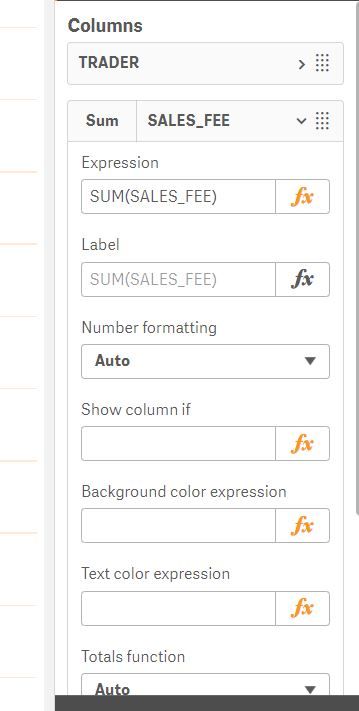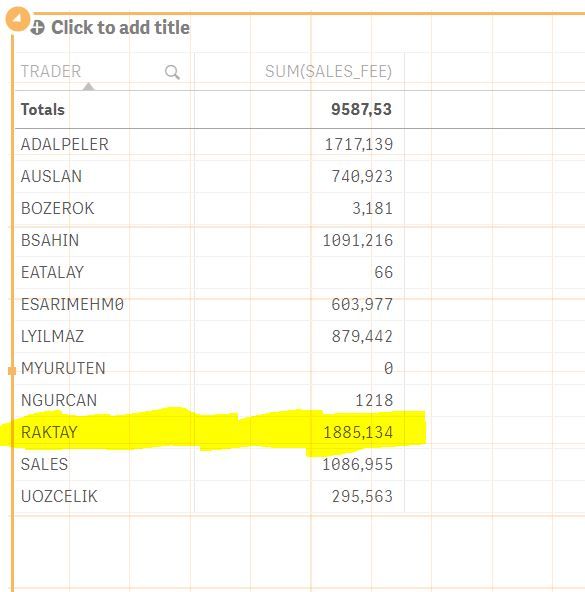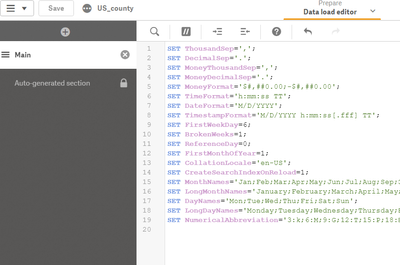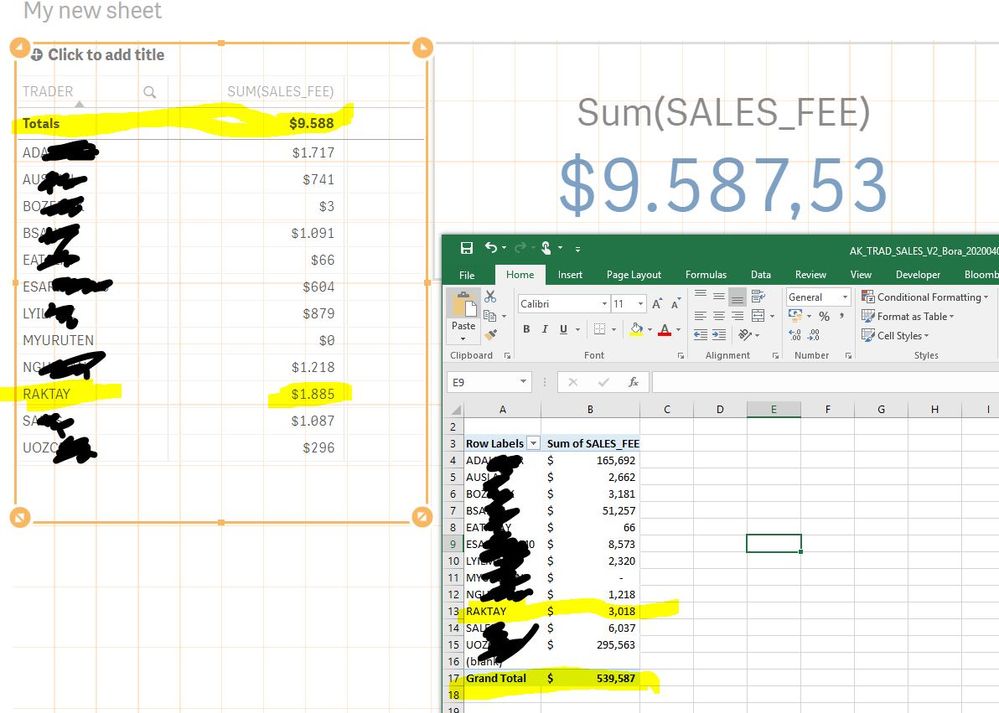Unlock a world of possibilities! Login now and discover the exclusive benefits awaiting you.
- Qlik Community
- :
- Forums
- :
- Analytics & AI
- :
- Products & Topics
- :
- Visualization and Usability
- :
- Re: PLEASE HELP! Sum Function in creating Pivot Ta...
- Subscribe to RSS Feed
- Mark Topic as New
- Mark Topic as Read
- Float this Topic for Current User
- Bookmark
- Subscribe
- Mute
- Printer Friendly Page
- Mark as New
- Bookmark
- Subscribe
- Mute
- Subscribe to RSS Feed
- Permalink
- Report Inappropriate Content
PLEASE HELP! Sum Function in creating Pivot Table is returning incorrect results!
For my dimension "RAKTAY" when I sum up SALES_FEE values in the pivot table chart the sum is returned incorrect. Please help me, I lost 4-5 hours trying to fix this.
- Tags:
- pivot table
Accepted Solutions
- Mark as New
- Bookmark
- Subscribe
- Mute
- Subscribe to RSS Feed
- Permalink
- Report Inappropriate Content
yes
in the app , access the data load editor
in the main tab of the load script
you have all the variables to set formatting of date and numbers
in the first one , replace the thousand separator to what you need .
- Mark as New
- Bookmark
- Subscribe
- Mute
- Subscribe to RSS Feed
- Permalink
- Report Inappropriate Content
if
you select RAKTAY in the model , and put the sum(SALES_FEE) expression in a kpi , does the result is true
- Mark as New
- Bookmark
- Subscribe
- Mute
- Subscribe to RSS Feed
- Permalink
- Report Inappropriate Content
Hello Lironbaram! Thank you for quick reply. No kpi does not give correct answer either. If you look at my screenshot you can see that excel is giving the correct results but qlik does not.
- Mark as New
- Bookmark
- Subscribe
- Mute
- Subscribe to RSS Feed
- Permalink
- Report Inappropriate Content
Lironbaram I am thinking maybe this error is due to Qlik sense converting my number into a different format automatically. I noticed that $2,000 is converted into Qlik as $2.000 (with a dot instead of comma). Do you maybe know how to change automatic formating in qlik sense?
- Mark as New
- Bookmark
- Subscribe
- Mute
- Subscribe to RSS Feed
- Permalink
- Report Inappropriate Content
yes
in the app , access the data load editor
in the main tab of the load script
you have all the variables to set formatting of date and numbers
in the first one , replace the thousand separator to what you need .
- Mark as New
- Bookmark
- Subscribe
- Mute
- Subscribe to RSS Feed
- Permalink
- Report Inappropriate Content
THANK YOU. FINALLY FIXED IT! HAVE A WONDERFUL DAY!