Unlock a world of possibilities! Login now and discover the exclusive benefits awaiting you.
- Qlik Community
- :
- Forums
- :
- Analytics
- :
- Topics
- :
- Visualization and Usability
- :
- Re: Percentage in Stacked Bar Chart
- Subscribe to RSS Feed
- Mark Topic as New
- Mark Topic as Read
- Float this Topic for Current User
- Bookmark
- Subscribe
- Mute
- Printer Friendly Page
- Mark as New
- Bookmark
- Subscribe
- Mute
- Subscribe to RSS Feed
- Permalink
- Report Inappropriate Content
Percentage in Stacked Bar Chart
I have a bar chart with
1-Dimension
3-Measure
All the 3 measures have different filters applied to it
When I am trying to find the percentage I'm not able to get 100%
Sometimes I'm getting more than 100% , sometimes less than 100%
As of now i'm using the formula for percentage is:-
count(fields)/count(total fields)
or
sum(fields)/
sum(total fields)
- Mark as New
- Bookmark
- Subscribe
- Mute
- Subscribe to RSS Feed
- Permalink
- Report Inappropriate Content
try to upload this QVF in your Qliksense environment and tell me what is missing
- Mark as New
- Bookmark
- Subscribe
- Mute
- Subscribe to RSS Feed
- Permalink
- Report Inappropriate Content
I have also tried this. It's working fine.
But use any three measure(sales, country, product or etc..) and try to show the percentage in 100% in stacked bar chart
That I need to display.
Is this possible to use three measure in a stacked bar chart and show their percentage in 100%?
- Mark as New
- Bookmark
- Subscribe
- Mute
- Subscribe to RSS Feed
- Permalink
- Report Inappropriate Content
What do you mean by "show the percentage in 100%" ?
can you show the expected output via an Image ?
- Mark as New
- Bookmark
- Subscribe
- Mute
- Subscribe to RSS Feed
- Permalink
- Report Inappropriate Content
Just a note... you can't take a SUM of a string. And I believe you want to make 2 dimensions and 1 measure.
- Mark as New
- Bookmark
- Subscribe
- Mute
- Subscribe to RSS Feed
- Permalink
- Report Inappropriate Content
Suppose I have three measure :-
1.Sales
2.profit
3.Discount
Then each bar in bar chart should show------> Sales%+Profit%+Discount%=100%
- Mark as New
- Bookmark
- Subscribe
- Mute
- Subscribe to RSS Feed
- Permalink
- Report Inappropriate Content
Something like this ?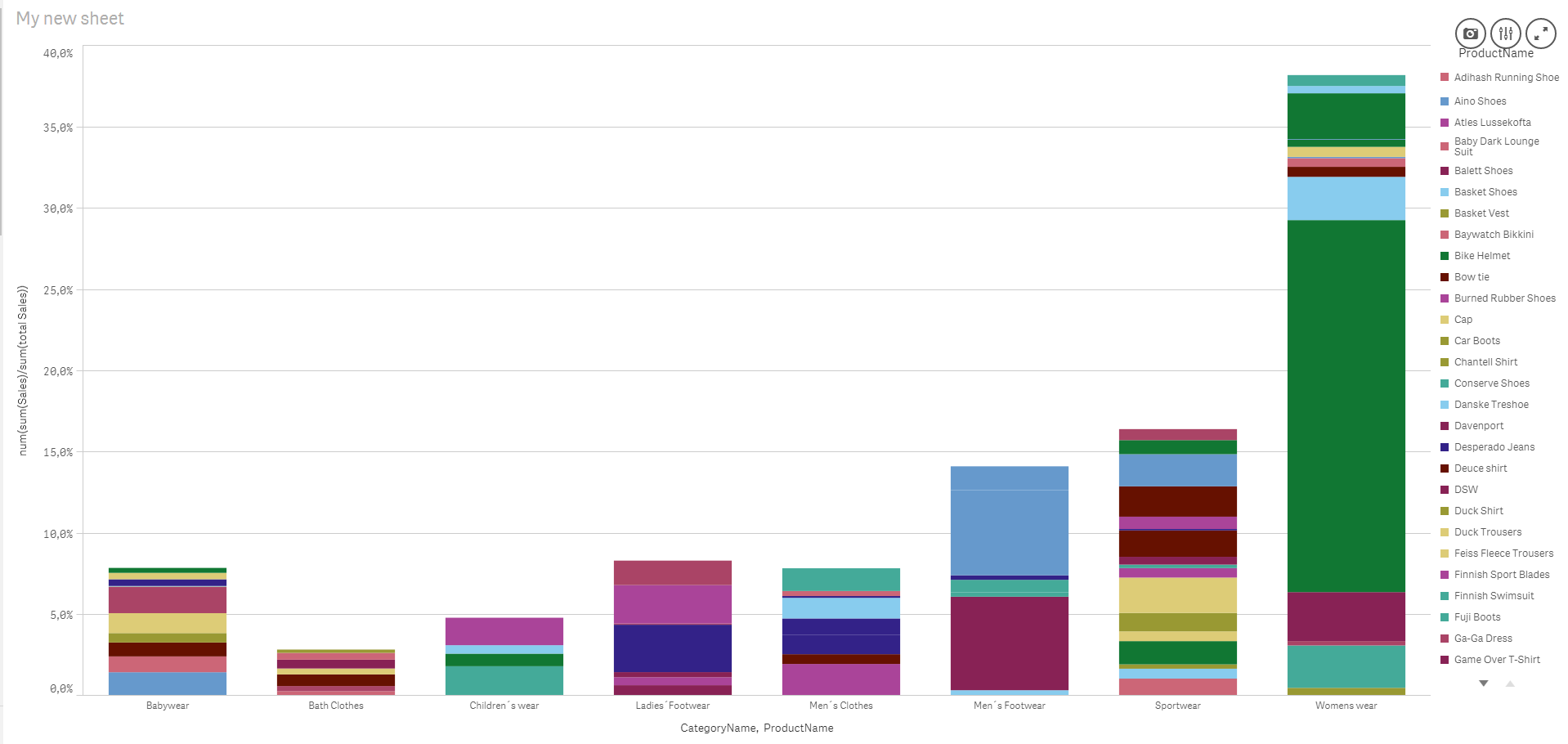
Selecting a single/multi category will yield 100% (if one selected) as it make up the whole selection.
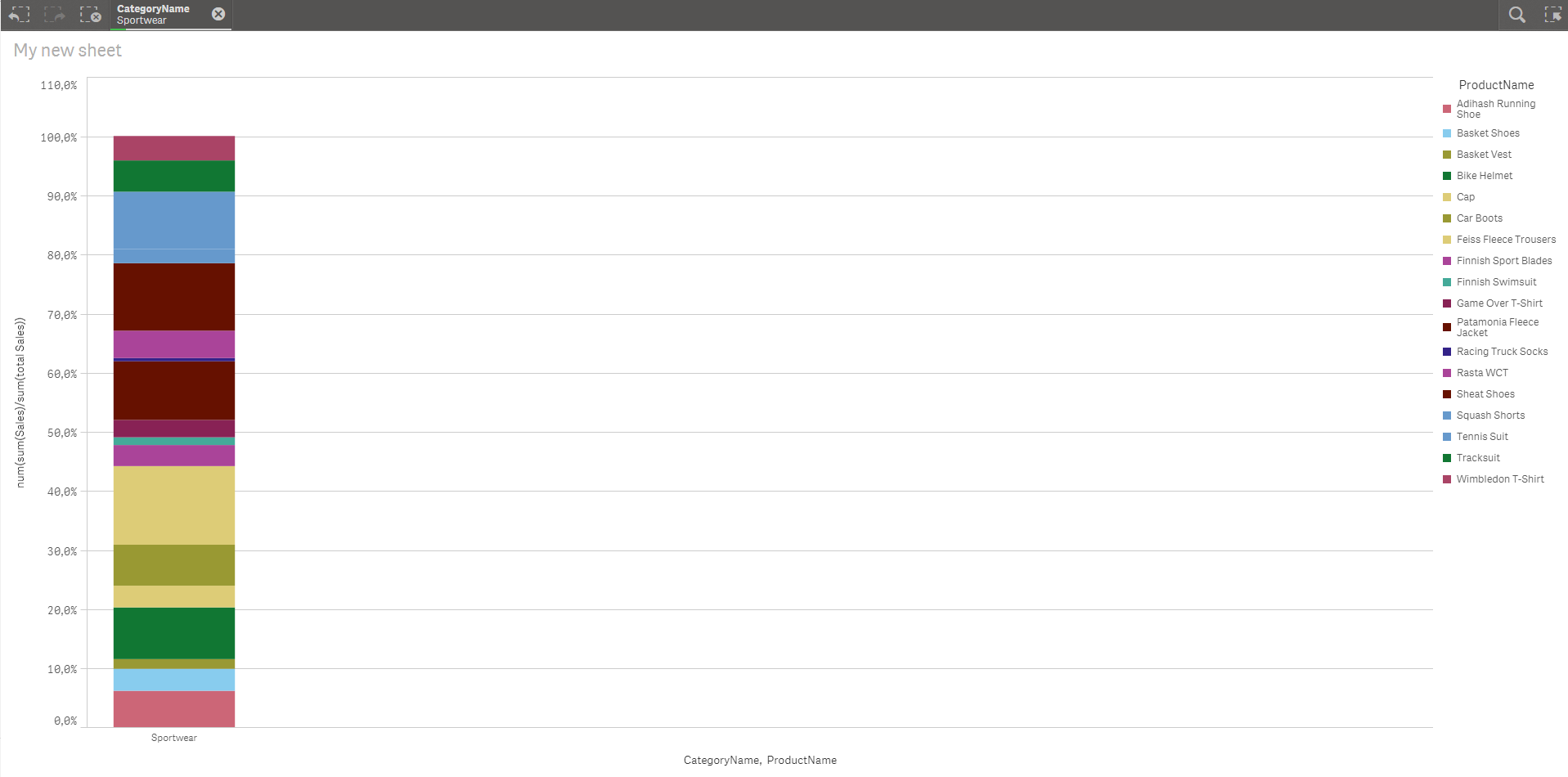
- Mark as New
- Bookmark
- Subscribe
- Mute
- Subscribe to RSS Feed
- Permalink
- Report Inappropriate Content
yes...all the measure in each bar of bar chart and total should be equal to 100% after adding all the measures in each bar
- Mark as New
- Bookmark
- Subscribe
- Mute
- Subscribe to RSS Feed
- Permalink
- Report Inappropriate Content
See the image attached below
the sum of the 3 measure is not equal to 100% in each bar only in one bar it is 100%
.png)
- Mark as New
- Bookmark
- Subscribe
- Mute
- Subscribe to RSS Feed
- Permalink
- Report Inappropriate Content
Ok, I see
let's suppose we have 3 measure: Sales, Profit, Discount like you mentioned above, you should have something like this on the expression using a STACKED bar chart:
Sales expression: =sum(sales)/sum(TOTAL sales)
profit expression: =sum(profit)/sum(total profit)
discount expression: =sum(discount)/sum(total discount)
make sure to format in %
- Mark as New
- Bookmark
- Subscribe
- Mute
- Subscribe to RSS Feed
- Permalink
- Report Inappropriate Content
same thing is applied:-
Sales expression: =sum(sales)/sum(TOTAL sales)
profit expression: =sum(profit)/sum(total profit)
discount expression: =sum(discount)/sum(total discount)
make sure to format in %
But not getting 100% in each bar