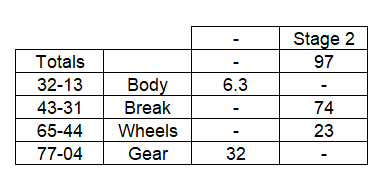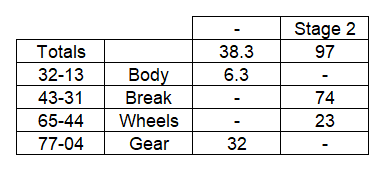Unlock a world of possibilities! Login now and discover the exclusive benefits awaiting you.
- Qlik Community
- :
- Forums
- :
- Analytics & AI
- :
- Products & Topics
- :
- Visualization and Usability
- :
- Re: Pivot table Totals is empty due to set express...
- Subscribe to RSS Feed
- Mark Topic as New
- Mark Topic as Read
- Float this Topic for Current User
- Bookmark
- Subscribe
- Mute
- Printer Friendly Page
- Mark as New
- Bookmark
- Subscribe
- Mute
- Subscribe to RSS Feed
- Permalink
- Report Inappropriate Content
Pivot table Totals is empty due to set expression?
I have the following pivot table
The totals for first column is empty. After doing some troubleshooting, I figured it was due to my set expression set inside my measure:
=IF([Stage]<>'Removed',SUM(Hours))
When I change this set expression to
=SUM(Hours)
The total will work:
You can see that "Break" has double entry, that is because I did some data processing to aggregate any parts with "removed" into the break stage (hence my first picture). However, I can't use this set expression as this will report double hours for "Break".
I figured it must be due to the ELSE of my set expression, which is NULL.
How can I get my output to be this:
- Mark as New
- Bookmark
- Subscribe
- Mute
- Subscribe to RSS Feed
- Permalink
- Report Inappropriate Content
Hi
Try like below
=SUM({<[Stage]-={'Removed'}>}Hours)
Please close the thread by marking correct answer & give likes if you like the post.
- Mark as New
- Bookmark
- Subscribe
- Mute
- Subscribe to RSS Feed
- Permalink
- Report Inappropriate Content
Hi Mayil, thanks for the reply. This will remove the column "-", which thus remove rows from body and gears (6.3 and 32 respectively) which is not I want from my expected output.
- Mark as New
- Bookmark
- Subscribe
- Mute
- Subscribe to RSS Feed
- Permalink
- Report Inappropriate Content
Can you send the sample data in excel and let us know the expected output.
Please close the thread by marking correct answer & give likes if you like the post.
- Mark as New
- Bookmark
- Subscribe
- Mute
- Subscribe to RSS Feed
- Permalink
- Report Inappropriate Content
Hi Mayil, the expected output is in my original post, third picture.