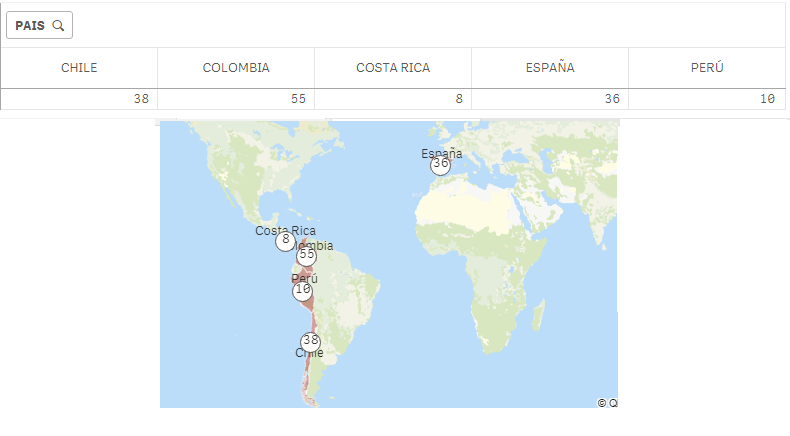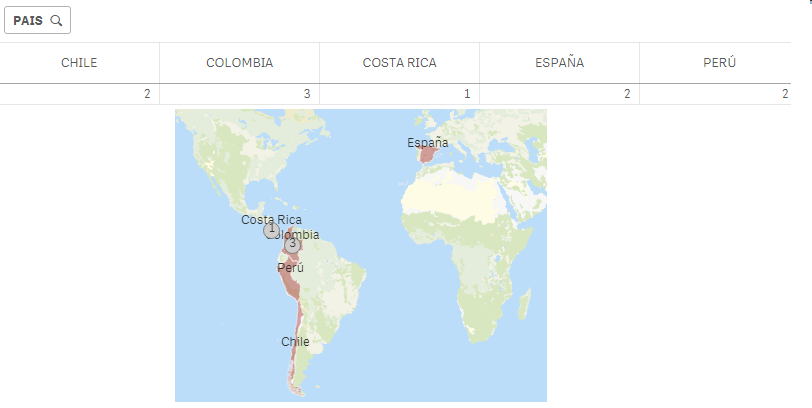- Mark as New
- Bookmark
- Subscribe
- Mute
- Subscribe to RSS Feed
- Permalink
- Report Inappropriate Content
Qlik Sense Maps
Hi guys!
I need help with maps, please.
I'm showing values of a table in a map. This is ok when all values are distinct, but it doesn't work when I have any repeated value.
I add images for better comprenhension.
The values in the first table are correctly situated in the map. However, in the second table, map only shows unique values, i don't know why.
Sorry for my basic English.
Thanks!!!
Accepted Solutions
- Mark as New
- Bookmark
- Subscribe
- Mute
- Subscribe to RSS Feed
- Permalink
- Report Inappropriate Content
Hi Anabel
Try AGGR(ONLY(country), country)
Hope it works! ![]()
Regards,
Mauritz
- Mark as New
- Bookmark
- Subscribe
- Mute
- Subscribe to RSS Feed
- Permalink
- Report Inappropriate Content
can you share ur dimension and measure expressions
may be one place u using distinct
- Mark as New
- Bookmark
- Subscribe
- Mute
- Subscribe to RSS Feed
- Permalink
- Report Inappropriate Content
Hi Channa!
I have an area layer with country, and two point layers, showing according to selection in the table, like this:
=If(GetSelectedCount([Año_Glo]) = 1 and GetSelectedCount([Año_Sec])= 0, Posicion_Tot)
=If(GetSelectedCount([Año_Sec]) = 1 and GetSelectedCount([Año_Glo])= 0, Posicion_Sec)
I have tried to use "distinct", but i don't know how.
Thanks a lot.
- Mark as New
- Bookmark
- Subscribe
- Mute
- Subscribe to RSS Feed
- Permalink
- Report Inappropriate Content
can you add some sample data those 3 columns
- Mark as New
- Bookmark
- Subscribe
- Mute
- Subscribe to RSS Feed
- Permalink
- Report Inappropriate Content
in LocationId
try use ONLY(Country)
- Mark as New
- Bookmark
- Subscribe
- Mute
- Subscribe to RSS Feed
- Permalink
- Report Inappropriate Content
I haved tried Only(country), but same result 😞
I don't have any elaborate measure, I just write my field name to show Channa. The data are in the table in the images on my message.
Thanks a lot
- Mark as New
- Bookmark
- Subscribe
- Mute
- Subscribe to RSS Feed
- Permalink
- Report Inappropriate Content
try to prepare some sample date and share ur QVF
- Mark as New
- Bookmark
- Subscribe
- Mute
- Subscribe to RSS Feed
- Permalink
- Report Inappropriate Content
Hi Anabel
Try AGGR(ONLY(country), country)
Hope it works! ![]()
Regards,
Mauritz
- Mark as New
- Bookmark
- Subscribe
- Mute
- Subscribe to RSS Feed
- Permalink
- Report Inappropriate Content
Thank you so so so much Mauritz!!!! 😄 😄 😄
It works!! 😄