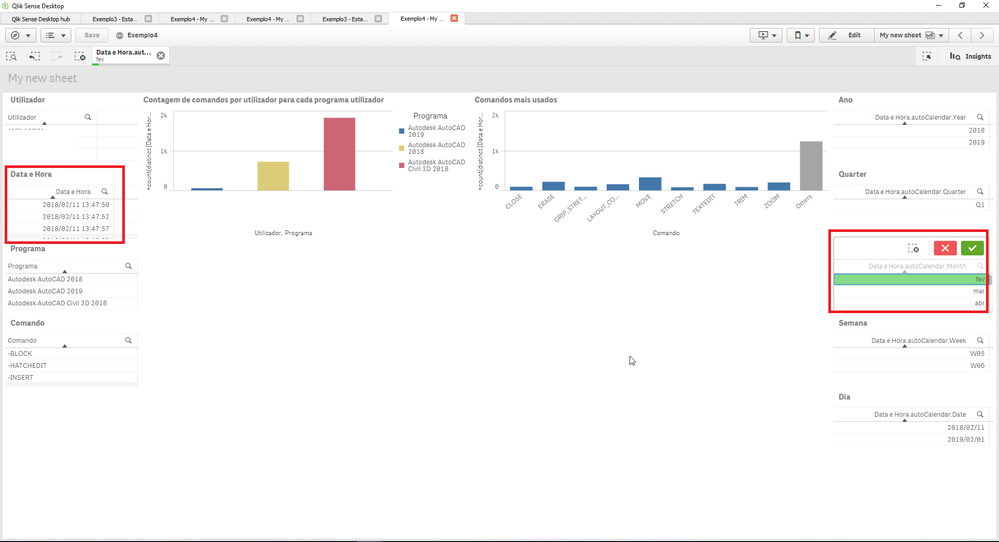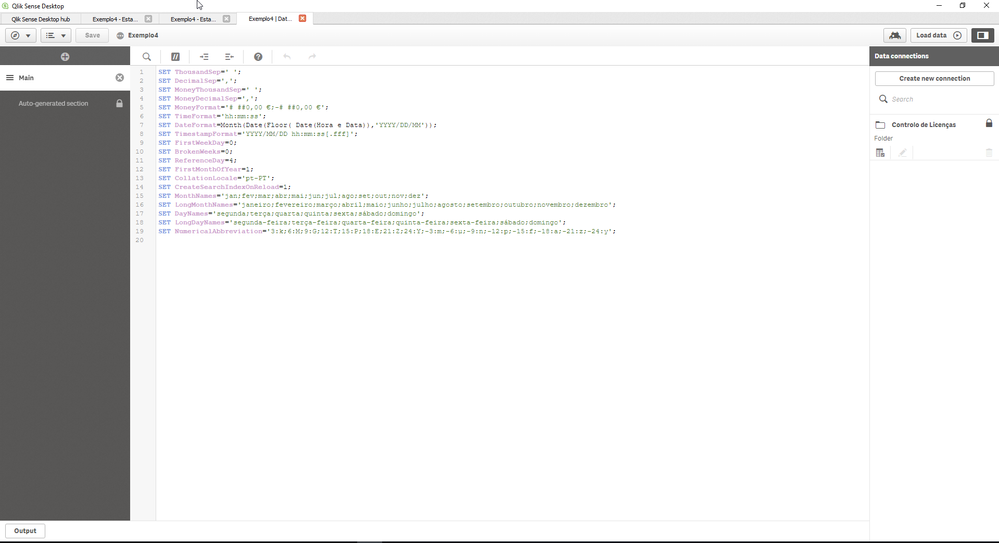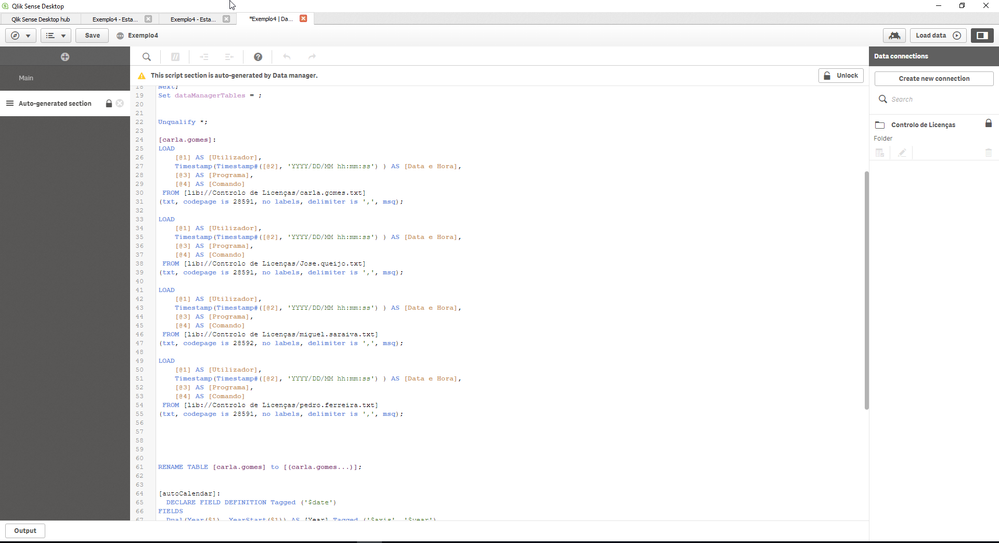- Mark as New
- Bookmark
- Subscribe
- Mute
- Subscribe to RSS Feed
- Permalink
- Report Inappropriate Content
Qlik Sense swap Month with Day
Hello,
Qlik sense has swap month with day.
2018/11/02 is YYYY/MM/DD (2nd November 2018). However, Qlik Sense interpreted it as 2018/02/11 YYYY/MM/DD (11th February 2018).
How can I change this to the correct dates?
Many thanks
- Mark as New
- Bookmark
- Subscribe
- Mute
- Subscribe to RSS Feed
- Permalink
- Report Inappropriate Content
Hi,
Check Date format in Main section in Data load editor. Also, try to format the date when you read. For E.g.
Month(Date(Floor( Date(DATE_FIELD)),'YYYY/DD/MM'))
- Mark as New
- Bookmark
- Subscribe
- Mute
- Subscribe to RSS Feed
- Permalink
- Report Inappropriate Content
I have tried changing the DataFormat but it's not working.
I tried with Month(Date(Floor( Date(Hora e Data)),'YYYY/DD/MM'))
and also Date(Date#([Hora e Data], 'YYYY/MM/DD'), 'MM/DD/YYYY')
and Date([Hora e Data], 'YYYY/MM/DD')
and Date#([Hora e Data], 'YYYY/MM/DD')
but I don't really understand DateFormat
All formats I have tried don't change a thing
The thing is, I don't want to change the format of the Date, I just want to change the way Qlik Sense interprets the Dates.
the auto generated code shows that it is swapping Month with Day