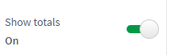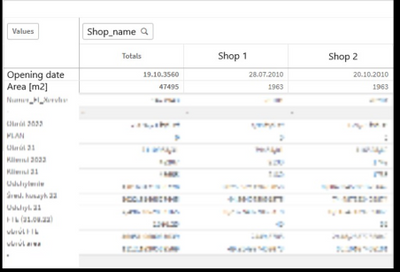Unlock a world of possibilities! Login now and discover the exclusive benefits awaiting you.
- Qlik Community
- :
- Forums
- :
- Analytics
- :
- Topics
- :
- Visualization and Usability
- :
- Re: Qlik sense pivot hide some totals column
- Subscribe to RSS Feed
- Mark Topic as New
- Mark Topic as Read
- Float this Topic for Current User
- Bookmark
- Subscribe
- Mute
- Printer Friendly Page
- Mark as New
- Bookmark
- Subscribe
- Mute
- Subscribe to RSS Feed
- Permalink
- Report Inappropriate Content
Qlik sense pivot hide some totals column
Hello, I'm making a table in pivot and summing the values in shops.
I check "Schow totals" and have values such: area and its ok, but such values as: opening date or customer number/ID should not be added up to Totals.
How can I disable "Total" for a piece of data in pivot?
Can you please give a step by step answer?
Please close the thread by marking correct answer & give likes if you like the post.
Accepted Solutions
- Mark as New
- Bookmark
- Subscribe
- Mute
- Subscribe to RSS Feed
- Permalink
- Report Inappropriate Content
ANSWER: You cant make this in Qlik 😞
Please close the thread by marking correct answer & give likes if you like the post.
- Mark as New
- Bookmark
- Subscribe
- Mute
- Subscribe to RSS Feed
- Permalink
- Report Inappropriate Content
I know I can make function in "Background color expression" and "Text color expression" like this:
=if('Opening date' >= Today(), White())
And total date 19.10.3560 now is white on the white background but while someone download this to xlsx the date is still there.
Please close the thread by marking correct answer & give likes if you like the post.
- Mark as New
- Bookmark
- Subscribe
- Mute
- Subscribe to RSS Feed
- Permalink
- Report Inappropriate Content
ANSWER: You cant make this in Qlik 😞
Please close the thread by marking correct answer & give likes if you like the post.