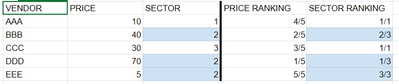Unlock a world of possibilities! Login now and discover the exclusive benefits awaiting you.
- Qlik Community
- :
- Forums
- :
- Analytics & AI
- :
- Products & Topics
- :
- Visualization and Usability
- :
- Ranking
Options
- Subscribe to RSS Feed
- Mark Topic as New
- Mark Topic as Read
- Float this Topic for Current User
- Bookmark
- Subscribe
- Mute
- Printer Friendly Page
Turn on suggestions
Auto-suggest helps you quickly narrow down your search results by suggesting possible matches as you type.
Showing results for
Partner - Creator
2022-11-30
06:06 AM
- Mark as New
- Bookmark
- Subscribe
- Mute
- Subscribe to RSS Feed
- Permalink
- Report Inappropriate Content
Ranking
Hi, I'm here again to ask about Ranking vendors....
I have a table that have the three left columns, i have to add the last two :
How can i calculate the price ranking and sector ranking COMPARED WITH THE TOTAL AND ignoring all the selections made by the user?
I have this formula:
=rank(total(sum({1}PRICE))) , but i dont know how to add the count of the total (already tried =rank(total(sum({1}PRICE)))&'/'&count(VENDOR) but didn't worked...)
Labels (7)
Labels
- Subscribe by Topic:
-
Developers
-
expression
-
General Question
-
Script
-
Set Analysis
-
Variables
-
Visualization
450 Views
1 Reply
Former Employee
2022-11-30
12:48 PM
- Mark as New
- Bookmark
- Subscribe
- Mute
- Subscribe to RSS Feed
- Permalink
- Report Inappropriate Content
I assume your table is a table in the data model, and not a table in the UI?
I would try a chart (UI table) with the following for the total ranking:
- Dimension: Vendor
- Measure: Rank( Sum( {1} PRICE )) &'/'& Count({1} distinct total VENDOR)
and the following for ranking within each sector
- Dimension1: Sector
- Dimension2: Vendor
- Measure: Rank( Sum( {1} PRICE )) &'/'& Count({1} distinct total <Sector> VENDOR)