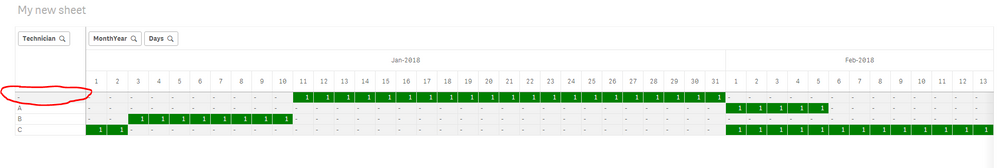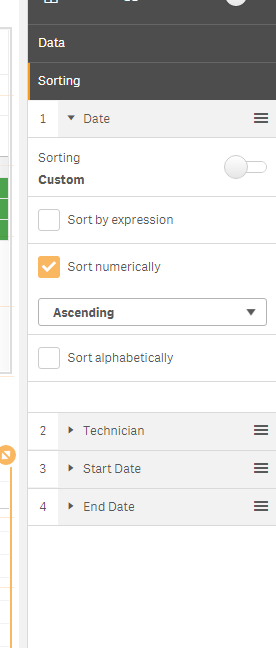Unlock a world of possibilities! Login now and discover the exclusive benefits awaiting you.
- Qlik Community
- :
- Forums
- :
- Analytics
- :
- Topics
- :
- Visualization and Usability
- :
- Re: Remove or Replace Null Values
- Subscribe to RSS Feed
- Mark Topic as New
- Mark Topic as Read
- Float this Topic for Current User
- Bookmark
- Subscribe
- Mute
- Printer Friendly Page
- Mark as New
- Bookmark
- Subscribe
- Mute
- Subscribe to RSS Feed
- Permalink
- Report Inappropriate Content
Remove or Replace Null Values
Hi All,
I think I'm repeating post the same question here.
I'm looking for a way to remove or replace Null Values in Technician (Highlighted in red box) with showing full days (1st - 31st of every month).
- « Previous Replies
-
- 1
- 2
- Next Replies »
- Mark as New
- Bookmark
- Subscribe
- Mute
- Subscribe to RSS Feed
- Permalink
- Report Inappropriate Content
Really thank you for your prompt reply.
Then i would have to ask how to do it in scripting?
Sorry for keep asking.
- Mark as New
- Bookmark
- Subscribe
- Mute
- Subscribe to RSS Feed
- Permalink
- Report Inappropriate Content
In theory how I would do it:
1. Find lowest/min date in Start Date
2. Find highest/max date in End Date
3. Make a row with Calendar | lowest Start date | highest end date
4. Concatenate with imported Excel
5. Celebrate
Try it yourself or wait till I return from work.
- Mark as New
- Bookmark
- Subscribe
- Mute
- Subscribe to RSS Feed
- Permalink
- Report Inappropriate Content
Hi @cpomeren003 ,
I had tried.
It work perfectly.
However that is another problem come to Sorting.
The date doesn't sort Jan>Feb>Mar......
Any idea what happen?
Please find attached my qvf file.
- Mark as New
- Bookmark
- Subscribe
- Mute
- Subscribe to RSS Feed
- Permalink
- Report Inappropriate Content
Good to hear you succeeded!
Try this for your new problem:
1) Go to sorting inside your chart;
2) Drag "Date" to the top;
3) Only enable "Sort numerically";
4) Set it to ascending;
Hope this helps.
- Mark as New
- Bookmark
- Subscribe
- Mute
- Subscribe to RSS Feed
- Permalink
- Report Inappropriate Content
Hi @cpomeren003 ,
Hope u had a good holiday yesterday.
My pivot table having sort problem instead of the straight table.
I guess something goes wrong in my scripting.
Thank you for your great effort.
- « Previous Replies
-
- 1
- 2
- Next Replies »