Unlock a world of possibilities! Login now and discover the exclusive benefits awaiting you.
- Qlik Community
- :
- Forums
- :
- Analytics & AI
- :
- Products & Topics
- :
- Visualization and Usability
- :
- Set analysis with total
- Subscribe to RSS Feed
- Mark Topic as New
- Mark Topic as Read
- Float this Topic for Current User
- Bookmark
- Subscribe
- Mute
- Printer Friendly Page
- Mark as New
- Bookmark
- Subscribe
- Mute
- Subscribe to RSS Feed
- Permalink
- Report Inappropriate Content
Set analysis with total
Hello everyone,
I have an expression:
Count(Total {<AEID= ,acc_TradeDate = {">=$(=Date(Max( StartWorkingDate),'YYYY-MM-DD'))"}>} Distinct acc_TradeDate)
which used on a simple straight table with Dimension: AEID and StartWorkingDate.
This expression is used to count all the TradeDate from employee's start working date.
The problem is when i use the expression above, it shows the same value for all AEID with differebt StartWorkingDate.
Can you help me with this?
Here the model im working on:
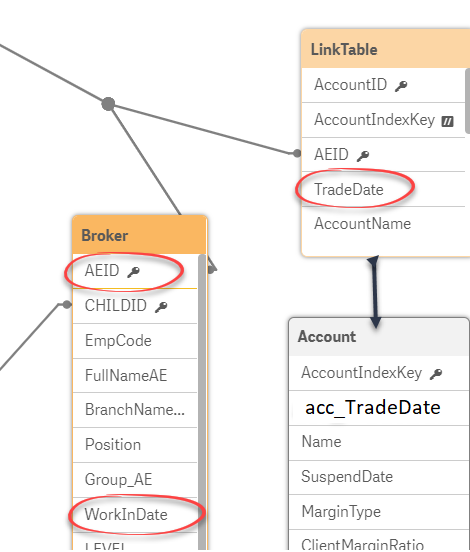
Message was edited by: Jeremy Lee
I added SampleData for more detail. In the data we have 2 AEIDs. Assume that user is selecting TradeDate from 1 to 31-Oct to view the data in Oct 2017. (Date format is mm/dd/yyyy)
+ AE_2: this employee starts to work on 11/15/2016, so he has 22 acc_TradeDate for this month (known as working date in month)
+ AE_1: this emplyee starts to work on 10/09/2017 (this month), he started to have the first acc_TradeDate in 19/10/2017, so he just has 9 acc_TradeDate in the data.
But the business requirements is AE_2 should be counted 22 working date, and AE_1 should be 17 (count from the Start working date 10/09/2017).
- « Previous Replies
-
- 1
- 2
- Next Replies »
Accepted Solutions
- Mark as New
- Bookmark
- Subscribe
- Mute
- Subscribe to RSS Feed
- Permalink
- Report Inappropriate Content
May be this
NetWorkDays(
If(MonthName(StartWorkingDate) = MonthName(Min(acc_TradeDate)) and StartWorkingDate <= Min(acc_TradeDate), StartWorkingDate, Min(acc_TradeDate)),
Max(acc_TradeDate))
- Mark as New
- Bookmark
- Subscribe
- Mute
- Subscribe to RSS Feed
- Permalink
- Report Inappropriate Content
May be you need this
Count(Total <StartWorkingDate> {<AEID= ,acc_TradeDate = {">=$(=Date(Max( StartWorkingDate),'YYYY-MM-DD'))"}>} Distinct acc_TradeDate)
- Mark as New
- Bookmark
- Subscribe
- Mute
- Subscribe to RSS Feed
- Permalink
- Report Inappropriate Content
Total gives you Total of that expression....
Use without Total if you want to do individual counts
- Mark as New
- Bookmark
- Subscribe
- Mute
- Subscribe to RSS Feed
- Permalink
- Report Inappropriate Content
Thank you. But no luck Sunny.
Because each AEID does not have full acc_TradeDate, so i have to use Total to get a set of all acc_TradeDate, then i want to filter that set with each AEID's StartWorkingDate.
The expression you suggested returns only numbers of acc_TradeDate that "link" with each AEID.
- Mark as New
- Bookmark
- Subscribe
- Mute
- Subscribe to RSS Feed
- Permalink
- Report Inappropriate Content
Thanks Aehman.
I want to use the total outside and individual set inside. Is it possible in Qlik Sense?
- Mark as New
- Bookmark
- Subscribe
- Mute
- Subscribe to RSS Feed
- Permalink
- Report Inappropriate Content
Would you be able to share a sample to show what exactly you are doing?
- Mark as New
- Bookmark
- Subscribe
- Mute
- Subscribe to RSS Feed
- Permalink
- Report Inappropriate Content
I added more information. Please take a look at edited post.
- Mark as New
- Bookmark
- Subscribe
- Mute
- Subscribe to RSS Feed
- Permalink
- Report Inappropriate Content
Well, if Sunny is helping you out then I guess he is the best to get answer from.
I'm a learner as well and Set expressions always confuses me.
- Mark as New
- Bookmark
- Subscribe
- Mute
- Subscribe to RSS Feed
- Permalink
- Report Inappropriate Content
Why
AE_1 should be 17 ?
- Mark as New
- Bookmark
- Subscribe
- Mute
- Subscribe to RSS Feed
- Permalink
- Report Inappropriate Content
Why is there no data for AE_1 between 2017-10-09 and 2017-10-18?
- « Previous Replies
-
- 1
- 2
- Next Replies »