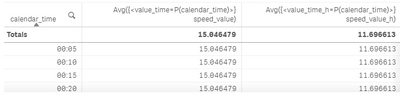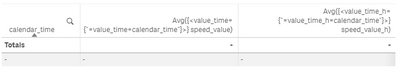Unlock a world of possibilities! Login now and discover the exclusive benefits awaiting you.
- Qlik Community
- :
- Forums
- :
- Analytics & AI
- :
- Products & Topics
- :
- Visualization and Usability
- :
- Re: Two fields displayed as line charts over a di...
- Subscribe to RSS Feed
- Mark Topic as New
- Mark Topic as Read
- Float this Topic for Current User
- Bookmark
- Subscribe
- Mute
- Printer Friendly Page
- Mark as New
- Bookmark
- Subscribe
- Mute
- Subscribe to RSS Feed
- Permalink
- Report Inappropriate Content
Two fields displayed as line charts over a dimension (Set Analysis Question)
Hi folks,
I have a master time field created as:
MasterTime:
LOAD interval(recno()/288,'hh:mm') as calendar_time
autogenerate(288);
I now want to display two fields speed_value and speed_value_h over this calendar_time in a line chart. Both fields have a value_time and value_time_h created as hh:mm in 5 minutes intervals. For your reference and in case it helps to troubleshoot the issue:
interval((AutoNumber(RecNo(),'$(vItemId)' & [__FK_valueList])-1)*5/60/24,'hh:mm') as value_time
Interval(Round(Frac(Time("start_date",'hh:mm')),1/1440),'hh:mm') as value_time_h
I've started by creating a table with one column showing the calendar_time dimension and two columns with the following measures:
Avg({<value_time=P(calendar_time)>} speed_value)
Avg({<value_time_h=P(calendar_time)>} speed_value_h)
The values displayed are not the ones I would have expected. Seems like the set analysis might be wrong (looks like t's not been taken into account).
Would be able to point me in the right direction?
Thanks!
Accepted Solutions
- Mark as New
- Bookmark
- Subscribe
- Mute
- Subscribe to RSS Feed
- Permalink
- Report Inappropriate Content
In the end, I changed my data model from a snowflake to one with a single facts table. I had to use several JOIN, but at the end, having all the data on a single table with a calendar_date and a calendar_time column, makes it way easier for comparisons on the charts.
- Mark as New
- Bookmark
- Subscribe
- Mute
- Subscribe to RSS Feed
- Permalink
- Report Inappropriate Content
@morenoju may be like below
Avg({<value_time={"=value_time=calendar_time"}>} speed_value)
Avg({<value_time_h={"=value_time_h=calendar_time"}>} speed_value_h)
- Mark as New
- Bookmark
- Subscribe
- Mute
- Subscribe to RSS Feed
- Permalink
- Report Inappropriate Content
Thanks @Kushal_Chawda!
Unfortunately I'm getting all nulls though... Maybe the syntax? I've tried a few combinations without success...
- Mark as New
- Bookmark
- Subscribe
- Mute
- Subscribe to RSS Feed
- Permalink
- Report Inappropriate Content
@morenoju try below
Avg({<calendar_time={"=calendar_time=value_time"}>} speed_value)
Avg({<calendar_time={"=calendar_time=value_time_h"}>} speed_value_h)
- Mark as New
- Bookmark
- Subscribe
- Mute
- Subscribe to RSS Feed
- Permalink
- Report Inappropriate Content
Thanks! But the set analysis is somehow still ignored... Gives me the same result for all timeslots.
- Mark as New
- Bookmark
- Subscribe
- Mute
- Subscribe to RSS Feed
- Permalink
- Report Inappropriate Content
I found something helpful here: https://community.qlik.com/t5/Qlik-Sense-App-Development/Set-analysis-equal-to-another-field/td-p/13...
Even if it's not set analysis:
=Avg( If( text(calendar_time)= text(value_time) ,speed_value))
- Mark as New
- Bookmark
- Subscribe
- Mute
- Subscribe to RSS Feed
- Permalink
- Report Inappropriate Content
Folks, this is working, however I had to introduce one more nested if in one of the expressions and the chart takes several seconds to load...
Do you know a better way to do this calculation?
Avg(If(text(calendar_date)=text(calendar_date_h),if(text(calendar_time)=text(value_time_h),speed_value_h)))
- Mark as New
- Bookmark
- Subscribe
- Mute
- Subscribe to RSS Feed
- Permalink
- Report Inappropriate Content
In the end, I changed my data model from a snowflake to one with a single facts table. I had to use several JOIN, but at the end, having all the data on a single table with a calendar_date and a calendar_time column, makes it way easier for comparisons on the charts.