Unlock a world of possibilities! Login now and discover the exclusive benefits awaiting you.
- Qlik Community
- :
- Forums
- :
- Analytics & AI
- :
- Products & Topics
- :
- Visualization and Usability
- :
- Re: Vizlib default date
- Subscribe to RSS Feed
- Mark Topic as New
- Mark Topic as Read
- Float this Topic for Current User
- Bookmark
- Subscribe
- Mute
- Printer Friendly Page
- Mark as New
- Bookmark
- Subscribe
- Mute
- Subscribe to RSS Feed
- Permalink
- Report Inappropriate Content
Vizlib default date
Hi!
I use the Vizlib calendar extension in an app.
I want the app when open to present data for the previous 5 days .
I use the "Initial Selection" and can set a "Initial Start Date".
What should the formula be in order to present the previous 5 days?
- Mark as New
- Bookmark
- Subscribe
- Mute
- Subscribe to RSS Feed
- Permalink
- Report Inappropriate Content
Hi!
I've try that but the selected range is removed when the app is closed and opened again
- Mark as New
- Bookmark
- Subscribe
- Mute
- Subscribe to RSS Feed
- Permalink
- Report Inappropriate Content
Did you try the extension I attached? The vizlib filter doesn't help this problem, but the Simple field select does.
- Mark as New
- Bookmark
- Subscribe
- Mute
- Subscribe to RSS Feed
- Permalink
- Report Inappropriate Content
Hi!
What should the expression look like in 'Simple field select' -> 'Select this one as default'?
- Mark as New
- Bookmark
- Subscribe
- Mute
- Subscribe to RSS Feed
- Permalink
- Report Inappropriate Content
Hi Stefan,
As it's an extension, this is only applied on a sheet level, so it will only apply the selection if the sheet it's opened.
Same would happen with the vizlib filter (which has a similar option), or any other extension really.
Cheers,
David
- Mark as New
- Bookmark
- Subscribe
- Mute
- Subscribe to RSS Feed
- Permalink
- Report Inappropriate Content
Hi!
The sheet has a table that contains data for several weeks. When the app is opened i want to present data for e.g. only the previous 5 days.
If it's possible to do this without using the Wizlib Filter or Calendar it's OK with me.
I need to have a filter since the user should have the possibility to select another date range when they are working with the app.
- Mark as New
- Bookmark
- Subscribe
- Mute
- Subscribe to RSS Feed
- Permalink
- Report Inappropriate Content
You can certainly do that using the vizlib filter with: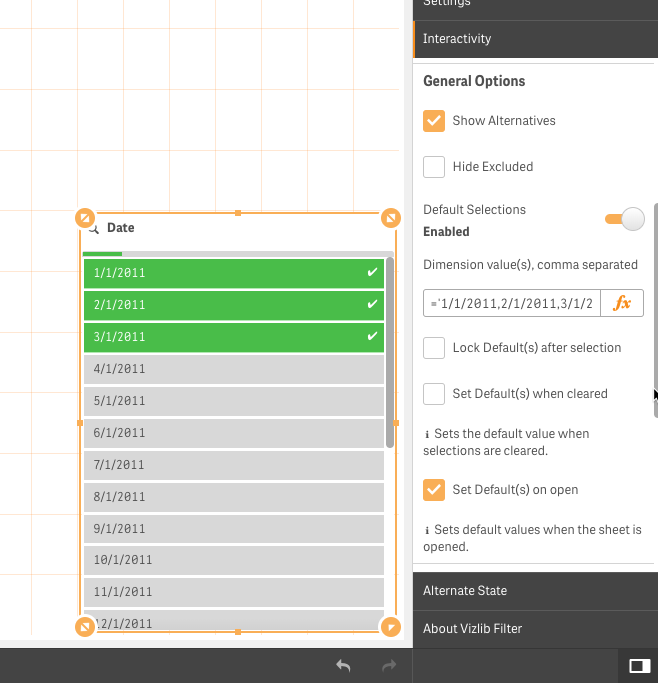
If you want to select the last 5 days, just convert that expression into the comma separated dates you'd like to select for the user using Qlik Expressions.
I hope this helps,
David
- Mark as New
- Bookmark
- Subscribe
- Mute
- Subscribe to RSS Feed
- Permalink
- Report Inappropriate Content
Hi!
Isn't this hard coded dates?
What I need is that it always should show the previous 5 days. I.e 5 days back from the date when the app is opened
- Mark as New
- Bookmark
- Subscribe
- Mute
- Subscribe to RSS Feed
- Permalink
- Report Inappropriate Content
Hi Stefan,
If you want to select the last 5 days, just convert that expression into the comma separated dates you'd like to select for the user using Qlik Expressions.
You'll have to calculate those dates there, there multiple ways to do it, ie: using concat()
Best,
David
- Mark as New
- Bookmark
- Subscribe
- Mute
- Subscribe to RSS Feed
- Permalink
- Report Inappropriate Content
Hi!
I don't want to select the last 5 days manually.
I need an expression that always calculates the previous 5 days.
E.g. today (2018-08-23) the result should be 2018-08-22 ->08-18.
Tomorrow the result should be 2018-08-23 ->08-19
- Mark as New
- Bookmark
- Subscribe
- Mute
- Subscribe to RSS Feed
- Permalink
- Report Inappropriate Content
Try creating variables like
d1 = Date(max(dateField), 'YYYY-MM-DD')
d2 = Date(max(dateField)-1, 'YYYY-MM-DD')
d3 = Date(max(dateField)-2, 'YYYY-MM-DD')
d4 = Date(max(dateField)-3, 'YYYY-MM-DD')
d5 = Date(max(dateField)-4, 'YYYY-MM-DD')
and then use David's format and put:
'd1,d2,d3,d4,d5'
or
'$(d1),$(d2),$(d3),$(d4),$(d5)'