Unlock a world of possibilities! Login now and discover the exclusive benefits awaiting you.
- Qlik Community
- :
- Forums
- :
- Analytics & AI
- :
- Products & Topics
- :
- Visualization and Usability
- :
- Windows integrated security is not working for SQL...
- Subscribe to RSS Feed
- Mark Topic as New
- Mark Topic as Read
- Float this Topic for Current User
- Bookmark
- Subscribe
- Mute
- Printer Friendly Page
- Mark as New
- Bookmark
- Subscribe
- Mute
- Subscribe to RSS Feed
- Permalink
- Report Inappropriate Content
Windows integrated security is not working for SQL Server
When using the Qlik Sense server product, I am getting an error when trying to connect to SQL Server using Windows Integrated security via OLEDB. Does anyone know why this is happening? It works ok if I type in a database user/password.
Accepted Solutions
- Mark as New
- Bookmark
- Subscribe
- Mute
- Subscribe to RSS Feed
- Permalink
- Report Inappropriate Content
My guess is that the service account that the Qlik Sense service runs as is not known and/or authorized to the SQL Server.
talk is cheap, supply exceeds demand
- Mark as New
- Bookmark
- Subscribe
- Mute
- Subscribe to RSS Feed
- Permalink
- Report Inappropriate Content
i agree. If you were using desktop it would connect with your own credentials. On the server it will use the service account that runs the 'engine service' i believe.
- Mark as New
- Bookmark
- Subscribe
- Mute
- Subscribe to RSS Feed
- Permalink
- Report Inappropriate Content
For those who are checking this blog in 2022, the requirements are mentioned here:
OLE DB data connection settings
- Windows integrated security: With this option, you use the existing Windows credentials of the user running the Qlik Sense service.
- Mark as New
- Bookmark
- Subscribe
- Mute
- Subscribe to RSS Feed
- Permalink
- Report Inappropriate Content
My guess is that the service account that the Qlik Sense service runs as is not known and/or authorized to the SQL Server.
talk is cheap, supply exceeds demand
- Mark as New
- Bookmark
- Subscribe
- Mute
- Subscribe to RSS Feed
- Permalink
- Report Inappropriate Content
i agree. If you were using desktop it would connect with your own credentials. On the server it will use the service account that runs the 'engine service' i believe.
- Mark as New
- Bookmark
- Subscribe
- Mute
- Subscribe to RSS Feed
- Permalink
- Report Inappropriate Content
Hello Nilesh,
Both Jonathan and Gysbert are correct in their thinking.
You need to take a look at the credentials that the Engine service is started with
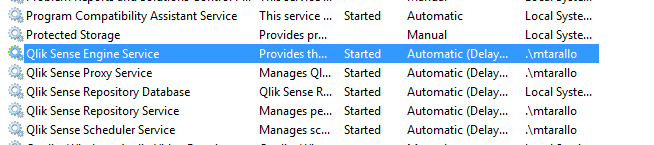
That ID should be the ID that is authorized to use M SQL.
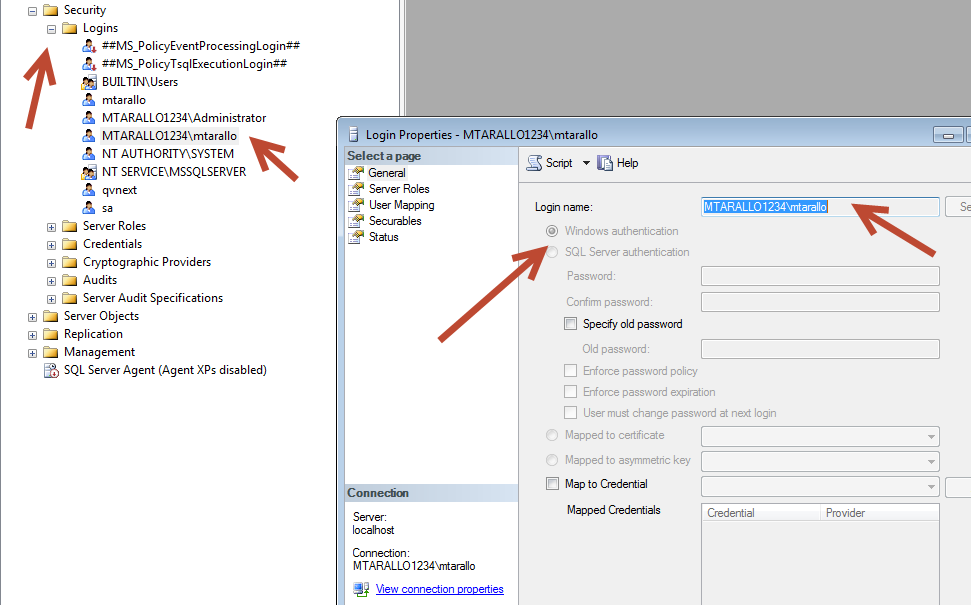
Please mark the appropriate replies as CORRECT / HELPFUL so our team and other members know that your question(s) has been answered to your satisfaction.
Regards,
Mike Tarallo
Qlik
Mike Tarallo
Qlik
- Mark as New
- Bookmark
- Subscribe
- Mute
- Subscribe to RSS Feed
- Permalink
- Report Inappropriate Content
Thanks for your help and quick responses. This is confirmed as correct!
- Mark as New
- Bookmark
- Subscribe
- Mute
- Subscribe to RSS Feed
- Permalink
- Report Inappropriate Content
For those who are checking this blog in 2022, the requirements are mentioned here:
OLE DB data connection settings
- Windows integrated security: With this option, you use the existing Windows credentials of the user running the Qlik Sense service.
- Mark as New
- Bookmark
- Subscribe
- Mute
- Subscribe to RSS Feed
- Permalink
- Report Inappropriate Content
Hi Michael,
I would like to know why Windows Integrated Security Connection not making connection string in Qliksense with given Data Source Name (XYZ) which I can able to access from MS SQL Server Management Studio.
But getting Test Unsuccessful while connecting from different providers with given data source name.
please help me out on this.
I would like to know more details on this issue
Note : I have checked in my SSMS that the properties are same as your above mentioned screenshots, The ID that is authorized to use MSQL.
Please reply me back
- Mark as New
- Bookmark
- Subscribe
- Mute
- Subscribe to RSS Feed
- Permalink
- Report Inappropriate Content
Hi,
I would like to know why Windows Integrated Security Connection not making connection string in Qliksense with given Data Source Name (XYZ) which I can able to access from MS SQL Server Management Studio.
But getting Test Unsuccessful while connecting from different providers with given data source name.
please help me out on this.
I would like to know more details on this issue
Please reply me back
- Mark as New
- Bookmark
- Subscribe
- Mute
- Subscribe to RSS Feed
- Permalink
- Report Inappropriate Content
Hi,
I would like to know why Windows Integrated Security Connection not making connection string in Qliksense with given Data Source Name (XYZ) which I can able to access from MS SQL Server Management Studio.
But getting Test Unsuccessful while connecting from different providers with given data source name.
please help me out on this.
I would like to know more details on this issue
Please reply me back
- Mark as New
- Bookmark
- Subscribe
- Mute
- Subscribe to RSS Feed
- Permalink
- Report Inappropriate Content
Hi,
I would like to know why Windows Integrated Security Connection not making connection string in Qliksense with given Data Source Name (XYZ) which I can able to access from MS SQL Server Management Studio.
But getting Test Unsuccessful while connecting from different providers with given data source name.
please help me out on this.
I would like to know more details on this issue
Please reply me back