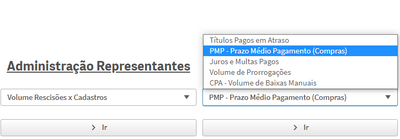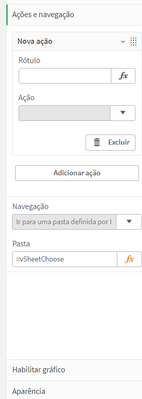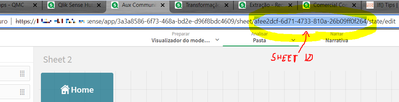Unlock a world of possibilities! Login now and discover the exclusive benefits awaiting you.
- Qlik Community
- :
- Forums
- :
- Analytics & AI
- :
- Products & Topics
- :
- Visualization and Usability
- :
- qlik Sense - Sheet list dropdown button
- Subscribe to RSS Feed
- Mark Topic as New
- Mark Topic as Read
- Float this Topic for Current User
- Bookmark
- Subscribe
- Mute
- Printer Friendly Page
- Mark as New
- Bookmark
- Subscribe
- Mute
- Subscribe to RSS Feed
- Permalink
- Report Inappropriate Content
qlik Sense - Sheet list dropdown button
Hi Friends,
I have 8 sheets in my qlik sense app. Is it possible to create a drop down button in qlik sense app so that if users click on the dropdown , he should be able to navigate to any of the sheet in the app? some thing like below:
Thanks
- Mark as New
- Bookmark
- Subscribe
- Mute
- Subscribe to RSS Feed
- Permalink
- Report Inappropriate Content
Hi @zjdoonj !
There's no button with drop down option. I think the closest of it is use a "Variable Input" object to show a drop down options and a button on side to navigate to a selected option.
- Mark as New
- Bookmark
- Subscribe
- Mute
- Subscribe to RSS Feed
- Permalink
- Report Inappropriate Content
Hi Delco,
Thanks for replying, can you please explain a bit more how to set up variable input button to display the list of sheets e.g my sheets are Demand, Market, Charging etc. How can these be shown when clicking on dropdown?
- Mark as New
- Bookmark
- Subscribe
- Mute
- Subscribe to RSS Feed
- Permalink
- Report Inappropriate Content
@zjdoonj , see the attached below.
Basically i created the variable called vSheetChoose. I used the object "Variable Input" and "Button".
In the "Variable Input" was chosen to be displayed as "Drop down" and defined 3 options with the ID of each Sheet.
In the "Button" object I chose the option of browsing by ID as below.
Hope this helps
- Mark as New
- Bookmark
- Subscribe
- Mute
- Subscribe to RSS Feed
- Permalink
- Report Inappropriate Content
I tried your solution above but still not working. Whats the definition of vSheetChoose variable? also my requirement to show all the sheets in a drop down where user can select any sheet to analyze. Please let me know if this is what you are achieving? Thanks!
- Mark as New
- Bookmark
- Subscribe
- Mute
- Subscribe to RSS Feed
- Permalink
- Report Inappropriate Content
@zjdoonj did you see the file "Aux Community.qvf" that was attatched?
You can import this project to you qliksense by QMC if you're using Qlik Sense enterprise.
If you're using Qlik Sense desktop, save this file in your app folder "C:\Users\your_user\Documents\Qlik\Sense\Apps" to see the project.
- Mark as New
- Bookmark
- Subscribe
- Mute
- Subscribe to RSS Feed
- Permalink
- Report Inappropriate Content
I am using qlik sense desktop and see your file "Aux Community.qvf" its not what I am looking for. I just want a dropdown which shows all the sheets in my app and when user select a sheet that should open up. Thanks!
- Mark as New
- Bookmark
- Subscribe
- Mute
- Subscribe to RSS Feed
- Permalink
- Report Inappropriate Content
Zjdoonj, did you ever come to a solution on this?
Thanks.
- Mark as New
- Bookmark
- Subscribe
- Mute
- Subscribe to RSS Feed
- Permalink
- Report Inappropriate Content
Check attached. This is exactly what @joaopaulo_delco has described.
Hope this helps.