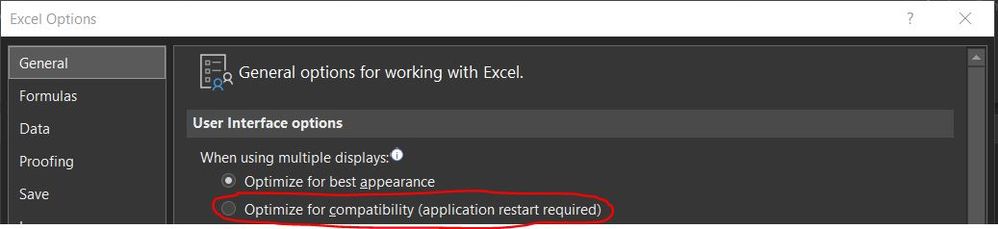Unlock a world of possibilities! Login now and discover the exclusive benefits awaiting you.
Qlik NPrinting
Discussion Board for collaboration on Qlik NPrinting.
- Qlik Community
- :
- All Forums
- :
- Qlik NPrinting
- :
- Who Me Too'd this solution
Who Me Too'd this solution
- Mark as New
- Bookmark
- Subscribe
- Mute
- Subscribe to RSS Feed
- Permalink
- Report Inappropriate Content
Hi Suepenick,
I have been having the same issue running Office 365 click to run version. However my colleague next to me is running NPrinting from his machine with the same Office 365 install without any problem.
After some playing around we were able to resolve the problem by simply changing one setting in the options menu of excel.
Open Excel - > File -> Option (Right at the bottom) -> General Tab -> Under the first Heading (User Interface options) Change from Optimize for best appearance to Optimize for compatibility.
Once done close excel (office application) and NPrinting and re-open NPrinting.
This fixed the issue for us. Hopefully it will work for you also.