Unlock a world of possibilities! Login now and discover the exclusive benefits awaiting you.
- Qlik Community
- :
- All Forums
- :
- QlikView App Dev
- :
- Transpose, Crosstable, Something Else ?
- Subscribe to RSS Feed
- Mark Topic as New
- Mark Topic as Read
- Float this Topic for Current User
- Bookmark
- Subscribe
- Mute
- Printer Friendly Page
- Mark as New
- Bookmark
- Subscribe
- Mute
- Subscribe to RSS Feed
- Permalink
- Report Inappropriate Content
Transpose, Crosstable, Something Else ?
Hi
I have a spreadsheet created by another system which looks like this:
| Code | Grade | A | B | C | D | E |
| M1412 | Cruise | 1 | 2 | 3 | 4 | 5 |
| Flight | 2 | 3 | 1 | |||
| M1413 | Cruise | 2 | 4 | 6 | 8 | |
| Flight | 1 | |||||
I would like to load the data as follows:
| Code | Grade | Cruise | Flight |
|---|---|---|---|
| M1412 | A | 1 | 2 |
| M1412 | B | 2 | 3 |
| M1412 | C | 3 | 1 |
| M1412 | D | 4 | |
| M1412 | E | 5 | |
| M1413 | A | 2 | 1 |
| M1413 | B | 4 | |
| M1413 | C | 6 | |
| M1413 | D | 8 | |
| M1413 | E |
Is this possible using Excel import parameters, or QV LOAD parameters? Or is this step too far?
Thanks
Richard
- Mark as New
- Bookmark
- Subscribe
- Mute
- Subscribe to RSS Feed
- Permalink
- Report Inappropriate Content
so first step you want to do is to fill the missing code, you can do that from the 'Enable Transformation Step' wizard, go to fill tab and do the setup there with the condition if the cell is empty to take the value from the above cell, this wizard will fill the missing cells.
then you want to use the cross table also from the import wizard to transform the above table (filled with all the cells) to your format.
- Mark as New
- Bookmark
- Subscribe
- Mute
- Subscribe to RSS Feed
- Permalink
- Report Inappropriate Content
This can be done with excel transformations and crosstable and with little bit joining. See the attachement.
- Mark as New
- Bookmark
- Subscribe
- Mute
- Subscribe to RSS Feed
- Permalink
- Report Inappropriate Content
Thanks for both replies.
I will work with the attachment and modify it to my 'live' data. It looks promising ![]()
- Mark as New
- Bookmark
- Subscribe
- Mute
- Subscribe to RSS Feed
- Permalink
- Report Inappropriate Content
Hi Richard,
another solution could be:
table1:
CrossTable (GradeNew, Value, 2)
LOAD * FROM [http://community.qlik.com/thread/127821]
(html, codepage is 1252, embedded labels, table is @1, filters(
Replace(1, top, StrCnd(null))));
RENAME Field Grade to GradeOld, GradeNew to Grade;
Left Join (table1)
LOAD Distinct
Code, Grade, AutoNumberHash128(Code, Grade) as ID
Resident table1;
table2:
Generic LOAD
ID, GradeOld, Value
Resident table1;
DROP Field GradeOld;
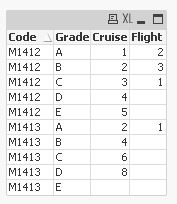
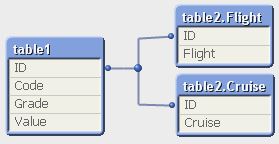
This script should work regardless of the number of grade columns and values and without the need for any hardcoded field values.
hope this helps as well
regards
Marco