Unlock a world of possibilities! Login now and discover the exclusive benefits awaiting you.
- Qlik Community
- :
- All Forums
- :
- QlikView App Dev
- :
- Leasing License for Desktop Personal Edition from ...
- Subscribe to RSS Feed
- Mark Topic as New
- Mark Topic as Read
- Float this Topic for Current User
- Bookmark
- Subscribe
- Mute
- Printer Friendly Page
- Mark as New
- Bookmark
- Subscribe
- Mute
- Subscribe to RSS Feed
- Permalink
- Report Inappropriate Content
Leasing License for Desktop Personal Edition from Server is not working. Why?
Hi Experts,
I heard that we can lease a license from Server and apply to Desktop Personal Edition to open any QlikView files.
I tried below steps?
Go to QlikView Management Console--> System-->Licenses-->Select QlikVew Server-->Client Access Licenses (CALs)-->General Tab--> Then Check the Check Box Option (Allow license lease
& Allow dynamic CAL assignment) Then Go to Assigned CALs-->Add the users
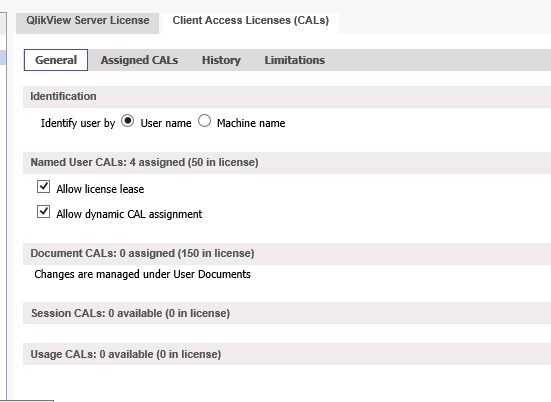
Then go to QlikView Desktop Personal Addition and File-->Open in Server and then report should open and I should be allowed to edit the report.
Kindly correct me if I am doing wrong steps or should try something Else.
Currently non of the Desktop is having License and and facing issue in opening documents developed by other team members.
- Tags:
- new_to_qlikview
Accepted Solutions
- Mark as New
- Bookmark
- Subscribe
- Mute
- Subscribe to RSS Feed
- Permalink
- Report Inappropriate Content
You are right:
License lease is available:
- QlikView Enterprise Server
- QlikView Small Business Server
License lease is unavailable:
- QlikView Test Server
- QlikView Extranet Server
- QlikView Information Access Server
I found an alternate way to do this. Trusted both Test and Production Environment and I am leasing Production server License in Test Environment by using Production User ID and Password.
- Mark as New
- Bookmark
- Subscribe
- Mute
- Subscribe to RSS Feed
- Permalink
- Report Inappropriate Content
Hi
you have set the license in the server ok, and you have enough license, then you have to go to the desktop version and apply for license.
you have to OPEN IN SERVER and then connect to the server that you have lincence, then you put connect and that is all!
you have to have connection between the machine of the desktop and the server where the license are.
good luck
Fernando
- Mark as New
- Bookmark
- Subscribe
- Mute
- Subscribe to RSS Feed
- Permalink
- Report Inappropriate Content
Hi All,
I found one document which says there is no leasing for Test Servers. Mine is "QlikView Enterprise Edition Test Server" I am not sure why it is not happening even when I am following correct steps.
Server Types
License Lease is available on the following server editions:
• QlikView Enterprise Server
• QlikView Small Business Server
License Lease is unavailable on the following server editions:
• QlikView Test Server
• QlikView Extranet Server
• QlikView Information Access Server
QlikView Client Access Licenses – CALs
All users need license from the QlikView Server to access or open a document/qvw. This license is referred as CALs i.e. Client Access License.
This license is required when user or developer access qvw in QlikView desktop or through Access point url.
CALs are acquired with the purchase of the QlikView Server and therefore are server based not client based.Since CALs come with the server, they are specific to the Server.
CALs types – Following types of CALs are available in QlikView
1. Named User CAL
2. Document CAL
3. Session CAL
4. Usage CAL
Named User CAL
Named user CAL is specific to the user or the machine. It cannot be shared, but user with this type of license can access any number of documents and for unlimited duration. This type of license is best suited for the developers and designers, creating the dashboard or dedicated users who need 24 * 7 access to the dashboarding application.
Document CAL
Document CAL associates user to the document instead of the QlikView Server. It allows user to access only one QlikView document.This type of license is good for the users who are interested in only one specific document.
Session CAL
Session CAL is not tied to a specific user or a machine. Session CALs allows a single user to access multiple document. Session CALs are used in a setup when there are large number of non-frequent users. Users can use the license as long as it is available. A Session CAL is locked for a minimum of 15 minutes, when used. If a specific user is not accessing a document for over 15 minutes then this CAL is available and can be used by other users.
Usage CAL
A Usage CAL gives a user the ability to initiate one session i.e. accessing one document per running 28-day period.This license is also not tied to a specific user. Usage CAL and Session CAL can be used in combination.
Leasing of QlikView License
QlikView developer/user can lease a license from the server so that the user can work offline for a period of 30 days. The QlikView client once connected to the server will obtain a Named User CAL. A user can lease a license from the Server by opening a qvw on the server from QlikView desktop.
- Mark as New
- Bookmark
- Subscribe
- Mute
- Subscribe to RSS Feed
- Permalink
- Report Inappropriate Content
In the Desktop client you also have to go to (menue): User Preferences > tab Locations > Default License Lease Server (URL): check that the correct server address is here or if empty click Modify and enter the server address e.g. qvp://servername
You might have to quit Qlik and log-off the user first before re-trying ...so that the User Account can be authorized for the license lease
- Mark as New
- Bookmark
- Subscribe
- Mute
- Subscribe to RSS Feed
- Permalink
- Report Inappropriate Content
Hello All,
When I tried on Production Server It is working as expected but not in test Environment.
Any guess why?
QlikView License Lease - QlikView Blog, QlikView Videos and Tips at QlikShare
How does License Leasing work?
Named users can lease the license by connecting to the server. Once the lease is successful then Developers can work offline for next 30 days. After 30 days period, Developers needs to connect to the renew the lease. Lease is extended to further 30 days once they connect to the server. QlikView uses QVP protocol and via port 4747 by default hence license lease will not work through AJAX client. Also, we can only use QlikView Enterprise Server and QlikView Small Business Server editions for license leasing. We can’t use QlikView Extranet Server, QlikView Information Access Server and QlikView Test Server.
- Mark as New
- Bookmark
- Subscribe
- Mute
- Subscribe to RSS Feed
- Permalink
- Report Inappropriate Content
Hi,
open qlikview desktop->go settings->user preference->locations
put url here--- then go tools ->and open accesspoint -put your userid and password(Named cal)/
then check the license information automatically lease for 30 days.

- Mark as New
- Bookmark
- Subscribe
- Mute
- Subscribe to RSS Feed
- Permalink
- Report Inappropriate Content
Hi,
if by this method you can't lease license then second -
open in server -qvp://administrator@servername (server IP) -----(administrator whatever you are using)
one thing you do in settings -tick automatic lease license

Regards
Vimlesh
- Mark as New
- Bookmark
- Subscribe
- Mute
- Subscribe to RSS Feed
- Permalink
- Report Inappropriate Content
Guys,
I think we can't lease license for test Server.
In production it is working perfectly but not in test Env.
I have received the license like below:
Production Server Product Name: QlikView Enterprise Edition Server
Test Server Product Name: QlikView Enterprise Edition Test Server
- Mark as New
- Bookmark
- Subscribe
- Mute
- Subscribe to RSS Feed
- Permalink
- Report Inappropriate Content
Hi
It is not possible to lease from a test server.
You are seeing the expected behaviour.
- Mark as New
- Bookmark
- Subscribe
- Mute
- Subscribe to RSS Feed
- Permalink
- Report Inappropriate Content
You are right:
License lease is available:
- QlikView Enterprise Server
- QlikView Small Business Server
License lease is unavailable:
- QlikView Test Server
- QlikView Extranet Server
- QlikView Information Access Server
I found an alternate way to do this. Trusted both Test and Production Environment and I am leasing Production server License in Test Environment by using Production User ID and Password.