Unlock a world of possibilities! Login now and discover the exclusive benefits awaiting you.
- Qlik Community
- :
- All Forums
- :
- Qlik NPrinting
- :
- filter in Nprinting
- Subscribe to RSS Feed
- Mark Topic as New
- Mark Topic as Read
- Float this Topic for Current User
- Bookmark
- Subscribe
- Mute
- Printer Friendly Page
- Mark as New
- Bookmark
- Subscribe
- Mute
- Subscribe to RSS Feed
- Permalink
- Report Inappropriate Content
filter in Nprinting
hi all
im new to Nprinting i got stuck could anyone help me plz
my requirement is i want to generate a report month wise which i had accomplished but if i want 15 days back or 20 days back how can i do in Nprinting
date field is (Date_trans)
Daniel can you help me,
help me out some one
- Tags:
- qliksense
- « Previous Replies
- Next Replies »
Accepted Solutions
- Mark as New
- Bookmark
- Subscribe
- Mute
- Subscribe to RSS Feed
- Permalink
- Report Inappropriate Content
Hi Naresh,
If you have variables in your QlikView document that store the dates for the range required you can use a filter in QlikView NPrinting to restrict output to records that fall within that date range.
Lets say you have variables vStartDate & vEndDate like this:
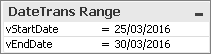
You can see that records in the unfiltered chart have DateTrans values that fall within and also out of this date range:
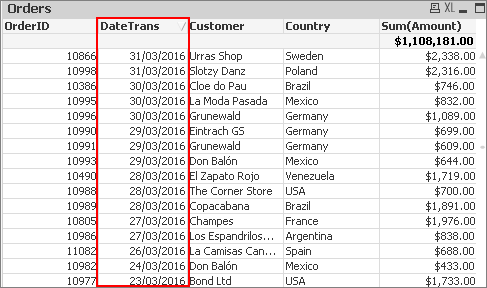
You can use a Field filter like this on the report:

To get filtered Excel output like this:
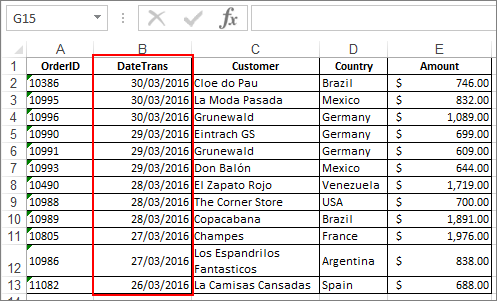
Project attached. Extract to folder C:\Temp\Community\058 or change the paths in the NSQ.
HTH - Daniel.
- Mark as New
- Bookmark
- Subscribe
- Mute
- Subscribe to RSS Feed
- Permalink
- Report Inappropriate Content
You could create a filter for the same , write the expression in the Qlikview and apply the same in the Npriting
check this
How to Create Static and Dynamic Filters Based on Fields
Filtering in nPrinting for a Qlikview report | Qlik Community
- Mark as New
- Bookmark
- Subscribe
- Mute
- Subscribe to RSS Feed
- Permalink
- Report Inappropriate Content
thanks for the reply Avinash i have gone through the document but my requirement is i need all the date ranges
like if user want to see last 2 weeks wise data,or last 3 months wise data or, last 10 days data etc
plz tell me how i do that requirement
any sample example would be helpfull
- Mark as New
- Bookmark
- Subscribe
- Mute
- Subscribe to RSS Feed
- Permalink
- Report Inappropriate Content
you Could try like this
1.Capture the user requirement in variable i.e. like 1month or 10 days etc
2. Use this variable in the Nprirting to set the data range (write a expression in the Qlikview to get the date range )
3. Based on the expression the date range will get set automatically according to the user requirement
*Currently I don't have the QV
- Mark as New
- Bookmark
- Subscribe
- Mute
- Subscribe to RSS Feed
- Permalink
- Report Inappropriate Content
if i create variable like what u said then i will end up with more variables like for week range 1 variable ,for 10 days 1 variable or 15 days range 2 variables so on....
i'm bit confused any suggestions would be helpfull
thanks
- Mark as New
- Bookmark
- Subscribe
- Mute
- Subscribe to RSS Feed
- Permalink
- Report Inappropriate Content
No , create one variable but create multiple buttons or text objects ![]() so based on the click of button/text add the action to set the same variable so that it will be always on variable at the backend , based on the use selection the variable will get set
so based on the click of button/text add the action to set the same variable so that it will be always on variable at the backend , based on the use selection the variable will get set
- Mark as New
- Bookmark
- Subscribe
- Mute
- Subscribe to RSS Feed
- Permalink
- Report Inappropriate Content
Hi Avinash
thanks for the reply could you please tell me the steps so that i follow and create the variables
plz dont mind as i m new to this it is very helpful if you jus tell me how to do what u mentioned in the above like creating text and setting variables
thanks
- Mark as New
- Bookmark
- Subscribe
- Mute
- Subscribe to RSS Feed
- Permalink
- Report Inappropriate Content
anyone plz help me im still stuck and i need to finish this things waiting for ur valuable suggestions
thanks
- Mark as New
- Bookmark
- Subscribe
- Mute
- Subscribe to RSS Feed
- Permalink
- Report Inappropriate Content
Try like this
1.Create a variable (Ctrl+V) , vNumber_of_days
2. Add three text object like 2.1 10 days
2.2 15 days
3. Add action in each text box , Go to text box properties > Action > select external > Set variable
4. vNumber_of_days and in value add 10 or 15 etc based on the text object
once the use click on the object the variable will get set and you could use the same
EG
if(Date_field>= Today()-vNumber_of_days and Date_field<= today(), Date_field)
or
only({<Date_field={">= Today()-vNumber_of_days <= today()"}>}Date_field)
- Mark as New
- Bookmark
- Subscribe
- Mute
- Subscribe to RSS Feed
- Permalink
- Report Inappropriate Content
thanks for the reply i vll try and let u know
- « Previous Replies
- Next Replies »