Unlock a world of possibilities! Login now and discover the exclusive benefits awaiting you.
- Qlik Community
- :
- Forums
- :
- Analytics & AI
- :
- Products & Topics
- :
- Management & Governance
- :
- Qlik Sense Desktop 3.1 install fails
- Subscribe to RSS Feed
- Mark Topic as New
- Mark Topic as Read
- Float this Topic for Current User
- Bookmark
- Subscribe
- Mute
- Printer Friendly Page
- Mark as New
- Bookmark
- Subscribe
- Mute
- Subscribe to RSS Feed
- Permalink
- Report Inappropriate Content
Qlik Sense Desktop 3.1 install fails
I have downloaded the Qlik Sense Desktop 3.1, but it fails to install:
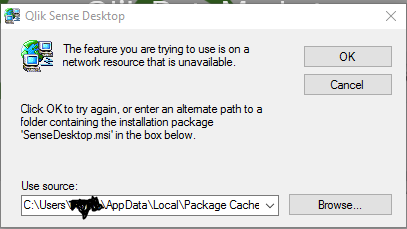
The installation program expect to find the SenseDesktop.msi in the folder:
C:\Users\.....\AppData\Local\Package Cache\{552DC621-9C39-46D8-A3AC-806F69255720}v3.0.1.0\
but the folder the installation creates is:
C:\Users\.....\AppData\Local\Package Cache\{085346D9-71B9-482A-97D5-0569466FAA5F}v10.3.4\
When I try to use this msi it claims that it is not valid and the installation fails.

How do I solve this problem?
BR
Finn
Accepted Solutions
- Mark as New
- Bookmark
- Subscribe
- Mute
- Subscribe to RSS Feed
- Permalink
- Report Inappropriate Content
Hi
I found that I had a failed installation of Qlik Sense 3.0.1, even that there was any files what so ever on the computer, but there was some settings in the registry database.
I tried to reinstall 3.0.1 and afterwards start the installation of 3.1, then 3,1 installation program ask if I wanted an upgrade. Answered Yes and everything vent fine.
Problem solved ![]()
BR Finn
- Mark as New
- Bookmark
- Subscribe
- Mute
- Subscribe to RSS Feed
- Permalink
- Report Inappropriate Content
Hi
I found that I had a failed installation of Qlik Sense 3.0.1, even that there was any files what so ever on the computer, but there was some settings in the registry database.
I tried to reinstall 3.0.1 and afterwards start the installation of 3.1, then 3,1 installation program ask if I wanted an upgrade. Answered Yes and everything vent fine.
Problem solved ![]()
BR Finn
- Mark as New
- Bookmark
- Subscribe
- Mute
- Subscribe to RSS Feed
- Permalink
- Report Inappropriate Content
Hi Finn,
Could you please detail the issue you have faced & give me the solution if possible.
Thanks,