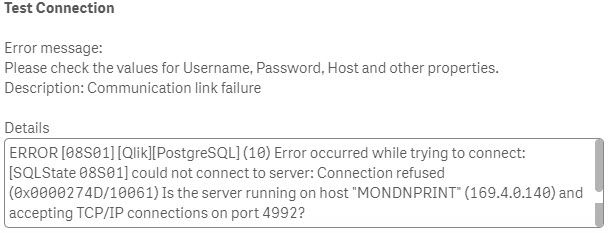Unlock a world of possibilities! Login now and discover the exclusive benefits awaiting you.
- Qlik Community
- :
- All Forums
- :
- Qlik NPrinting
- :
- NPrinting Repository Database - Name
- Subscribe to RSS Feed
- Mark Topic as New
- Mark Topic as Read
- Float this Topic for Current User
- Bookmark
- Subscribe
- Mute
- Printer Friendly Page
- Mark as New
- Bookmark
- Subscribe
- Mute
- Subscribe to RSS Feed
- Permalink
- Report Inappropriate Content
NPrinting Repository Database - Name
Hi
Does anyone know the name of the Qlik NPrinting repository database? For example in QlikSense the name is QSR. Actually I am able to querying the QSR database, I would like to make the same with NPrinting.
Regards,
- Tags:
- qliksense
- « Previous Replies
- Next Replies »
Accepted Solutions
- Mark as New
- Bookmark
- Subscribe
- Mute
- Subscribe to RSS Feed
- Permalink
- Report Inappropriate Content
Hi
I am using QlikSense Postgres driver to connect to NPrinting repo:
hostname: localhost or "your server name"
Port: 4992
Database: nprinting
user name: postgres
password: here put your repository password
cheers
Lech
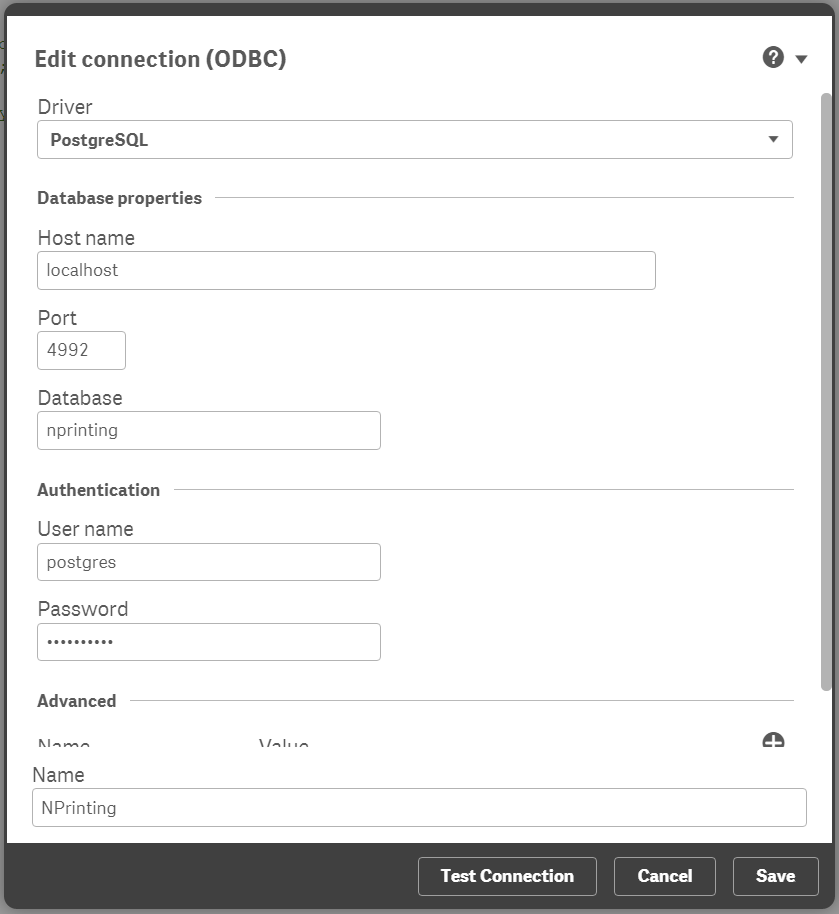
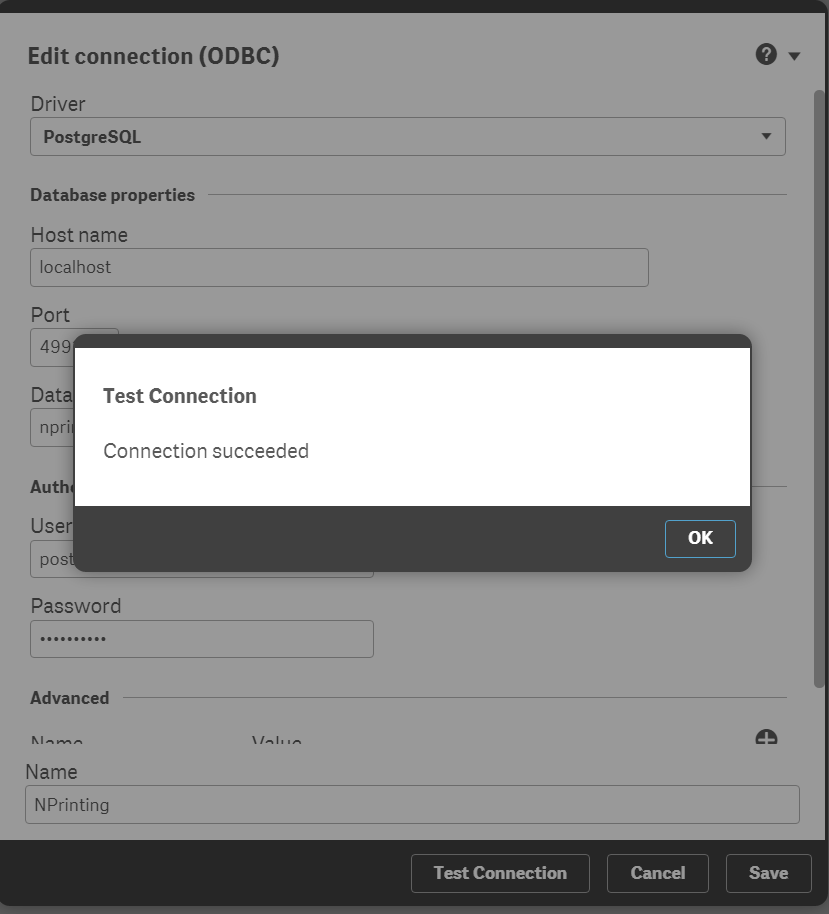
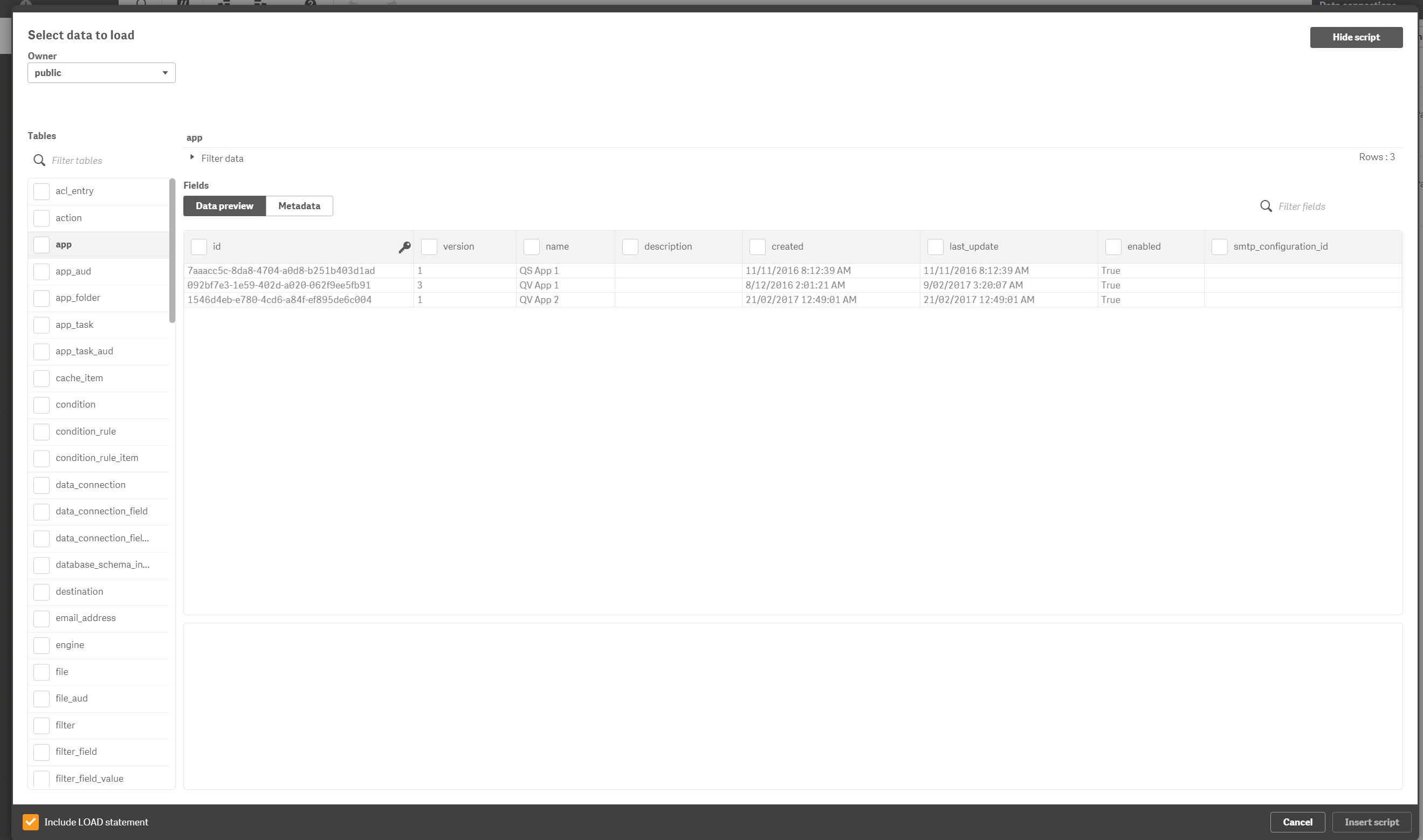
- Mark as New
- Bookmark
- Subscribe
- Mute
- Subscribe to RSS Feed
- Permalink
- Report Inappropriate Content
Hi
I am using QlikSense Postgres driver to connect to NPrinting repo:
hostname: localhost or "your server name"
Port: 4992
Database: nprinting
user name: postgres
password: here put your repository password
cheers
Lech
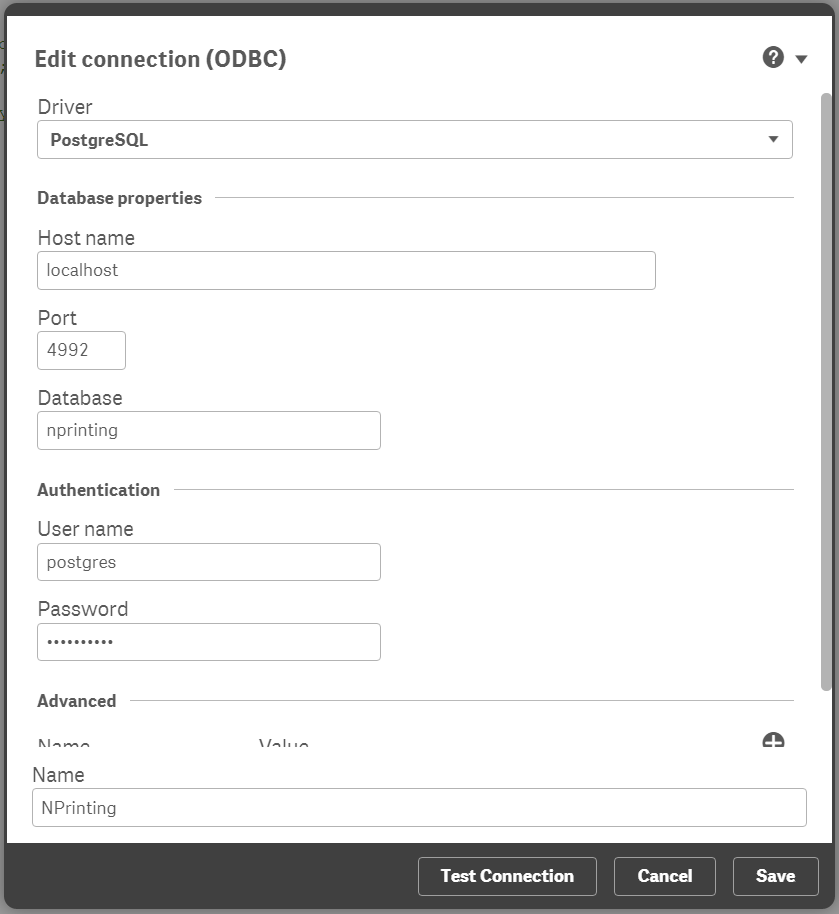
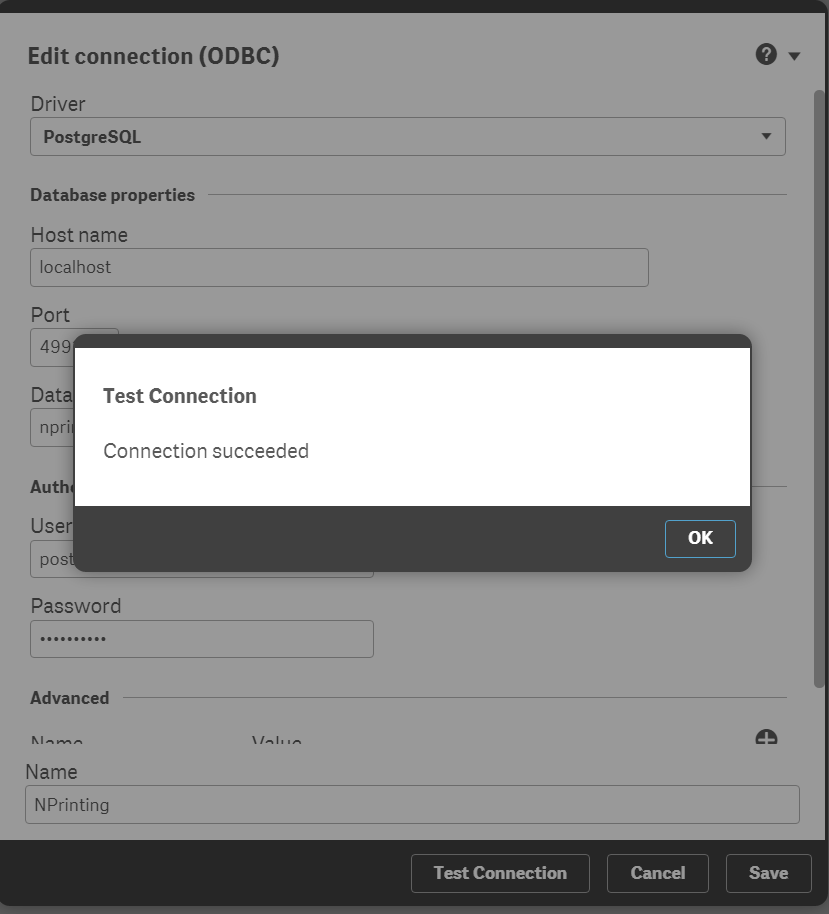
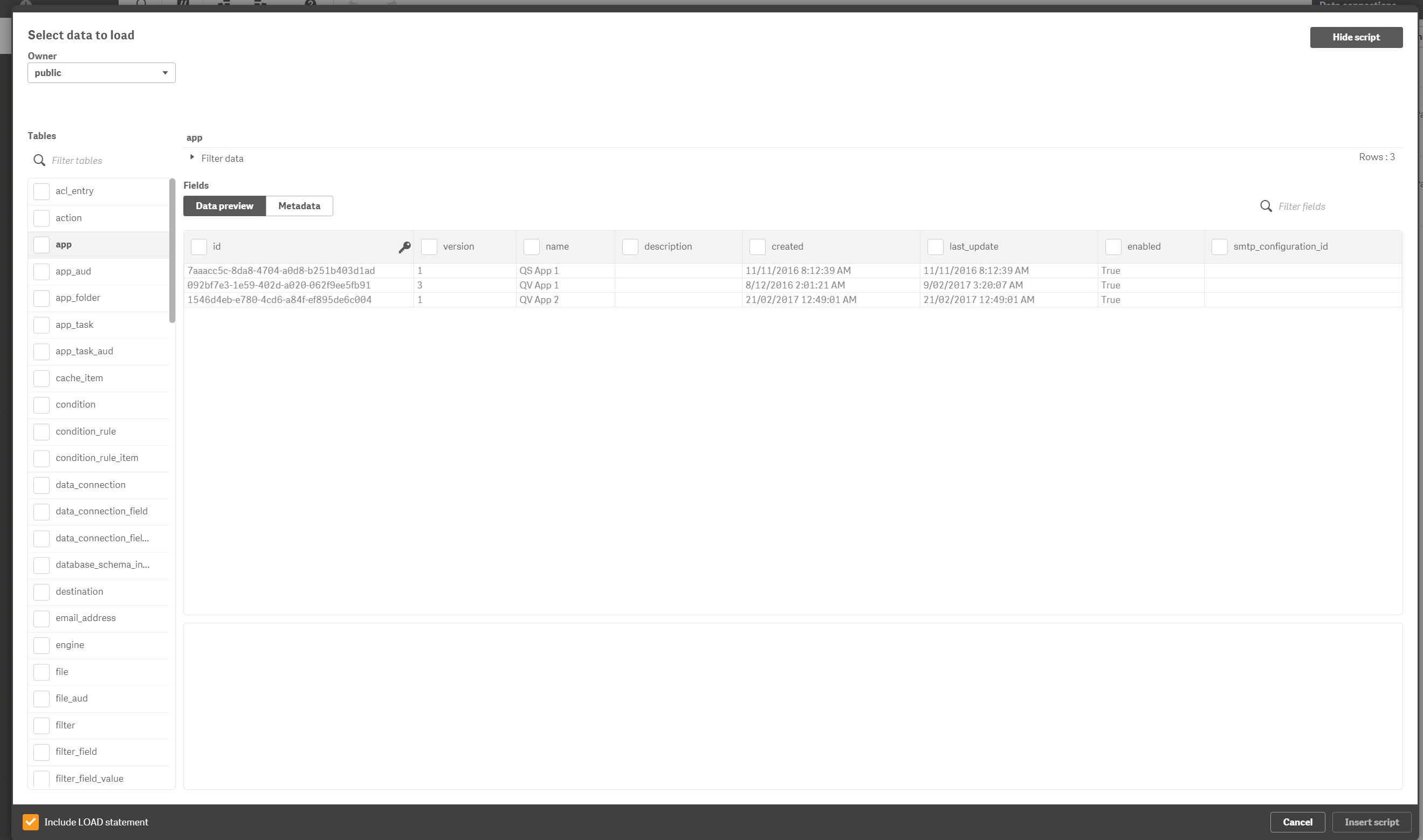
- Mark as New
- Bookmark
- Subscribe
- Mute
- Subscribe to RSS Feed
- Permalink
- Report Inappropriate Content
A lot of Thanks lech_miszkiewicz I have successfully connected to the NPrinting Repository database. Do you know if that database contain the information of the objects you read from QlikSense (Charts, Tables, etc.)?
Regards
- Mark as New
- Bookmark
- Subscribe
- Mute
- Subscribe to RSS Feed
- Permalink
- Report Inappropriate Content
Hi,
I am working on it. I noticed that there are some information about objects (for example: Fields, Variables). I did not spend enough time to look for charts and other visualisation objects.
I am trying to build QlikView/QlikSense app which will read repository and provide simple and quick view of what NPrinting repository is storing. This is work in progress so stay tuned.
cheers
Lech
- Mark as New
- Bookmark
- Subscribe
- Mute
- Subscribe to RSS Feed
- Permalink
- Report Inappropriate Content
Hi - look at this: Tracing QlikView/Qlik Sense objects in NPrinting Reports
I have been able to bring bit more light into it.
hth
cheers
Lech
- Mark as New
- Bookmark
- Subscribe
- Mute
- Subscribe to RSS Feed
- Permalink
- Report Inappropriate Content
Hi Lech,
I'm trying to connect to the database the same way you did, I can however not access it from our Sense server. I've made sure that the two servers (Sense and NP) are on the same VLAN and there is no firewall inbetween them but I cannot access the database.
Do you need to change any config file or anything to be able to access postgres from another server?
Do you have any guide or anything similar for this?
//Daniel
- Mark as New
- Bookmark
- Subscribe
- Mute
- Subscribe to RSS Feed
- Permalink
- Report Inappropriate Content
Hi,
I have no documentation or anything - sorry. I did not do any changes to config files - just pure vanila NP and QS connection setup.
I just figured the connection details based on connection to to postgres QRS DB. So i tried couple of users, passwords, i looked in help document how the other services are communicating to repository to figure out port etc... and finally i manged to get it working.
are you able to install sense desktop on NPrinting Box just to try it localy with "localhost" so you would get figured whether it works (password user etc...) ?
cheers
Lech
- Mark as New
- Bookmark
- Subscribe
- Mute
- Subscribe to RSS Feed
- Permalink
- Report Inappropriate Content
Hi and thanks for your reply.
The issue here is that I have NPrinting installed on a server, and Sense Desktop cannot be installed on a server OS.
My main issue is that I cannot make a connection towards the NPrinting database, when I try to telnet the server on port 4992 I get a connection error, even though I have disabled firewalls and made sure that the two servers are on the same network. I think I might have read something about that you need to alter some config files in the Sense installation if you want any other IP than the localhost to make connections towards it, that's why I thought you needed to do the same in the NPrinting environment.
How does your setup look like? NP and Sense Desktop installed on a Windows client OS?
//Daniel
- Mark as New
- Bookmark
- Subscribe
- Mute
- Subscribe to RSS Feed
- Permalink
- Report Inappropriate Content
I am partner and i use both on my laptop. I have QlikSense and NPrinting installed on one box running Windows 10. (i know it is not supported setup but works for testing)
How about installing PostGres client on NPrinting box and trying accessing it localy?
cheers
Lech
- Mark as New
- Bookmark
- Subscribe
- Mute
- Subscribe to RSS Feed
- Permalink
- Report Inappropriate Content
I have been trying to connect nPrinting to Qlik Sense using the manner described in the above postings re PostgreSQL. I cannot connect unfortunately. We have nPrinting on 1 server and Sense on another…..and we can connect to nPrinting with telnet using localhost and 4992, we just can't access nPrinting from the Sense server. The firewall is off during testing. The error is per attached picture.
Specifically on the username and password for the PostgreSQL connection, which username and password should it be, the one used when you log in to nPrinting, or an admin password? I am not the admin, but none of the others I have have worked.
If anyone can maybe make a suggestion as to how to trouble shoot this I would appreciate it.
- « Previous Replies
- Next Replies »