Unlock a world of possibilities! Login now and discover the exclusive benefits awaiting you.
- Qlik Community
- :
- All Forums
- :
- QlikView App Dev
- :
- need to load all the sheets in excel at time ?
- Subscribe to RSS Feed
- Mark Topic as New
- Mark Topic as Read
- Float this Topic for Current User
- Bookmark
- Subscribe
- Mute
- Printer Friendly Page
- Mark as New
- Bookmark
- Subscribe
- Mute
- Subscribe to RSS Feed
- Permalink
- Report Inappropriate Content
need to load all the sheets in excel at time ?
HI All,
I am having months data in the Excel Sheet.
Every month it will added one more Sheet With new month, need to be loaded in a Single load dynamically.
Please find the attached excel, Can any help me on this..
Regards,
Helen
- Tags:
- qlikview_scripting
- « Previous Replies
-
- 1
- 2
- Next Replies »
Accepted Solutions
- Mark as New
- Bookmark
- Subscribe
- Mute
- Subscribe to RSS Feed
- Permalink
- Report Inappropriate Content
- Mark as New
- Bookmark
- Subscribe
- Mute
- Subscribe to RSS Feed
- Permalink
- Report Inappropriate Content
Hi Helen,
When you say that there will be a new sheet every month do mean a new sheet (tab) will be added to this Excel file or will there be a new file for the month?
If there is going to be a new file every month then it's very easy. If all the columns are identical for each month then put all the files into one folder. It's good practice to add the path to this folder to the script as a variable:
LET vxlsFolder = 'insert path here ';
Orders:
LOAD OrderID,
ProductID,
Product,
CustomerID,
EmployeeID,
OrderDate,
Margin,
Sales,
Cost,
Quantity
FROM
$(vxlsFolder)\*.xls
(biff, embedded labels, table is Orders$);
table is Orders$ here means that the script will extract from a sheet called Orders like you have in the file you uploaded.
Save your files to your folder and create your script to read one of them. When it's working then edit the line
$(vxlsFolder)\FilenameYouUseToTest.xls;
to
$(vxlsFolder)\*.xls
replacing the filename with '*'.
The script will then concatenate all the lines from the files into a single table Order.
Good luck
Andrew
- Mark as New
- Bookmark
- Subscribe
- Mute
- Subscribe to RSS Feed
- Permalink
- Report Inappropriate Content
every month one extra sheet in the same excel
Regards,
Helen
- Mark as New
- Bookmark
- Subscribe
- Mute
- Subscribe to RSS Feed
- Permalink
- Report Inappropriate Content
Helen,
In that case I'll refer you to this: Load Multiple excel sheets using For loop
S there is an update only once a month the simpler thing may be to make separate files from each sheet.
Kind regards
Andrew
- Mark as New
- Bookmark
- Subscribe
- Mute
- Subscribe to RSS Feed
- Permalink
- Report Inappropriate Content
Tried , Iam getting error, Kindly check once
LET vStartSheetNumber = 1;
LET vEndSheetNumber = 50;
LET vExcelFileName = 'Data';
// Generate Empty table
Data:
LOAD
'' AS Sno,
'' AS Name,
'' as [Sales Value]
AutoGenerate(0);
FOR index = vStartSheetNumber TO vEndSheetNumber
Concatenate(Data)
LOAD
*
FROM [$(vExcelFileName).xlsx]
(ooxml, embedded labels, table is [Page $(index)]);
NEXT
- Mark as New
- Bookmark
- Subscribe
- Mute
- Subscribe to RSS Feed
- Permalink
- Report Inappropriate Content
Helen,
What are the names of your sheets? This script will only work if your sheets are 'Page 1', 'Page 2', ...etc.
Regards
Andrew
- Mark as New
- Bookmark
- Subscribe
- Mute
- Subscribe to RSS Feed
- Permalink
- Report Inappropriate Content
my sheet names will be of months, plz check in the excel
- Mark as New
- Bookmark
- Subscribe
- Mute
- Subscribe to RSS Feed
- Permalink
- Report Inappropriate Content
Your excel sheet doesn't tell me the names of the sheets you want to load data from. You say sheets will be of months.
'Jan17' or 'Jan 17' or ' January 2017' or '01-17' or ...
- Mark as New
- Bookmark
- Subscribe
- Mute
- Subscribe to RSS Feed
- Permalink
- Report Inappropriate Content
attached the Data excel above , plz check
- Mark as New
- Bookmark
- Subscribe
- Mute
- Subscribe to RSS Feed
- Permalink
- Report Inappropriate Content
like this? :
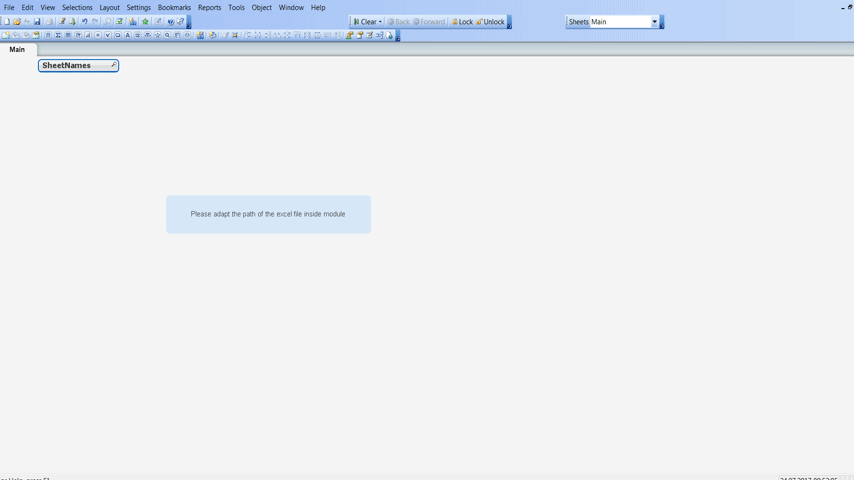
- « Previous Replies
-
- 1
- 2
- Next Replies »