Unlock a world of possibilities! Login now and discover the exclusive benefits awaiting you.
- Qlik Community
- :
- All Forums
- :
- QlikView App Dev
- :
- Change colour of selected (active) field
- Subscribe to RSS Feed
- Mark Topic as New
- Mark Topic as Read
- Float this Topic for Current User
- Bookmark
- Subscribe
- Mute
- Printer Friendly Page
- Mark as New
- Bookmark
- Subscribe
- Mute
- Subscribe to RSS Feed
- Permalink
- Report Inappropriate Content
Change colour of selected (active) field
Dear all,
Is it possible to change the colours of the active (selected) and passive fields in a list?
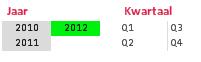
The colour "green" is the selected field, I would like to change this to another colour...
I can't find an option to change this colours in the properties of the field, so I think I have to use an expression?
Thanks in advance!
- « Previous Replies
-
- 1
- 2
- Next Replies »
- Mark as New
- Bookmark
- Subscribe
- Mute
- Subscribe to RSS Feed
- Permalink
- Report Inappropriate Content
its not possible to change selected clour fro greeen to any other
- Mark as New
- Bookmark
- Subscribe
- Mute
- Subscribe to RSS Feed
- Permalink
- Report Inappropriate Content
You can create fake list boxes out of chart objects, which gives you a lot more control over formatting. See attached example.
Unfortunately, it also prevents some list box features, such as control click to select multiple values. It also takes more effort. So I would recommend just using standard list boxes, and getting used to the green and gray.
- Mark as New
- Bookmark
- Subscribe
- Mute
- Subscribe to RSS Feed
- Permalink
- Report Inappropriate Content
Hi
Hope this link will be give some more idea for your problem
http://community.qlik.com/message/185582
Regards
Ashok
- Mark as New
- Bookmark
- Subscribe
- Mute
- Subscribe to RSS Feed
- Permalink
- Report Inappropriate Content
If you want to use a macro, you can change the Background color of a selected field, using the following:
set up = ActiveDocument.GetApplication.GetUserPreferences
up.CustomSelBgColor(1).PrimaryCol.Col = RGB (0,0,0)
ActiveDocument.GetApplication.SetUserPreferences up
end sub
/*
indexes
0=locked
1=selected
2=optional
3=deselected
4=alternative
5=excluded
6=excluded selected
7=excluded locked
*/
- Mark as New
- Bookmark
- Subscribe
- Mute
- Subscribe to RSS Feed
- Permalink
- Report Inappropriate Content
Go to Settings -> Document Properties -> Triggers
I added it to "OnOpen"
Edit Actions -> Add -> External -> Run Macro
There you have to add the name of the macro.
I just realized that I forgot the first line of the code above. It should start with
"sub [name of the macro]"
I hope this helps.
- Mark as New
- Bookmark
- Subscribe
- Mute
- Subscribe to RSS Feed
- Permalink
- Report Inappropriate Content
When I do everything as I described the colors in the listboxes are changed as specified.
You have to save and reopen the document, because you added the action to the trigger of opening the document.
One last thing you might have to do is go to
Settings -> Document Properties -> General -> Color Scheme and choose [Custom].
Sorry if I incorrectly presumed that you already did so, because you wanted to change the colors.
- Mark as New
- Bookmark
- Subscribe
- Mute
- Subscribe to RSS Feed
- Permalink
- Report Inappropriate Content
Hi
If you want your listbox selected field color depends upon your choice then you can create saparete theme for that listbox.
Regards
Ashok
- Mark as New
- Bookmark
- Subscribe
- Mute
- Subscribe to RSS Feed
- Permalink
- Report Inappropriate Content
Hi,
I have workout for your problem in qlikview 9.0 but is there no option and no way to change the listbox active/background selected value color.
I have tried using the themes also but i cant find the favour solution for you
I hope there is no such an option in qlikview 9
Regards
Ashok
- Mark as New
- Bookmark
- Subscribe
- Mute
- Subscribe to RSS Feed
- Permalink
- Report Inappropriate Content
Thanks, Susann! - regards, Edgar
- « Previous Replies
-
- 1
- 2
- Next Replies »