Unlock a world of possibilities! Login now and discover the exclusive benefits awaiting you.
- Qlik Community
- :
- All Forums
- :
- QlikView App Dev
- :
- Sorting Numbers as text
- Subscribe to RSS Feed
- Mark Topic as New
- Mark Topic as Read
- Float this Topic for Current User
- Bookmark
- Subscribe
- Mute
- Printer Friendly Page
- Mark as New
- Bookmark
- Subscribe
- Mute
- Subscribe to RSS Feed
- Permalink
- Report Inappropriate Content
Sorting Numbers as text
I have a product number field that is alpha numeric that I would like to sort as text. For example,
Currently product 10000 would come after product 1111 because it is a larger number. On the sort tab I am using sort alphabetically A --> Z and the product number field is stored as text.
Ideally I would like Qlikview to read the numbers as letters meaning:
0 = A
1 = B
2 = C
3 = D
and so on...
Has anyone done this?
Accepted Solutions
- Mark as New
- Bookmark
- Subscribe
- Mute
- Subscribe to RSS Feed
- Permalink
- Report Inappropriate Content
Maybe like attached. Sort your field in load order (like in the sample file's list box) and compare to your table sorted by the other field.
- Mark as New
- Bookmark
- Subscribe
- Mute
- Subscribe to RSS Feed
- Permalink
- Report Inappropriate Content
Hi jpapador,
you could use a mapping table (with two fields, mapping the numbers against letters just like you've done here) and use the APPLYMAP() function to create a "sorting_field".
HTH
Best regards,
DataNibbler
- Mark as New
- Bookmark
- Subscribe
- Mute
- Subscribe to RSS Feed
- Permalink
- Report Inappropriate Content
Try sorting by expression and use as expression something like MyField&Repeat('0',10-len(MyField)). Replace MyField with the name of your field.
talk is cheap, supply exceeds demand
- Mark as New
- Bookmark
- Subscribe
- Mute
- Subscribe to RSS Feed
- Permalink
- Report Inappropriate Content
Hi, go to the sort tab, check Text and select Z -> A and see if that works. J
- Mark as New
- Bookmark
- Subscribe
- Mute
- Subscribe to RSS Feed
- Permalink
- Report Inappropriate Content
Since the product numbers aren't single numbers they are like 1111, where could I apply the map so that it reads 1111 as aaaa?
- Mark as New
- Bookmark
- Subscribe
- Mute
- Subscribe to RSS Feed
- Permalink
- Report Inappropriate Content
You should use the Dual() function. This is the kind of function used to tell QlikView that "may" should be the 5th month.
- Mark as New
- Bookmark
- Subscribe
- Mute
- Subscribe to RSS Feed
- Permalink
- Report Inappropriate Content
Hello Jappador,
I think there is 2 ways to do that:
1 ) Create a Expression Text( Field ) and order by A -> Z
2 ) Sort by expression. Text( Field ).
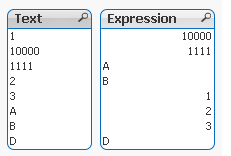
They show diferents results, but the 10000 comes before 1111 in both approaches. See results and attached, please.
Regards
- Mark as New
- Bookmark
- Subscribe
- Mute
- Subscribe to RSS Feed
- Permalink
- Report Inappropriate Content
I still cannot get it just right... I have attached a sample QVW. As you can see I created a field where I replaced the product numbers with letters and the sort works if I create a table box with both fields and sort on the new field created. The problem comes in when you just try to sort product numbers without the field in the same table. I can't figure out how to write the expression.
- Mark as New
- Bookmark
- Subscribe
- Mute
- Subscribe to RSS Feed
- Permalink
- Report Inappropriate Content
Maybe like attached. Sort your field in load order (like in the sample file's list box) and compare to your table sorted by the other field.