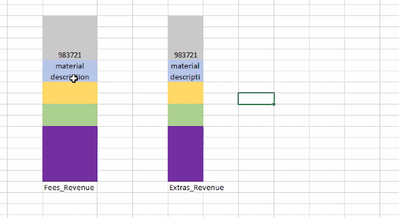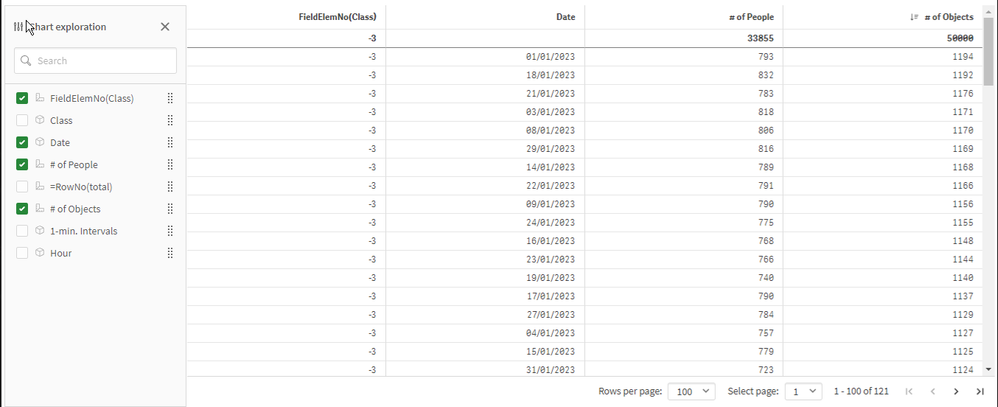Unlock a world of possibilities! Login now and discover the exclusive benefits awaiting you.
Welcome to
Qlik Community!
Recent Discussions
-
High Five - May 2024, Maxime Piquet
Hello May! We are halfway through 2024. This month's focus is on a rising star. A member who joined the Qlik Community not seven months ago has alread... Show MoreHello May! We are halfway through 2024. This month's focus is on a rising star. A member who joined the Qlik Community not seven months ago has already posted over one hundred times. You can see him on the monthly leaderboard. Many of the answers he’s provided are marked as accepted solutions. He shows his appreciation regularly by liking others' posts. This May, we are featuring a Qlik Partner and a Community member with a rank of Creator II, Maxime Piquet, AKA mpc.
Check out our rising stars story:
Allow me to introduce myself; I'm Maxime. As a seasoned data consultant, I've been harnessing the power of Qlik tools since 2016. My journey began with QlikView 11.2, followed by Qlik Sense in June 2017, and then Qlik Cloud. I've honed my skills in various areas, including app development, optimization, architecture, administration, upgrade, and migration. I'm proud to say that I'm newly certified.
When I embarked on my Qlik journey, the Community became my guiding light. It was my go-to for knowledge enhancement and assistance. Today, I'm privileged to give back and support my fellow Qlik Community members. Sharing and helping are not just values I hold dear but also ones that my company cherishes.
I like to eat, drink, and repeat. I enjoy strength training and climbing. I love cooking, mechanical work, and sports. In addition, I enjoy DIY projects and the watchmaking industry. I’m curious, and I love to discover new things! Share with me your hobbies!
Please show Maxime how much we appreciate his contributions to the Qlik Community. He is an inspiring example of a rising star. Like and comment, and, as Maxime said, share your hobbies.
Thank you, Maxime, for being our May featured member. @Jamie_Gregory @calebjlee @nicole_ulloa @Melissa_Potvin @mpc
-
Custom reload task issues
Hi, My requirement is for a dashboard to run on 1st and 2nd Friday each month. Below is how I had it setup. Custom increment: 0 0 1 0 Custom filter: ... Show MoreHi,
My requirement is for a dashboard to run on 1st and 2nd Friday each month. Below is how I had it setup.
Custom increment: 0 0 1 0
Custom filter: * * 1,2 5 * * * *
After I created the task, noticed next execution field is blank and doubted if it would run. As expected, when I checked today (5/3 - first Friday) it did not. Where did I go wrong?
Appreciate any suggestions. Thanks!
-
Creating oAuth M2M impersonation user
Hi, I am trying to set up oAuth M2M impersonation and have set up the client in Qlik.Trying out this example with this body: { "client_id": "*****... Show MoreHi,
I am trying to set up oAuth M2M impersonation and have set up the client in Qlik.
Trying out this example with this body:{ "client_id": "*****************", "client_secret": "***************", "grant_type": "urn:qlik:oauth:user-impersonation", "user_lookup": { "field": "subject", "value": "SUBJECT_VALUE" }, "scope": "user_default" }
I got this error:{ "errors": [ { "title": "Could not find a user to impersonate", "detail": "Could not find user with identifier of subject and value of SUBJECT_VALUE", "code": "OAUTH-41", "status": "400" } ], "traceId": "5f1d309e40ca23dea9cd9558e1061d00" }Since I don't have any users except tenant admins the error seems correct.
My question now is how do I create the user on the Qlik side that I want to impersonate?
I don't want to send an email to someone inviting them and I don't want to set up a full IDP described here. -
How to choose a calculation of field C, when field A is actually field B?
Hi all, I have a table loaded from a database with fields such as event_code, previous_event_code, event_name, category, and quantity. I want to disp... Show MoreHi all,
I have a table loaded from a database with fields such as event_code, previous_event_code, event_name, category, and quantity.
I want to display the different categories of sold tickets of the previous event in a table on my dashboard.
So the tricky thing is that when I filter by an event_name, I will have the categories of the tickets of this year displayed in a table, but want to display the categories of the tickets of the previous_event_code. So if I filter and chose event_code = 'ER_2024_3' those rows will have a previous_event_code =' ER_2023_1' and need to display the categories of tickets when the rows of the whole dataset has ' ER_2023_1' as event_code and not as previous_event_code.
To do this, I create a table in the dashboard with a column called
category, another column with
sum(quantity), and another column with this expression:
Sum({<year_event=, month_event=, event_code=p(previous_event_code), event_to_compare=, event_name= >} quantity).
However, the categories of the previous event are all showing up as null. In the dashboard, I filter by event_name.
I think I need a set analysis that says when event_code is actually previous_event_code.
Is it possible to do it in Qlik via expression, or maybe I need to do something in the load editor, or actually I need to transform the data before Qlik?
Many thanks. Any help much appreciated.
-
i need to create stack bar chart
i have materail_desc, fees_revenue, extras revenue fields i need to create stack bar chart, the bar names should be fees_revenue, extras revenue. len... Show Morei have materail_desc, fees_revenue, extras revenue fields
i need to create stack bar chart, the bar names should be fees_revenue, extras revenue. lenghth of bars need to show, each maeterail id in different colours and corresponmding fees revenue. and extras revenue value there. Please find the sample diagram to look like. it's little urgent . Please help me
-
Qlik Cloud Emailing report with filters
Hi all,I have been attempting to set up email reports using Qlik Cloud and haven't been able to find answers if QlikCloud is capable of doing what I a... Show MoreHi all,
I have been attempting to set up email reports using Qlik Cloud and haven't been able to find answers if QlikCloud is capable of doing what I am aiming to achieve.
I have a qlik cloud app that I am trying to send multiple email snapshots of the graph within the app via email to users each day. For each snapshot, it will be selecting a different filter (e.g. location).
I have managed to achieve this as individual email reports, however I was wondering if there is a way to combine all of these into a single email report (and associated PDF). -
Get the list of selected values in Chart Exploration
Hi, I'm working with the Chart Exploration feature: Is there a function that identifies these values I checked in chart exploration? (Similar to the ... Show MoreHi,
I'm working with the Chart Exploration feature:
Is there a function that identifies these values I checked in chart exploration? (Similar to the GetFieldSelections() function).
Thanks,
Eli.
-
How to convert the Rest API response to readable Qliksense tables?
I have created a REST API connection with Quickbooks Online and fetching the General Ledger report by using GET method. The response tables are such t... Show MoreI have created a REST API connection with Quickbooks Online and fetching the General Ledger report by using GET method. The response tables are such that it is not at all understandable and all the values that I need are distorted and disarranged in the data model. I am not able to understand the column headers and their corresponding values.
Is there a way to get the response in such a way that the data is readable and analyzable? Or is there a way to convert the script to a normal Qliksense table script. Here's a sample of the script that i am having as a response to my Rest API call-
RestConnectorMasterTable:SQL SELECT"__KEY_root",(SELECT"Time","ReportName","DateMacro","ReportBasis","StartPeriod","EndPeriod","Currency","__KEY_Header","__FK_Header",(SELECT"Name","Value","__FK_Option"FROM "Option" FK "__FK_Option")FROM "Header" PK "__KEY_Header" FK "__FK_Header"),(SELECT"__KEY_Columns","__FK_Columns",(SELECT"ColTitle","ColType","__KEY_Column","__FK_Column",(SELECT"Name" AS "Name_u0","Value" AS "Value_u0","__FK_MetaData"FROM "MetaData" FK "__FK_MetaData")FROM "Column" PK "__KEY_Column" FK "__FK_Column")FROM "Columns" PK "__KEY_Columns" FK "__FK_Columns"),(SELECT"__KEY_Rows","__FK_Rows",(SELECT"type" AS "type_u0","__KEY_Row","__FK_Row",(SELECT"__KEY_Header_u0","__FK_Header_u0",(SELECT"value","id","__FK_ColData"FROM "ColData" FK "__FK_ColData")FROM "Header" PK "__KEY_Header_u0" FK "__FK_Header_u0"),(SELECT"__KEY_Rows_u0","__FK_Rows_u0",(SELECT"type","__KEY_Row_u0","__FK_Row_u0",(SELECT"value" AS "value_u0","id" AS "id_u0","__FK_ColData_u0"FROM "ColData" FK "__FK_ColData_u0")FROM "Row" PK "__KEY_Row_u0" FK "__FK_Row_u0")FROM "Rows" PK "__KEY_Rows_u0" FK "__FK_Rows_u0"),(SELECT"__KEY_Summary","__FK_Summary",(SELECT"value" AS "value_u1","__FK_ColData_u1"FROM "ColData" FK "__FK_ColData_u1")FROM "Summary" PK "__KEY_Summary" FK "__FK_Summary")FROM "Row" PK "__KEY_Row" FK "__FK_Row")FROM "Rows" PK "__KEY_Rows" FK "__FK_Rows")FROM JSON (wrap on) "root" PK "__KEY_root";[Option]:LOAD [Name],[Value],[__FK_Option] AS [__KEY_Header]RESIDENT RestConnectorMasterTableWHERE NOT IsNull([__FK_Option]);[Header]:LOAD [Time],[ReportName],[DateMacro],[ReportBasis],[StartPeriod],[EndPeriod],[Currency],[__KEY_Header],[__FK_Header] AS [__KEY_root]RESIDENT RestConnectorMasterTableWHERE NOT IsNull([__FK_Header]);[MetaData]:LOAD [Name_u0] AS [Name_u0],[Value_u0] AS [Value_u0],[__FK_MetaData] AS [__KEY_Column]RESIDENT RestConnectorMasterTableWHERE NOT IsNull([__FK_MetaData]);[Column]:LOAD [ColTitle],[ColType],[__KEY_Column],[__FK_Column] AS [__KEY_Columns]RESIDENT RestConnectorMasterTableWHERE NOT IsNull([__FK_Column]);[Columns]:LOAD [__KEY_Columns],[__FK_Columns] AS [__KEY_root]RESIDENT RestConnectorMasterTableWHERE NOT IsNull([__FK_Columns]);[ColData]:LOAD [value],[id],[__FK_ColData] AS [__KEY_Header_u0]RESIDENT RestConnectorMasterTableWHERE NOT IsNull([__FK_ColData]);[Header_u0]:LOAD [__KEY_Header_u0],[__FK_Header_u0] AS [__KEY_Row]RESIDENT RestConnectorMasterTableWHERE NOT IsNull([__FK_Header_u0]);[ColData_u0]:LOAD [value_u0] AS [value_u0],[id_u0] AS [id_u0],[__FK_ColData_u0] AS [__KEY_Row_u0]RESIDENT RestConnectorMasterTableWHERE NOT IsNull([__FK_ColData_u0]);[Row]:LOAD [type],[__KEY_Row_u0],[__FK_Row_u0] AS [__KEY_Rows_u0]RESIDENT RestConnectorMasterTableWHERE NOT IsNull([__FK_Row_u0]);[Rows]:LOAD [__KEY_Rows_u0],[__FK_Rows_u0] AS [__KEY_Row]RESIDENT RestConnectorMasterTableWHERE NOT IsNull([__FK_Rows_u0]);[ColData_u1]:LOAD [value_u1] AS [value_u1],[__FK_ColData_u1] AS [__KEY_Summary]RESIDENT RestConnectorMasterTableWHERE NOT IsNull([__FK_ColData_u1]);[Summary]:LOAD [__KEY_Summary],[__FK_Summary] AS [__KEY_Row]RESIDENT RestConnectorMasterTableWHERE NOT IsNull([__FK_Summary]);[Row_u0]:LOAD [type_u0] AS [type_u0],[__KEY_Row],[__FK_Row] AS [__KEY_Rows]RESIDENT RestConnectorMasterTableWHERE NOT IsNull([__FK_Row]);[Rows_u0]:LOAD [__KEY_Rows],[__FK_Rows] AS [__KEY_root]RESIDENT RestConnectorMasterTableWHERE NOT IsNull([__FK_Rows]);[root]:LOAD [__KEY_root]RESIDENT RestConnectorMasterTableWHERE NOT IsNull([__KEY_root]);DROP TABLE RestConnectorMasterTable; -
Is there any alternative to avoid use IE plugin for export Excel macro functiona...
Hi, we have vbscript Excel macro to export to Excel tables of one Qlikview indicator. The Qlikview Management Console is executed in IE mode. Is there... Show MoreHi,
we have vbscript Excel macro to export to Excel tables of one Qlikview indicator. The Qlikview Management Console is executed in IE mode.
Is there other option to export to Excel without macro to avoid IE pluggin?
-
How can I prevent QlikView from generating fields during data load?
Dear community, I am new to QlikView, I have data sources in Excel files. When I load data, Qlikview generates fields that I don't want. Load functi... Show MoreDear community,
I am new to QlikView, I have data sources in Excel files.
When I load data, Qlikview generates fields that I don't want.
Load function added :
- APPLYMAP
- TAG FIELD
- DERIVE FIELDS FROM FIELDS
On each data update I have error regarding "DERIVE FIELDS FROM FIELDS" and QlikView generates new "Auto generated section" (7 for only 2 files loaded...)
Any solution to prevent QlikView from generating thoses lines ? I don't need them and I have more data to load.

Lots of Qlik Talend Data Integration Sessions!
Wondering about Qlik Talend Data Integration Sessions? There are 11, in addition to all of the Data & Analytics. So meet us in Orlando, June 3 -5.

Qlik Community How To's
Browse our helpful how-to's to learn more about navigating Qlik Community and updating your profile.

Your journey awaits! Join us by Logging in and let the adventure begin.
Customer Story
Qlik Data Integration & Qlik Replicate story
Qlik enables a frictionless migration to AWS cloud by Empresas SB, a group of Chilean health and beauty retail companies employing 10,000 people with 600 points of sale.
Customer Story
Building a Collaborative Analytics Space
Qlik Luminary Stephanie Robinson of JBS USA, the US arm of the global food company employing 70,000 in the US, and over 270,000 people worldwide.
Location and Language Groups
Choose a Group
Join one of our Location and Language groups. Find one that suits you today!
Healthcare User Group
Healthcare User Group
A private group is for healthcare organizations, partners, and Qlik healthcare staff to collaborate and share insights..
Japan Group
Japan
Qlik Communityの日本語のグループです。 Qlik製品に関する日本語資料のダウンロードや質問を日本語で投稿することができます。
Brasil Group
Brazil
Welcome to the group for Brazil users. .All discussions will be in Portuguese.
Blogs
Community News
Hear from your Community team as they tell you about updates to the Qlik Community Platform and more!