Unlock a world of possibilities! Login now and discover the exclusive benefits awaiting you.
- Qlik Community
- :
- Discover
- :
- Blogs
- :
- Product
- :
- Design
- :
- Qlik Sense Cloud Business - REST Connector
- Subscribe to RSS Feed
- Mark as New
- Mark as Read
- Bookmark
- Subscribe
- Printer Friendly Page
- Report Inappropriate Content

Happy Tuesday everyone! Thanks for joining me in this week’s Qlik Community Design Blog. Today I have the pleasure of introducing our newest guest blogger, Denise LaForgia. Denise is a colleague of mine in the Product Marketing group and is a Senior Product Marketing Manager focused on our cloud solutions. In this week's edition she will be covering our new REST connectivity recently made available to Qlik Sense Cloud Business subscribers. On an occasional basis, Denise will share updates on our Qlik Sense Cloud solutions. Take it away Denise.
Hi Everyone,
Welcome to this first installment of what I would like to refer as our Qlik Sense Cloud Update blog. I plan on bringing you all the news about the latest updates in Qlik Sense Cloud as well as some tips and tricks to help you get the most out of your Qlik Sense Cloud subscription. Occasionally, I might even ask Mike to embed a supplemental video to go along with the topic as we have done in this article. Please note that I will also provide continuous updates in the Qlik Sense Cloud Community Section along with the occasional appearance here. We have a lot of exciting features rolling-out, so stay tuned!
This week we’re excited to announce the launch of REST Connectivity in Qlik Sense Cloud Business. We know Qlik Sense Cloud Business users are eager for additional data connectivity options in order to automatically import and associate data sets from multiple sources. REST connectivity provides flexibility to a wide range of connectivity options with many of the applications you may be using in your business or project group or team.
So what is REST?
REST stands for Representational State Transfer, a modern and lightweight, secure communications protocol used to transfer data over the web. The Qlik Sense Cloud Business REST connector is designed to load data into a Qlik Sense app from a service that supports REST. It can return data in many formats such as JSON, XML, or CSV. Most web-based applications, social media channels, cloud-based CRM systems and even Google Analytics are REST-enabled, which means you can now build a connection between Qlik Sense Cloud Business and those data sources.
How does it work?
The Qlik Sense Cloud Business REST Connector can be considered a 'generic' connector, meaning it gives you the flexibility to configure a connection with any REST-enabled source you’d like to pull data from. Depending on which application you want to connect to, you can navigate to its developer area and configure that application’s settings to open up a REST connection. Visit this area in our help section to read examples on how to do that for LinkedIn, Twitter, Facebook, and Google Analytics. (included in video) Once you have the query parameters, head to the data manager or data load editor in Qlik Sense Cloud Business to complete the connection.
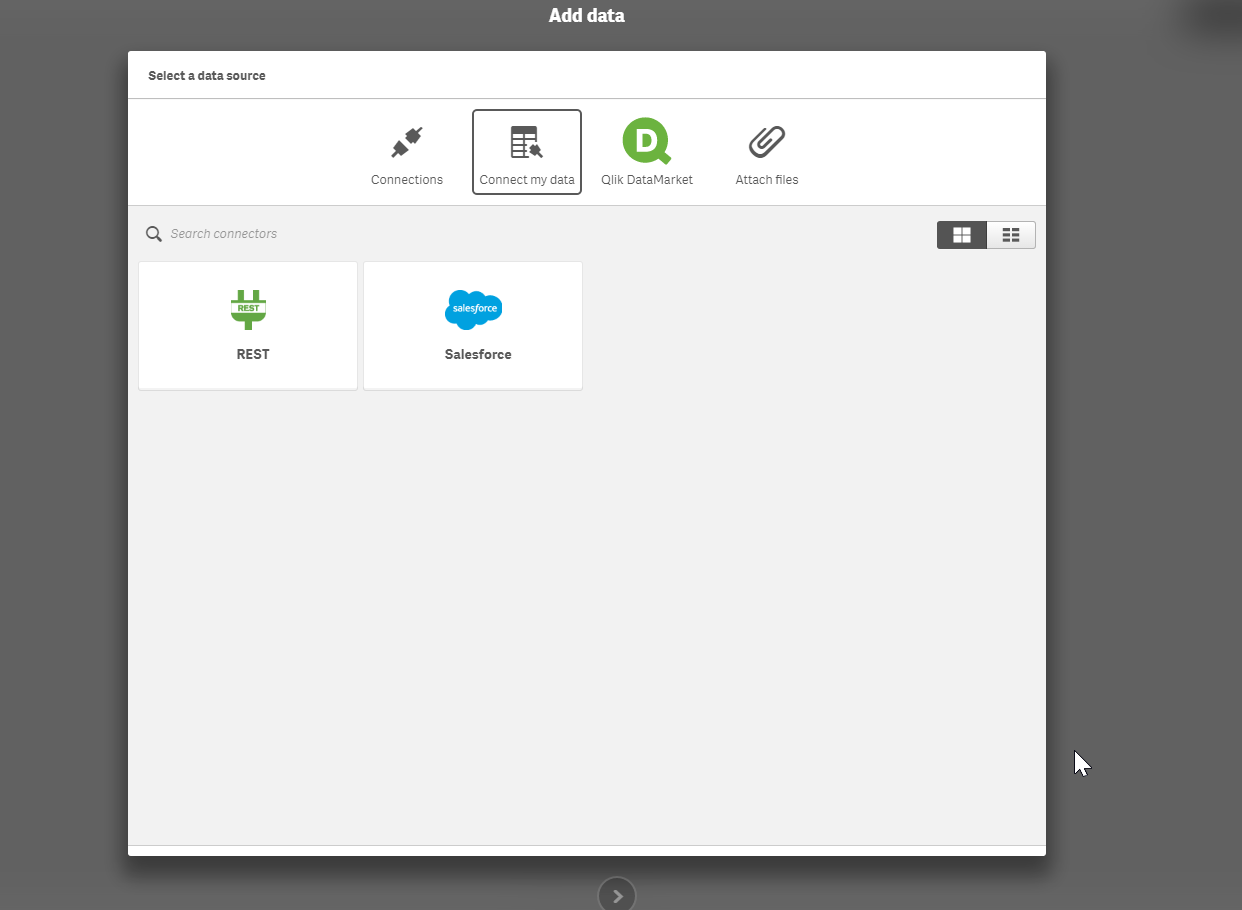
You can also use the REST Connector to load data files directly from public web files, such as DropBox, by simply entering the file’s URL in the REST Connector configurator. The Qlik Sense Cloud Business REST Connector loads the data into your app and automatically parses the information into appropriate table and field structures so that it’s easily used with your application’s data model. And, you can use the scheduled refresh feature in Qlik Sense Cloud Business to ensure your data files from the REST Connector are always up to date.
Ready to learn more - webinars, videos:
Watch Mike's video below or go to the Set Up Select Sources for REST Connectivity page for more information about how to connect to different data sources – including Facebook, Twitter, and Google Analytics - using REST. Mike will also be presenting a Tips and Trick's webinar on REST Connectivity with a LIVE Q&A on May 10th at 1PMEST - you can learn more about it and register HERE.
Regards,
Denise LaForgia
Senior Product Marketing Manager
Qlik
Introduction to the Qlik Sense Cloud Business REST Connector and JSON Schemas
Can't see the video? Download the .mp4 to play on your machine or mobile device.
Additional Qlik Sense Cloud Connectivity Resources
How-To Guides:
- Connect to a REST Data Source
- Set Up Select Sources for REST Connectivity (Facebook, Google Analytics, LinkedIn, Twitter)
- Connect to Dropbox Using REST
How-To Videos:
You must be a registered user to add a comment. If you've already registered, sign in. Otherwise, register and sign in.